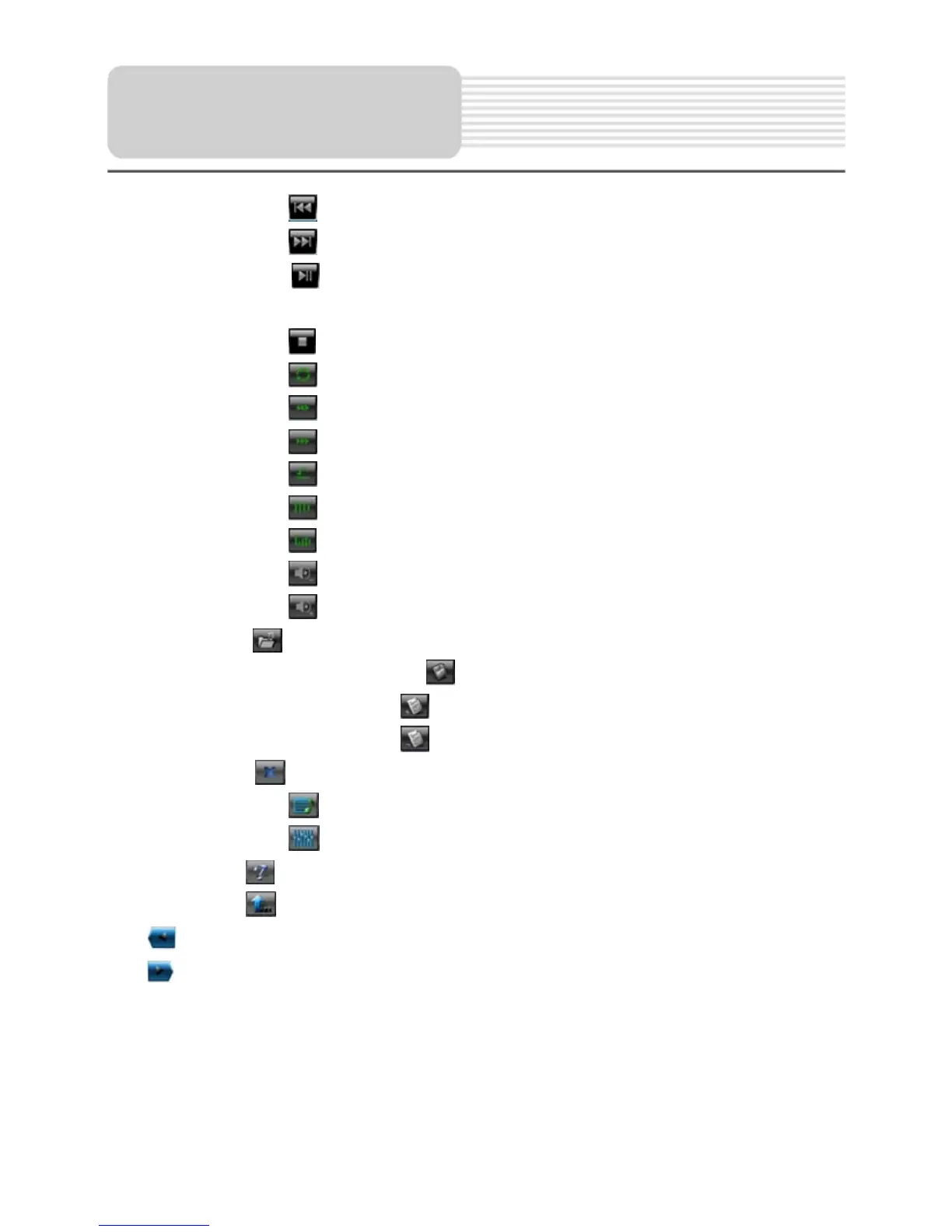18
During playback, tap
button to go to the previous track.
During playback, tap
button to go to the next track.
During playback, tap
button to pause playback, or in stop status, tap the button to
resume playback.
During playback, tap
button to stop playback.
During playback, tap
button to repeat all the songs in the playlist.
During playback, tap
button to play the current song only.
During playback, tap
button to play each song for 15 seconds.
During playback, tap
button to play the selected song repeatedly.
During playback, tap
button to play the songs in the playlist in sequence.
During playback, tap
button to play the songs in the playlist randomly.
During playback, tap
button to decrease the volume.
During playback, tap
button to increase the volume.
In the menu, tap
button to open the playlist menu.
In the menu, after adding playlist, tap
button to save the playlist.
In the menu, select songs and tap
button to add the selected songs into playlist.
In the menu, select songs and tap
button to delete the selected songs in playlist.
In all menus, tap
button to exit the menu.
During playback, tap
button to open the playlist.
During playback, tap
button to enter the equalizer menu.
In all menu, tap
button to open the buttons function menu.
In all menu, tap
button to return to the previous menu.
Tap
button to back to previous Equalizer pre-setting.
Tap
button to switch to next Equalizer pre-setting.
Playing Music
