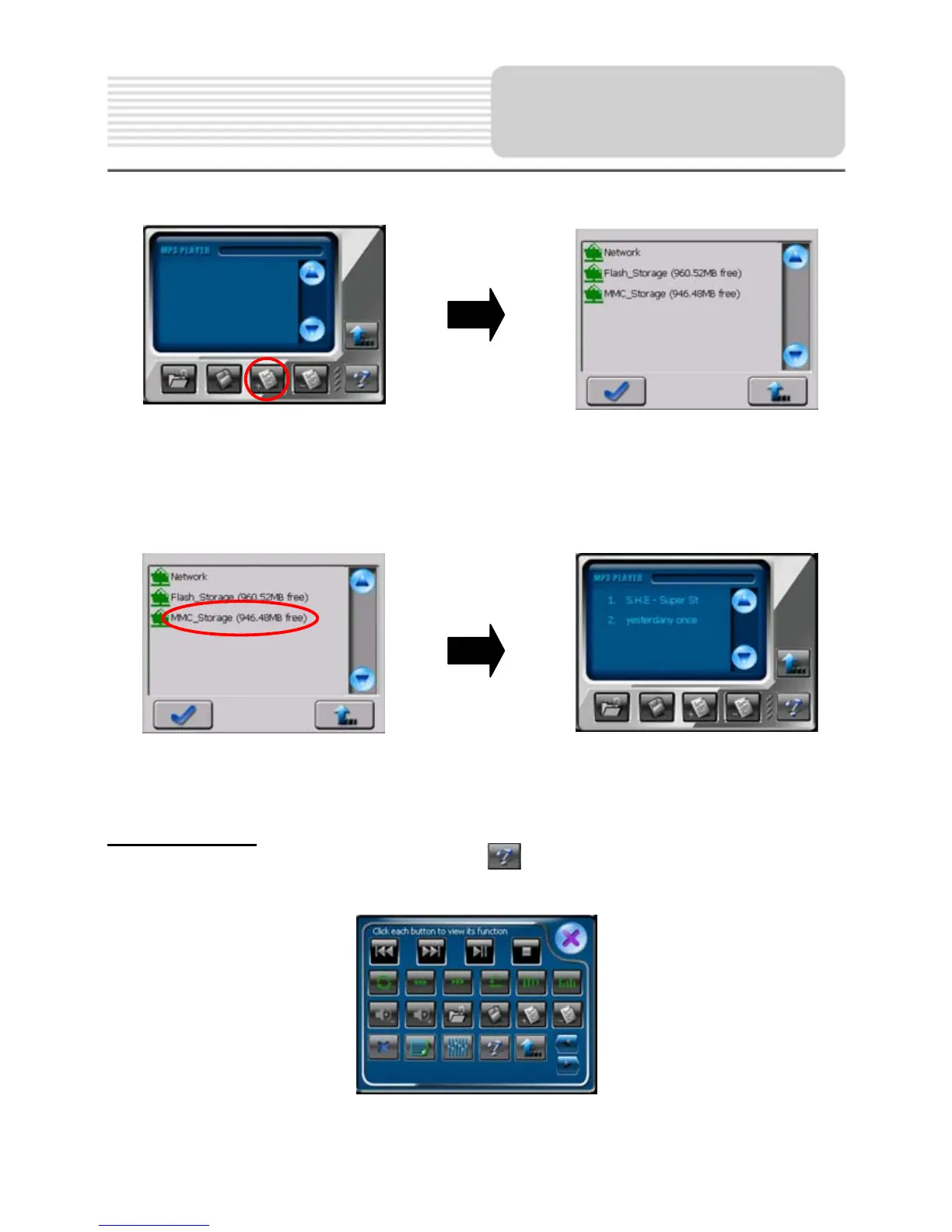17
Double tap the MMC_Storage icon to open the folder, the songs in the folder will be
displayed on the screen. Select the songs that you want to add into the playlist and tap
the D to confirm. The songs selected will be added into the playlist, as shown below:
In the playlist, double tap the songs to start playback.
Help Window
In the playback or MP3 playlist menu, tap to open the help window, as shown
below:
Tap each button to view its function.
Playing Music
