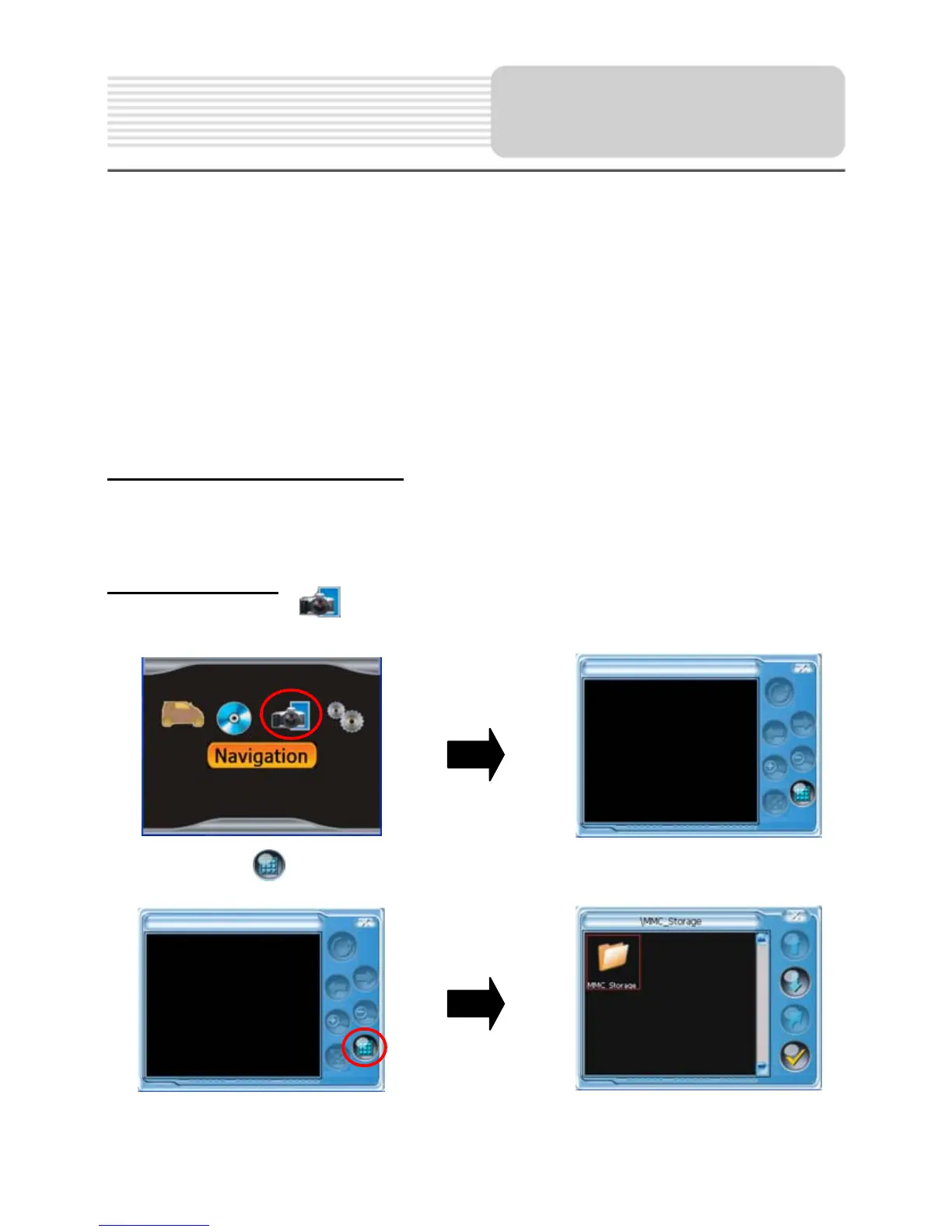19
The unit is designed with SD card slot and supports JPEG format files playback. You can
insert the SD card with JPEG files in the unit for picture view.
Note: Do not store JPEG format files in the Flash storage, for the flash storage is
used to store map data, any attempt to open the Flash storage may result in the
map data missing and lost.
Take the following steps to play:
Loading JPEG format files
1. Insert the SD/MMC card with JPEG format files.
2. Turn on the unit.
Playing Picture
In the main menu, tap to enter the photo viewer menu, as shown below:
In the menu, tap
to enter the folders menu, as shown below:
Photo Viewer
