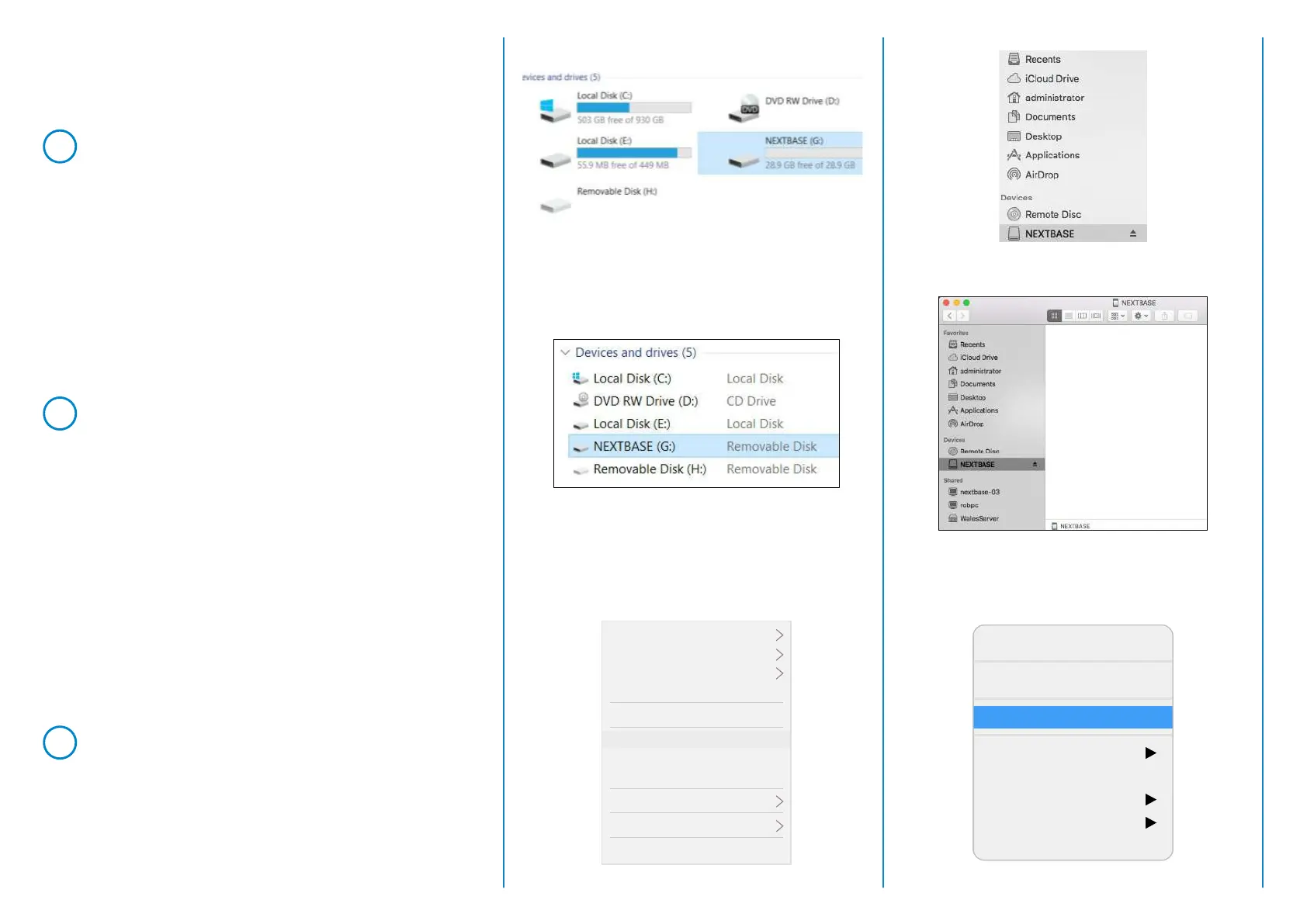Once the contents of the card are displayed,
right click in the white space and select the
option that says ‘Paste’.
This will copy the file from your downloaded
zip file and place it onto the SD card
where it can be read by the Dash Cam.
8
View
Sort by
Group by
Refresh
Customize this folder...
Paste
Paste Shortcut
Undo Move Crtl+Z
Give access to
New
Properties
New Folder
Get Info
View
Clean Up
Clean Up By
Arrange By
Show View options
Paste Item
Click on your SD card as it appears within
File Explorer/Finder to view the contents
of the card.
7
6
The Dash Cam should the appear as a
storage device called ‘NEXTBASE’ within File
Explorer (Windows) or Finder (Mac).