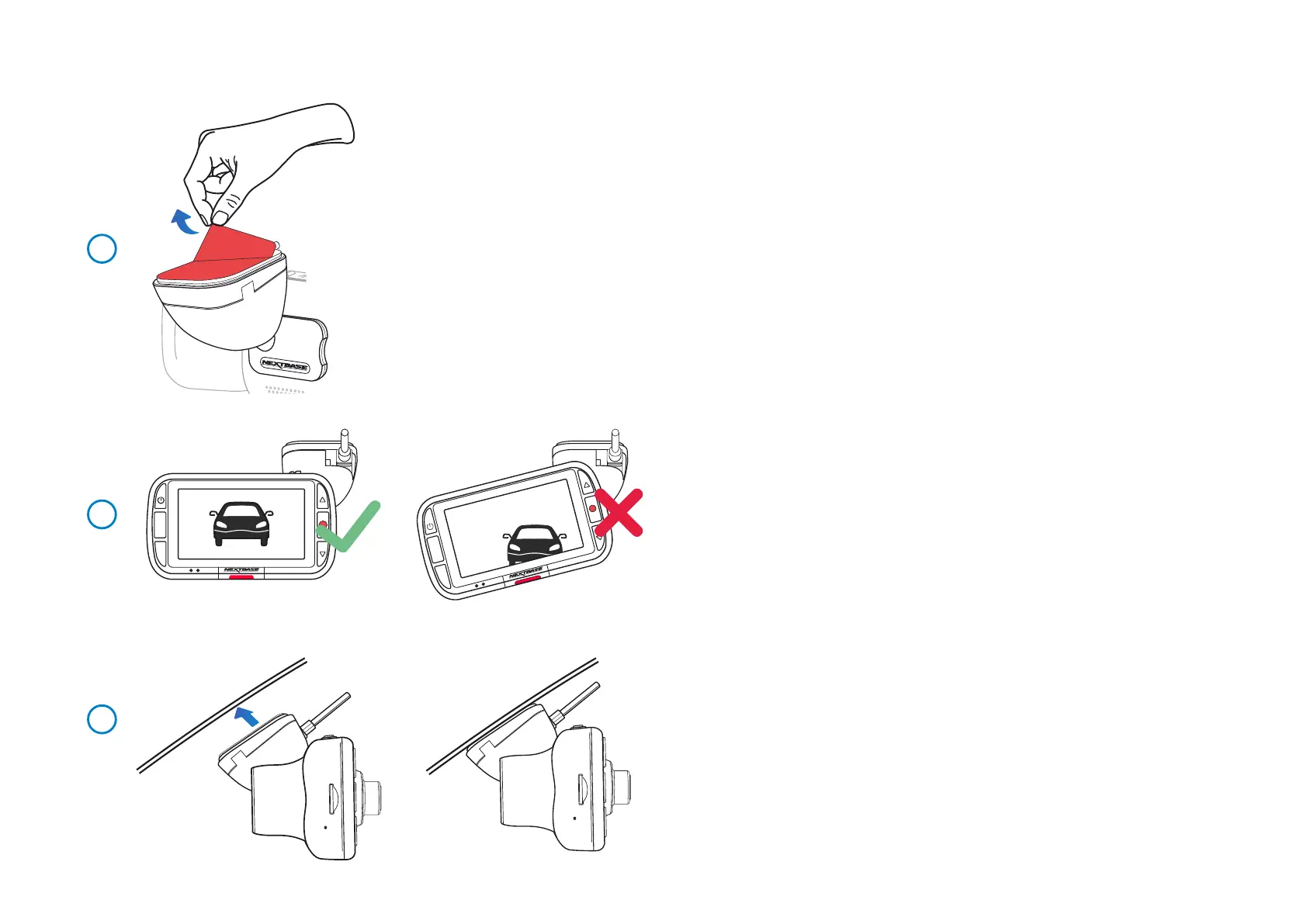15
Dash Cam Installation (cont.)
6 Remove the adhesive cover layer
Peel back the red cover layer to expose the adhesive surface, ready to mount on your windscreen.
8 Attach the Dash Cam to the windscreen
When you are satisfied with the placement and orientation of the Dash Cam, firmly place the mount
on the windscreen.
6
8
7 Straighten the Dash Cam
Ensure that the Dash Cam is horizontal and faces straight out of the windscreen.
Ensure that objects on the Dash Cam display appear level, and adjust as required.
7
MENU
MODE
MENU
MODE
222
XR
222
XR
