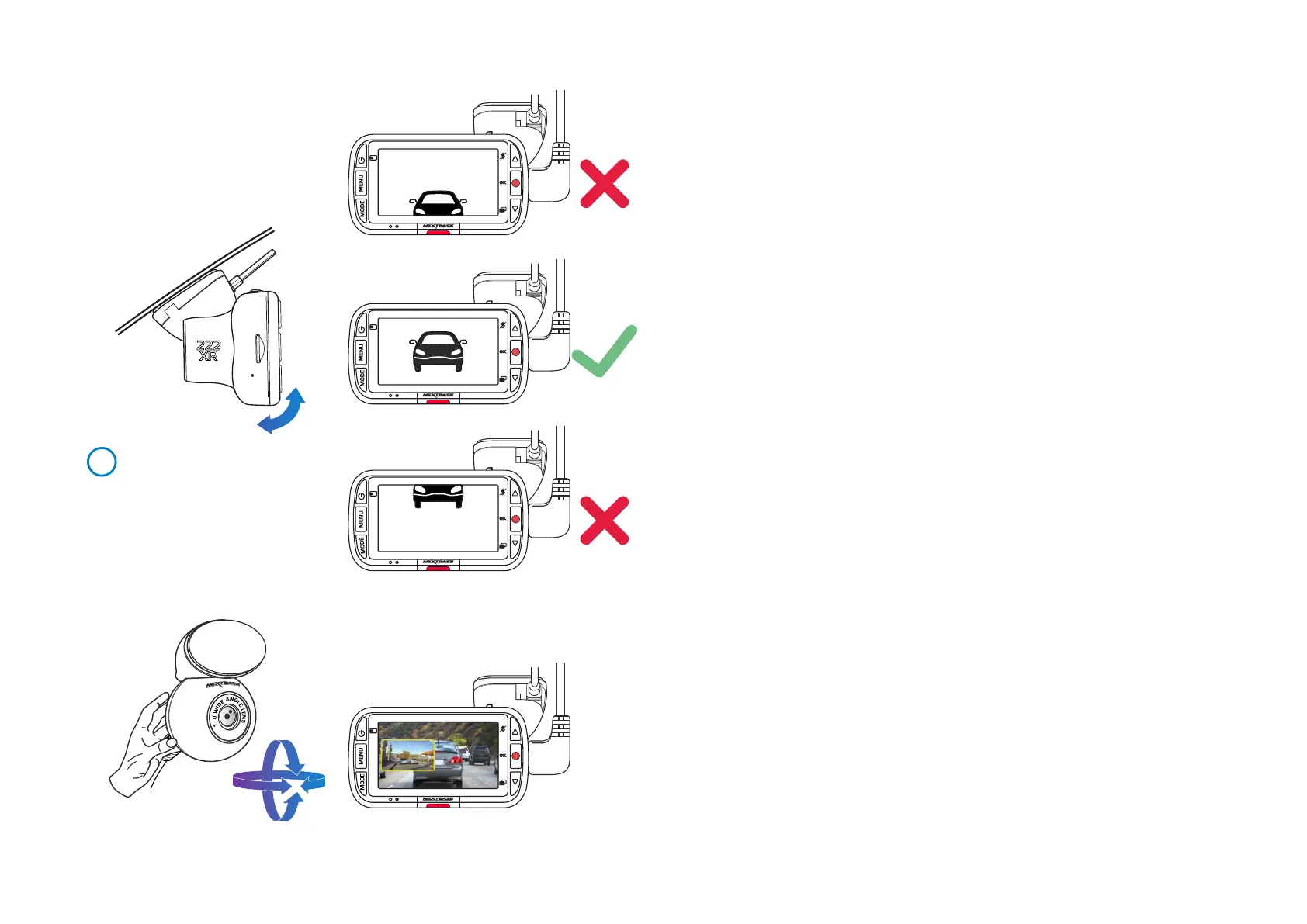18
7 Adjusting the Dash Cam
With the mount attached to the windscreen, ensure that objects on the Dash Cam display
(both front and rear views) are level and adjust as required. Ensure that the road is at the centre of
the image, in the central third of the display. If too much of the sky is visible it may risk
underexposing details on the road; ensure that the road is clearly visible on the Dash Cam display.
Adjust the Rear Window Camera to look out of the rear window of your vehicle. Use both hands to
steady the Rear Window Camera.
When the Rear Window Camera is adjusted, press the Power Button to toggle the position of the
Picture in Picture Rear View display; PiP left, Pip right, Rear view Off, Rear View full screen. When
adjusting the Rear Window Camera, it is recommended to have the Rear View full screen on your
display in order to more easily see what the Rear Window Camera can see, and adjust accordingly.
Do NOT attempt to adjust the Dash Cam while driving.
7
Camera Angle Adjustment
4
