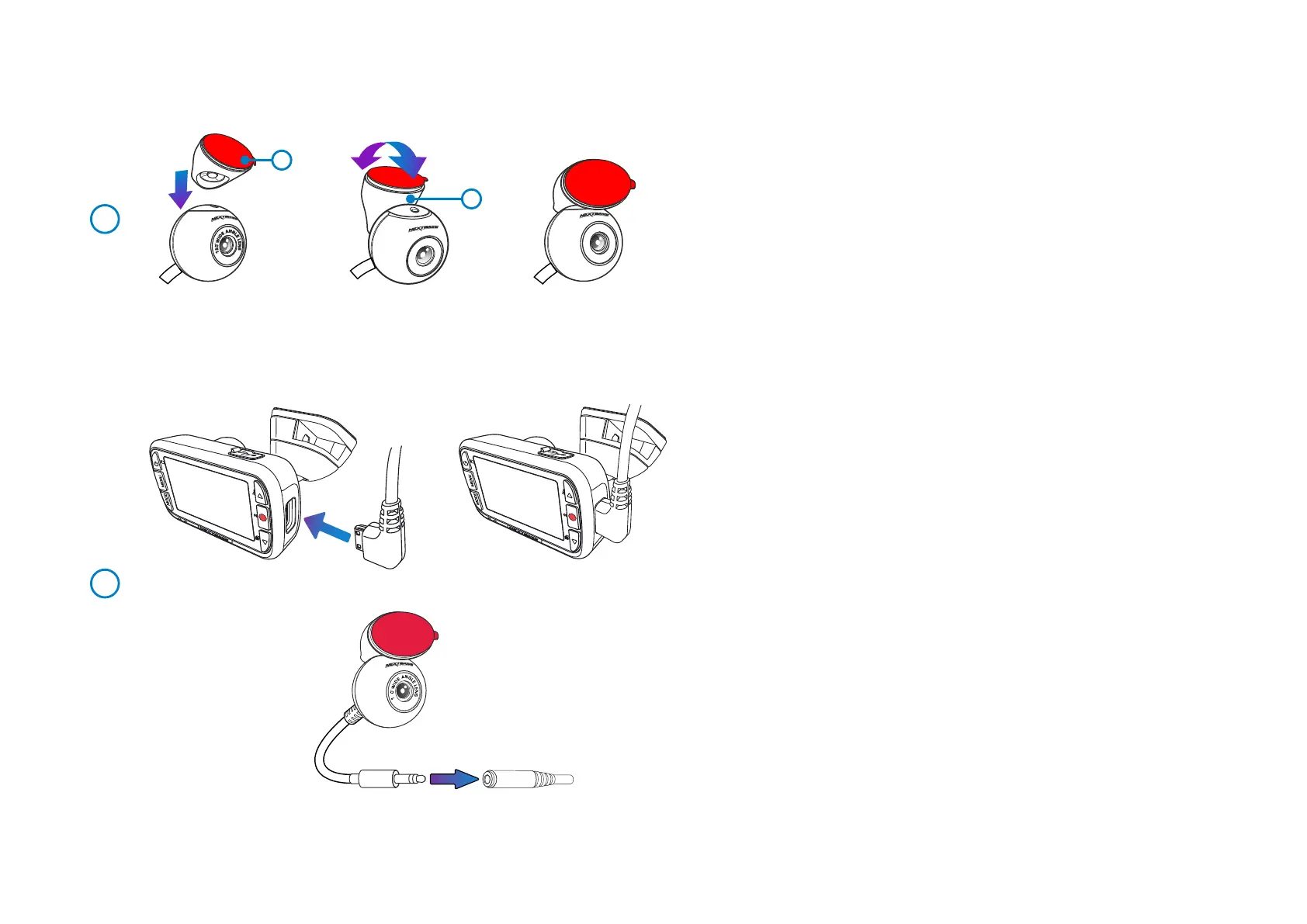15
Rear Window Camera Installation
2 Connect Rear Window Camera
With your Dash Cam turned OFF, simply plug the Rear Window Camera cable into your Dash Cam
using the socket on the right hand side and then connect the Rear Window Camera to the cable.
Ensure that the Dash Cam is turned OFF with no power being supplied.
1
2
4
1
2
1 Attach the mount to the Rear Window Camera
Place the magnetic, adjustable mounting fixture on top of the camera. The changeable angle (1) (2)
allows for the Rear Window Camera to be mounted on both slanted car windows, and vertical van
windows. See next page for installation notes and instructions.