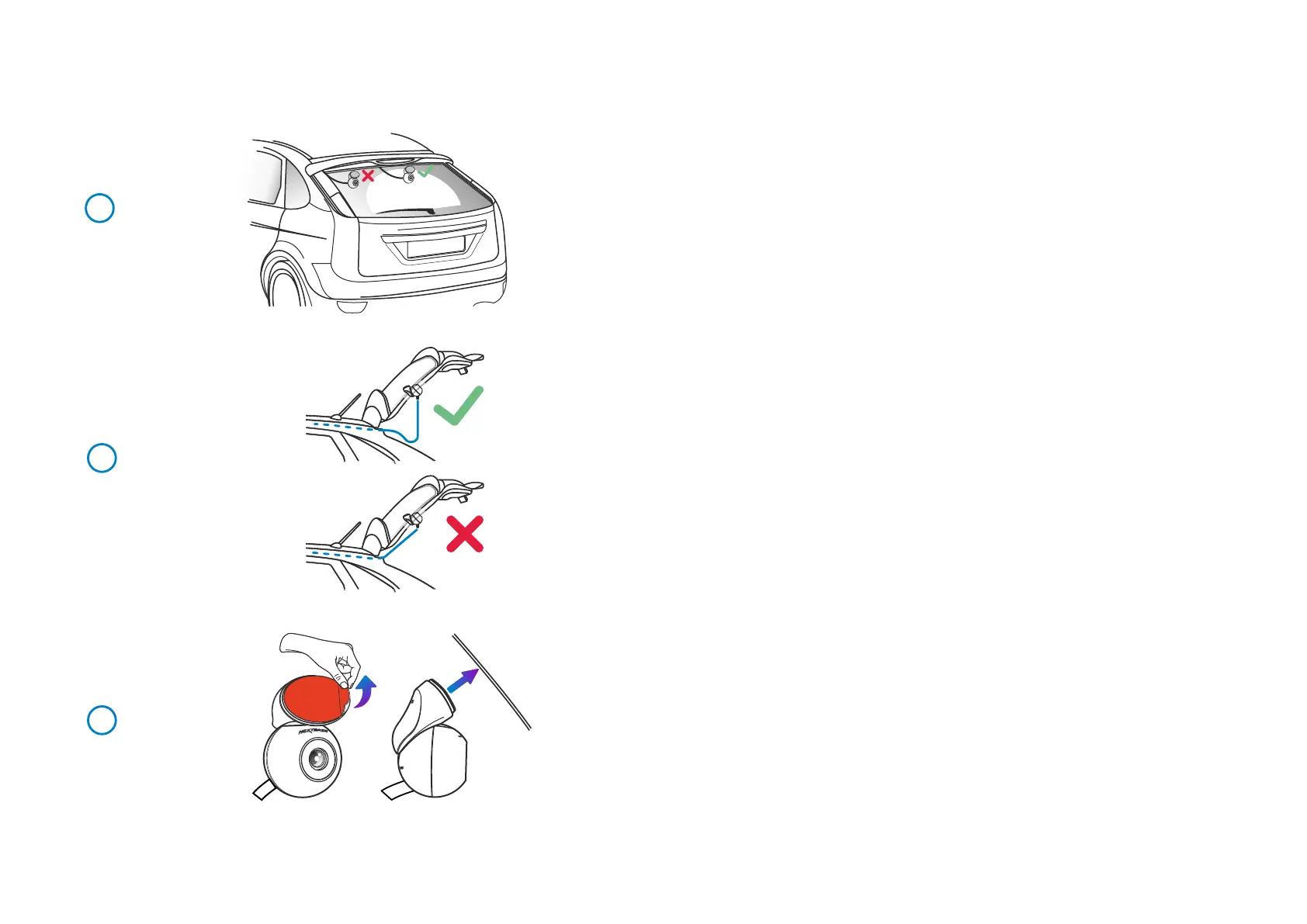17
Rear Window Camera Installation (cont.)
4
6 Attach the Rear Window Cameras to the rear window
When you have found a suitable area, with an unobstructed view and enough slack to allow the boot
to open, remove the backing plastic from the magnetic mount fixture and carefully apply it to your
rear window. When it is in place, you can adjust the positioning of the camera using the Dash Cam
display to ensure you are capturing the intended area behind you. You may want to ask someone
else to assist you in this part. See page 20, ‘Camera Angle Adjustment’ for more details.
4 Camera Placement
It is advisable to place the rear racing camera within the wiper zone towards the top of your rear
window in order to record the clearest possible image. Ensure that the view is not obstructed by
heating grid lines.
5
6
5 Opening the Boot
Leave around 30-40cm of slack at the rear of the vehicle to ensure that there is enough cable to
comfortably open the boot without dislodging the Rear Window Camera.
