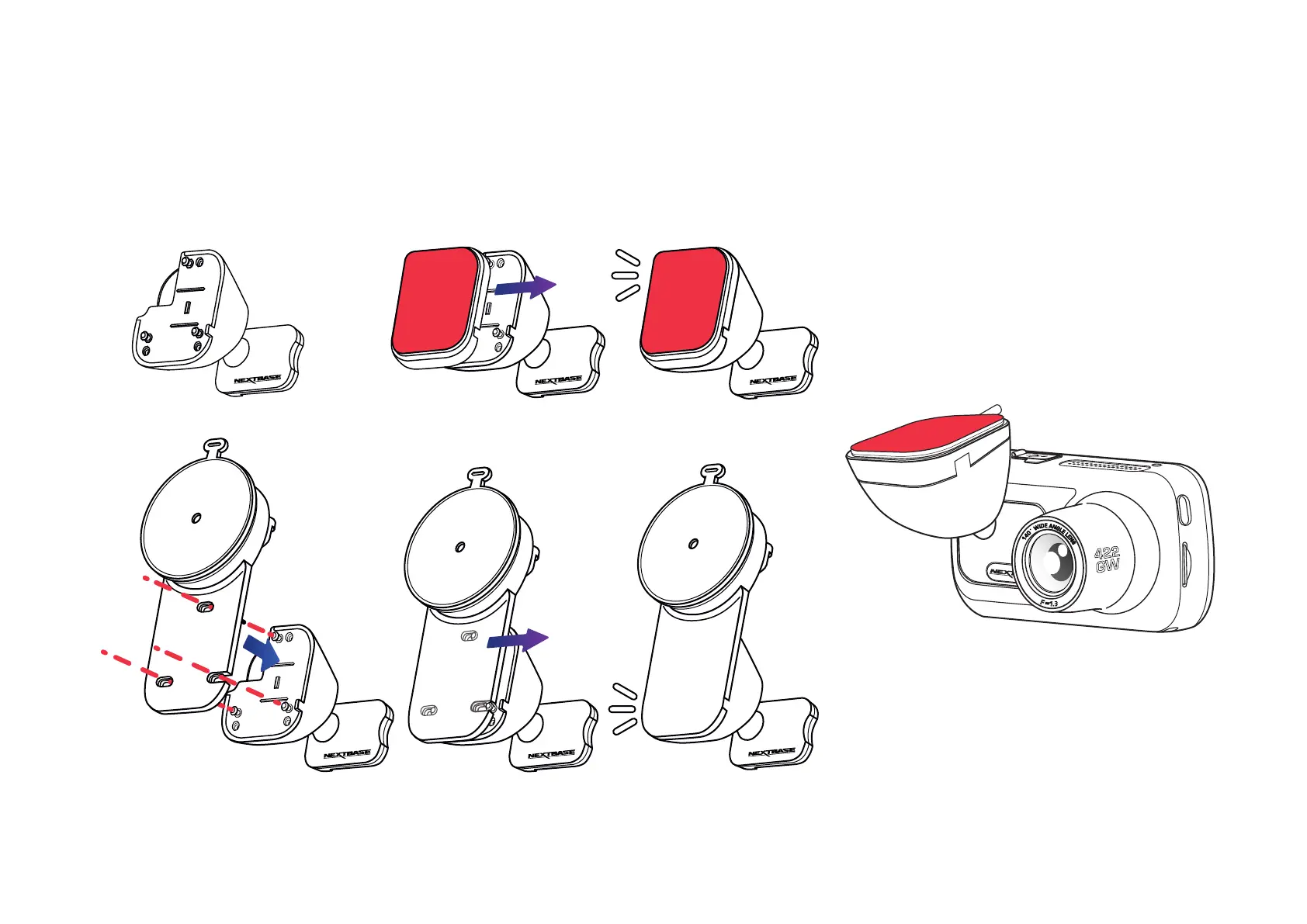18
Changing Mount Attachments
Follow the instructions below to switch between mounts attachments; 3M adhesive or suction. To attach
each mount, align the pins on the mount with the holes on the adhesive/suction attachment and slide
firmly to the right until you hear the pieces click into place. To remove the top, simply do the reverse,
slide it to the left until you can lift it off of the mounting pins.
Ensure the windshield is free of grease and dirt before mounting; if necessary, clean with a warm, clean cloth.
Ensure that the Mount and Dash Cam do not obstruct the driver’s view.
Removing Adhesive Residue
If you wish to remove the adhesive mount from your windscreen, use hot soapy water or an alcohol
based solution to get rid of any sticky residue and ensure that your windscreen remains clean and clear.
Leaving residue on the windscreen for an extended period of time will make it harder to remove.
If hot water or an alcohol based solution proves ineffective, it may be necessary to use a small sharp
blade. If this is the case, protect your fingers and use the blade flat against the surface of the glass to
avoid causing scratches.
