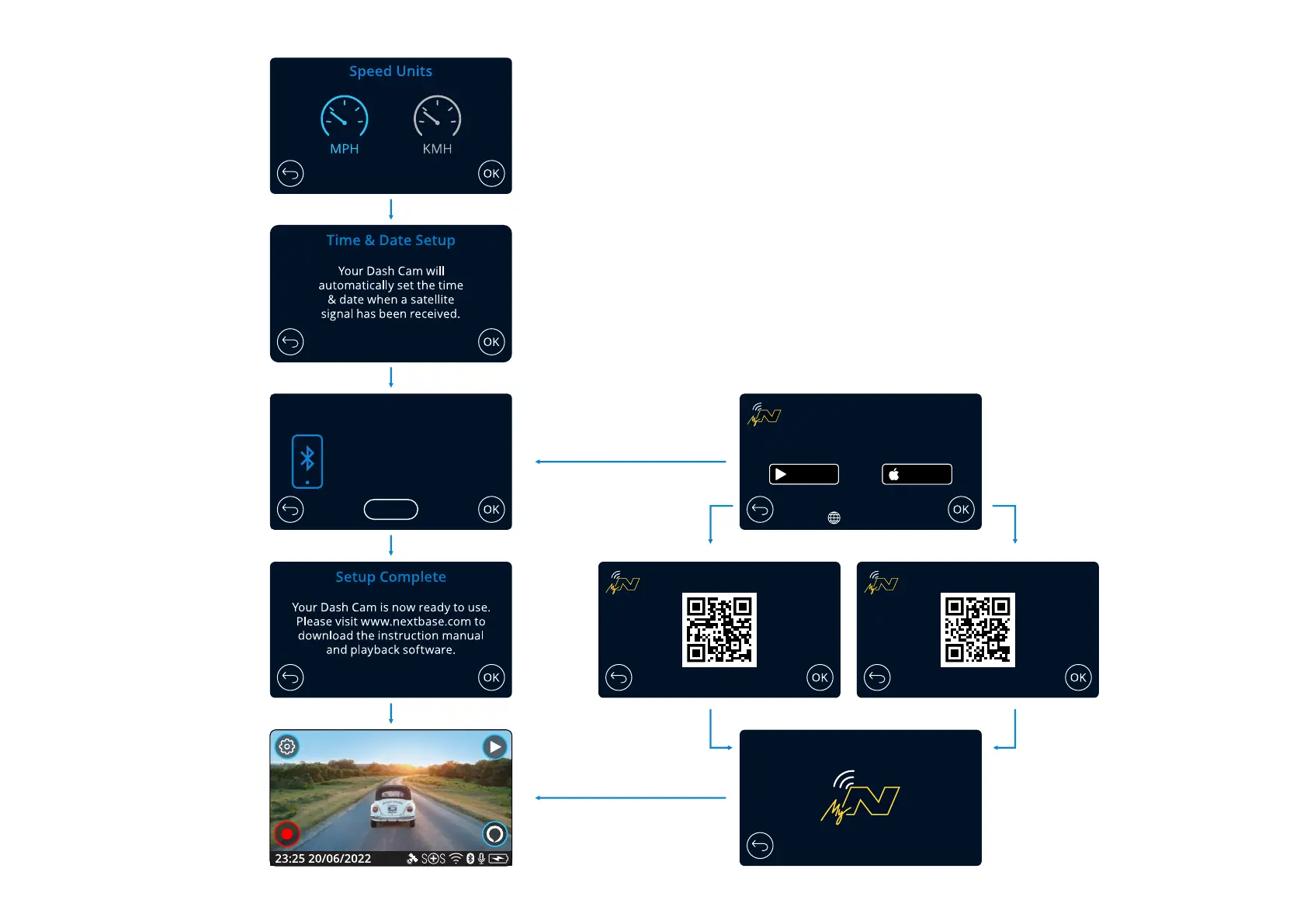App Features
To enable Alexa, Emergency
SOS and more, you Dash Cam
needs to be linked to your
phone.
SKIP
App Features
Install MyNextbase Connect
on your phone to begin.
nxtb.se/app
GET IT ON
Google Play
Download on the
App Store
Google Play StoreiOS App Store
Connecting
Scan the QR Code (on iOS use your camera;
for Android users, download a QR Scanner
from the Play Store) or search: ‘MyNextbase
Connect’ on the appropriate app store.
Once the app is succesfully installed, press
‘OK’ to make the Dash Cam discoverable by
your smart-phone. Use the ‘Connect Dash Cam’
feature in the app to pair your Dash Cam.
Dash Cam searching
for phone...
Dash Cam will open Live View upon
successful connection to App.
21
First Time Use - Screens
