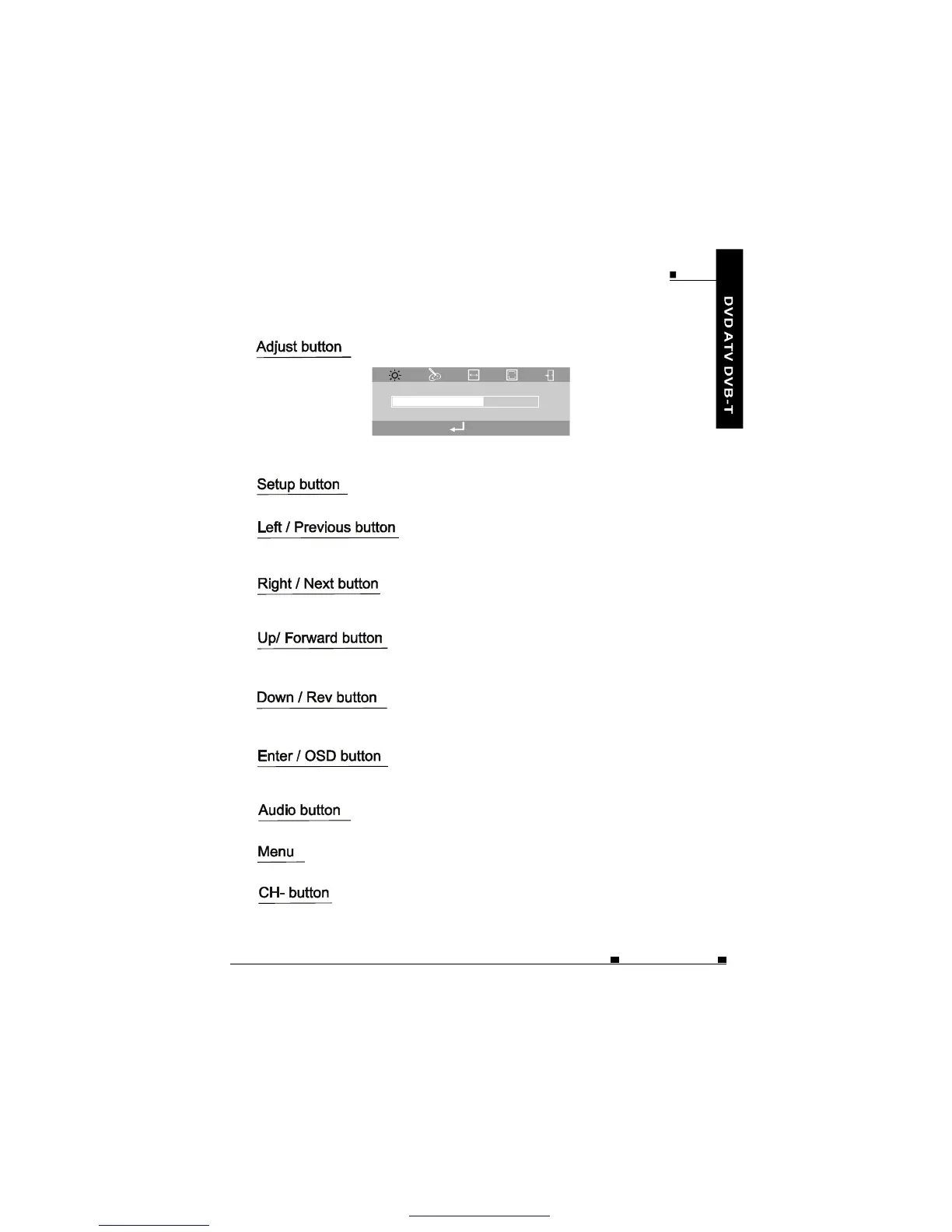Pressittoentertheadjustmentsofbrightness,color,TFTmodeandviewmode.
Holdthisbuttonforabout1.5secondstoturnofftheTFT.Youcanactivateitbyanykeys.
Pressittobringforththemainsetupmenu.
PressittomoveleftattheMENUorSETUPstatus.
PressittolocateattheprevioustrackorchapterwhenplayingDVD.
PressittomovedownattheMENUSETUPstatus.
Pressittobackwardtheplayingspeedthroughx2,x4,x8,x20whenplayingDVD.
or
Pressittoconfirmyourselection.Holditfor1.5secondstodisplaytheinformationofthedisc
ortheprograms.'
Pressittoswitchtheaudiolanguage.(InvalidinATVstate)
Pressittodisplaymenuinformation.(InvalidinDVB-T/ATVstate)
PressittomoveupattheMENUSETUPstatus.
Pressittoforwardtheplayingspeedthroughx2,x4,x8,x20whenplayingDVD.
or
PressittomoverightattheMENUorSETUPstatus.
PressittolocateatthenexttrackorchapterwhenplayingDVD.
PARTSANDCONTROLS
:ENT
4
Pressittochanneldown.(InvalidinDVDstate)
ENG
MOBILEENTERTAINMENT
13
PDF 文件使用 "pdfFactory" 试用版本创建 ÿ ÿ www.fineprint.cn
