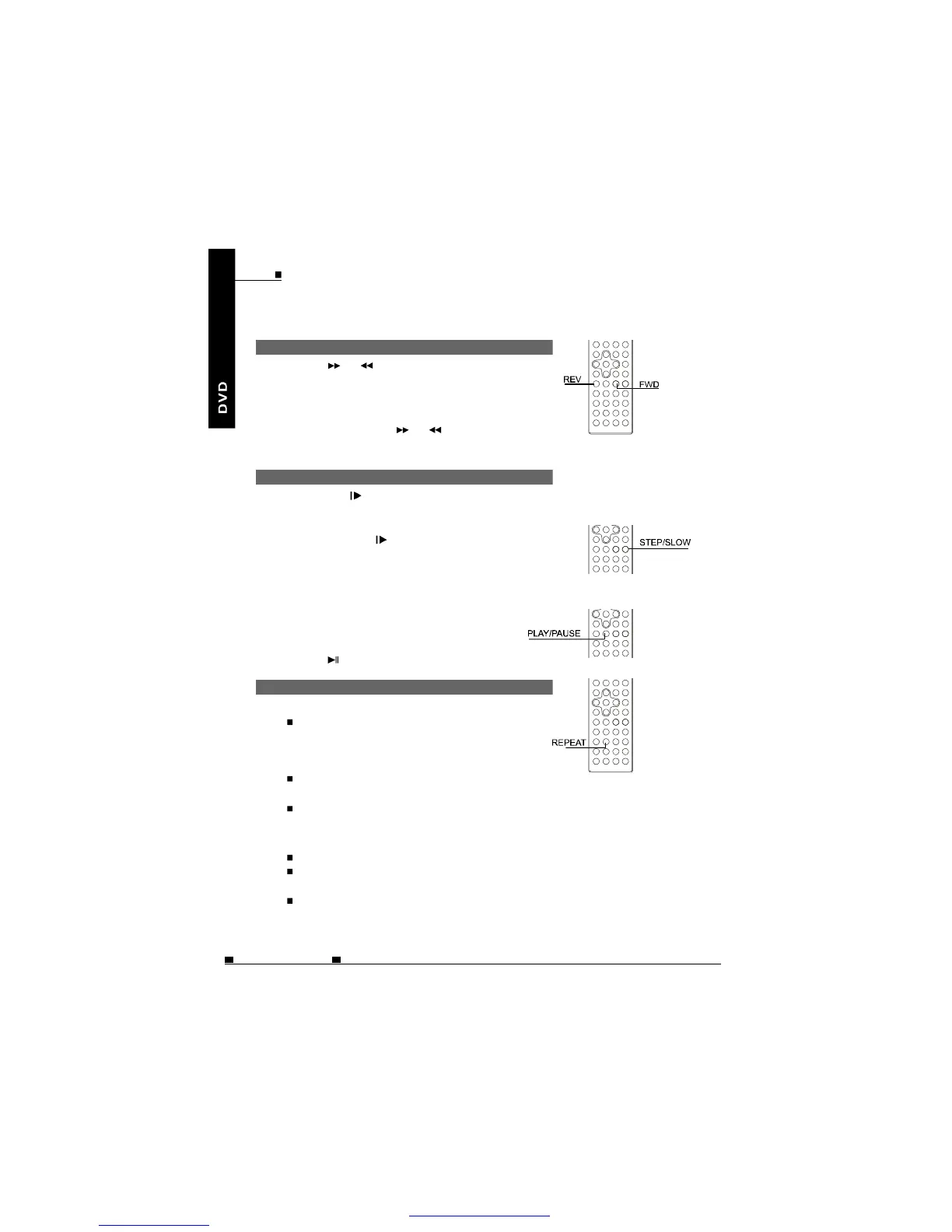1.Pressthebuttonontheremotecontrolduringplayback.Theplayback
speedbecomes1/2,1/3,1/4,1/5,1/6or1/7ofthenormalspeedeachtime
youpressthebutton.
2.Whenpressingduringpausestatus,the
playerwillshowstillpictureonthescreen.
Thepicturewillbechangedoneframeeach
timethebuttonispressed.
2RepeataTitle,ChapterorTrack
PressREPEATbuttonontheremotecontrolduringplayback.
Thechapterorthetitle(forDVD)andthetrackorentiredisc(forCD)willbe
playedrepeatedly.
TheREPEATmodewillbechangedeachtimewhentherepeatbuttonis
pressed.
NOTE:
Duringfastorslowmotionplayback,
thesoundismutedexceptplayingaCD&
Mp3disc.Toresumenormalplayback,
press.
1.Pressorbuttononthemainunit
boardorontheremotecontrolduring
playback.
2.Theplaybackspeedwillbechangedeach
timeyoupresstheor.
Thespeedwillbechangedto2X,4X,8X,
20X,1Xeachtimeyoupressthebutton.
1.A-Bplayback
WhenpressingA-Bbuttonontheremote
controlduringplayback,thecurrentpoint
wouldbelocatedontheremotecontrol,
andREPEATA-appearsonthescreen.
PressA-Bbuttonagain,Bpointwouldbe
locatedandtheplayerwouldplayfromApointtoBpointrepeatedly.
PressA-Bbuttonagain.A-Bplaybackwouldbecancelledandtheplayer
resumenormalplayback.
!
"
PLAYBACKINSLOWMOTION
A-B/REPEATPLAYBACK
BASICOPERATIONS(INDVDSTATE)
PLAYINGATFASTSPEED
ENG28
MOBILEENTERTAINMENT
PDF 文件使用 "pdfFactory" 试用版本创建 ÿ www.fineprint.cn
