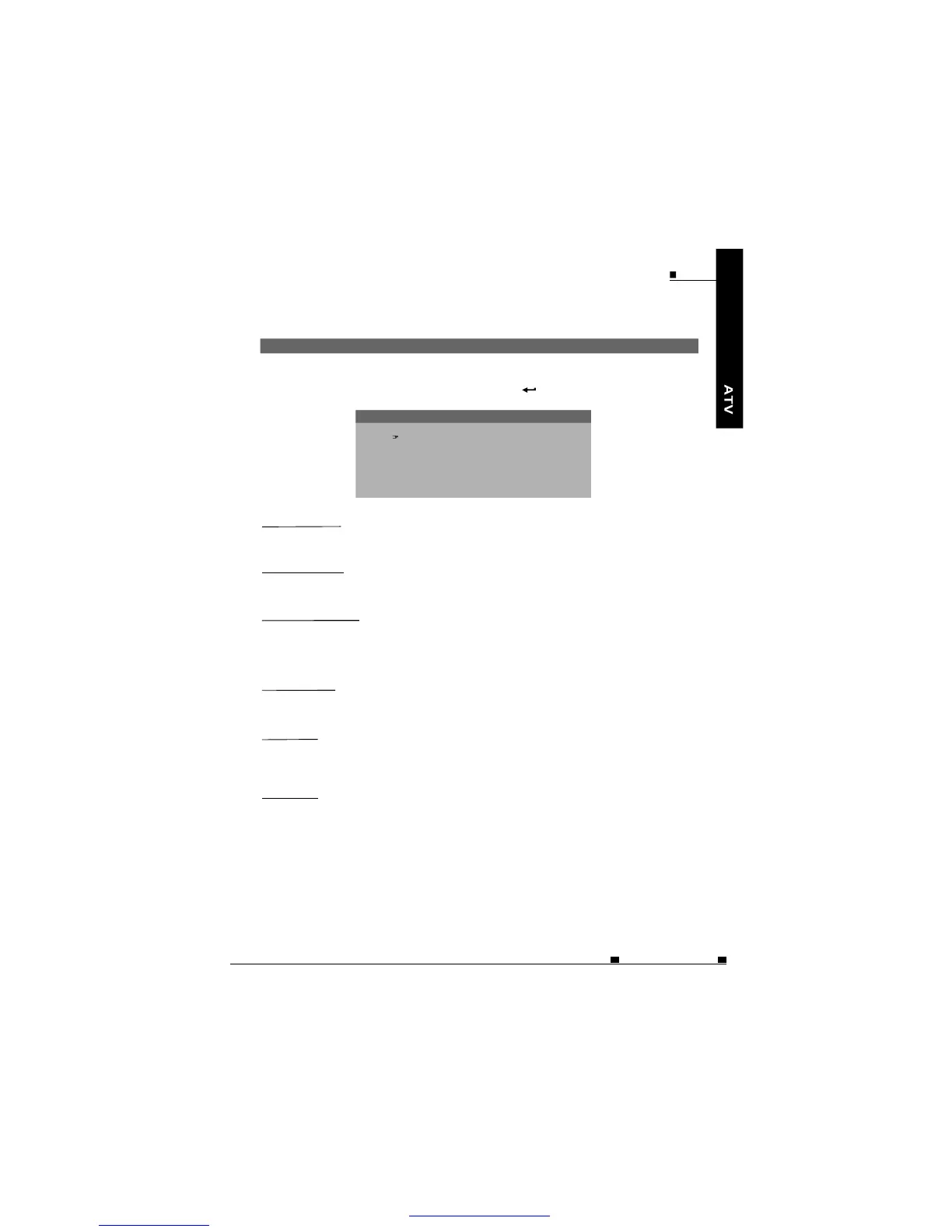ATVCHANNEL
ENG
MOBILEENTERTAINMENT
43
ShieldthecurrentchannelbychoosingON.Therearetwooptionsforyourchoice:
OFF/ON.
ThedefaultisOFF.
POGRAMSKIP
SOUND
AccordingtothecolorsystemofATV,selectyourpreferredsoundsystem:D/K,B/G,
M,NandI.
ThedefaultisB/G.
PresstheSETUPbuttononthemainunitorontheremotecontroltobringupthe
mainmenu.Therearesixitemsinthemenu:Program,AutoScan,Skip,Fine,Color
andSound.SelectoptionsbyUp/DownandEnterbuttons.
MAINMENU
PROGRAM0
AUTOSCAN
PROGRAM
COLORPAL
SOUNDB/G
SKIPOFF
FINETUNE0
Showthecurrentchannelnumberfound.
PROGRAM
ScanalltheATVchannelsandstorethemautomatically.
AUTOSCAN
COLOR
Totallytwooptionalchoices:PALandNTSC.
ThedefaultisPAL.
Adjusttheprogramconditions.
FINETUNE
MAINMENU
PDF 文件使用 "pdfFactory" 试用版本创建 晦f www.fineprint.cn