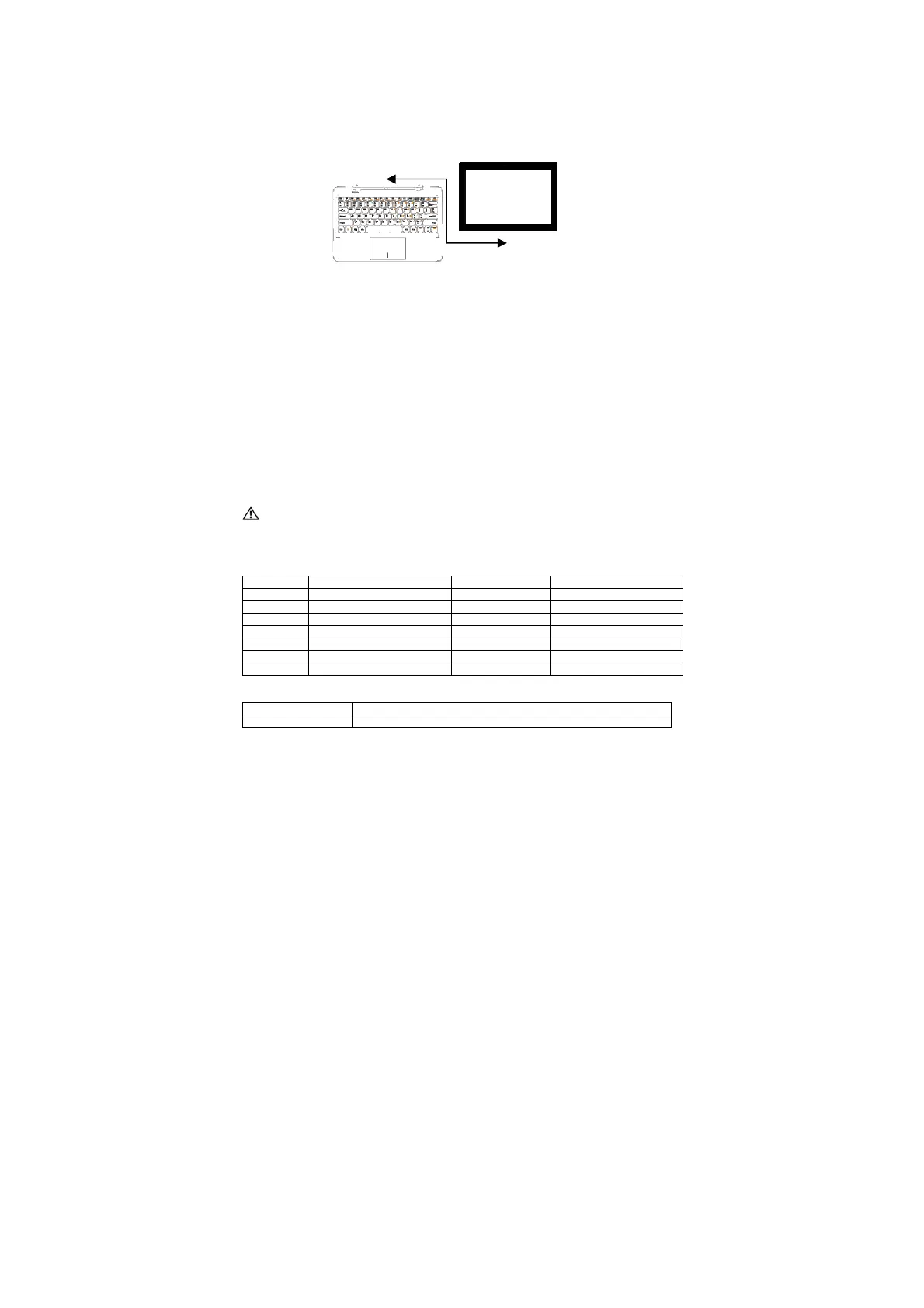8
speakers on your tablet are muted automatically
.
Caution: To prevent damage to the headphones when disconnecting it from the
tablet, pull the connector instead of the cable.
Connecting the Keyboard
For the sake of using convenience, this device is designed to be equipped with a
dedicated keyboard. Follow these steps to connect the keyboard to your tablet:
1. Place the dedicated keyboard on an even and stable plane (e.g. desk);
2. Hold your tablet with two hands, align the connector and the two magnetic
contacts on the keyboard to the jack and positioning slots at the bottom of the
tablet.
3. As soon as the keyboard is connected to the tablet, it is ready for use.
4. You can rotate the tablet to overlap the keyboard as you do with a laptop.
5. To remove the keyboard from tablet, you need to push down the keyboard on the
top with one hand, and then lift up the tablet with the other hand properly.
Note:
1.This keyboard is a plug-and-play device; you can connect/disconnect it anytime.
2. Normally, the power LED on the keyboard will be turned on once the tablet is
connected to the keyboard.
3. When the tablet overlaps on the keyboard, the display will be turned off; as soon as
it is erect, the display will be turned on again.
4. Since the keyboard is powered by the tablet, it has no built-in battery inside.
Warning:
The maximum angle between the tablet and the keyboard is 120 degrees, so DO NOT
rotate the tablet greater than that angle; otherwise, it may cause damage to the tablet
and the keyboard.
Instructions for using the cool shotcut keys:
FN+ F1 Screen sleep FN+F8 Shift to HD TV screen
FN+F2 System settings FN+F9 Lock/unlock touchpad
FN+F3 Brightness down FN+F10 Airplane mode
FN+F4 Brightness up Window+Prtscr Capture screenshot
FN+F5 Volume down FN+PgUp Page up
FN+F6 Volume up FN+PgDn Page Down
FN+F7 Mute Enter+Windows Turn on Narrator
FN+NumLk Lock/ unlock numeric keys ESC+CapsLock Turn off Narrator
Gestures for using the touchpad
Function Gestures with one finger
Left click Double tap on an item to select it
