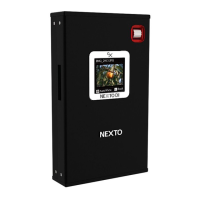R
reedhannahAug 9, 2025
What to do if the Nexto Di Storage NSB-25 power cannot be turned on?
- JjsilvaAug 9, 2025
If the Nexto Di Storage NSB-25 fails to power on, the internal battery might be discharged. Connect the power adapter to the NSB-25 and push the power button for several seconds to turn the NSB-25 on.