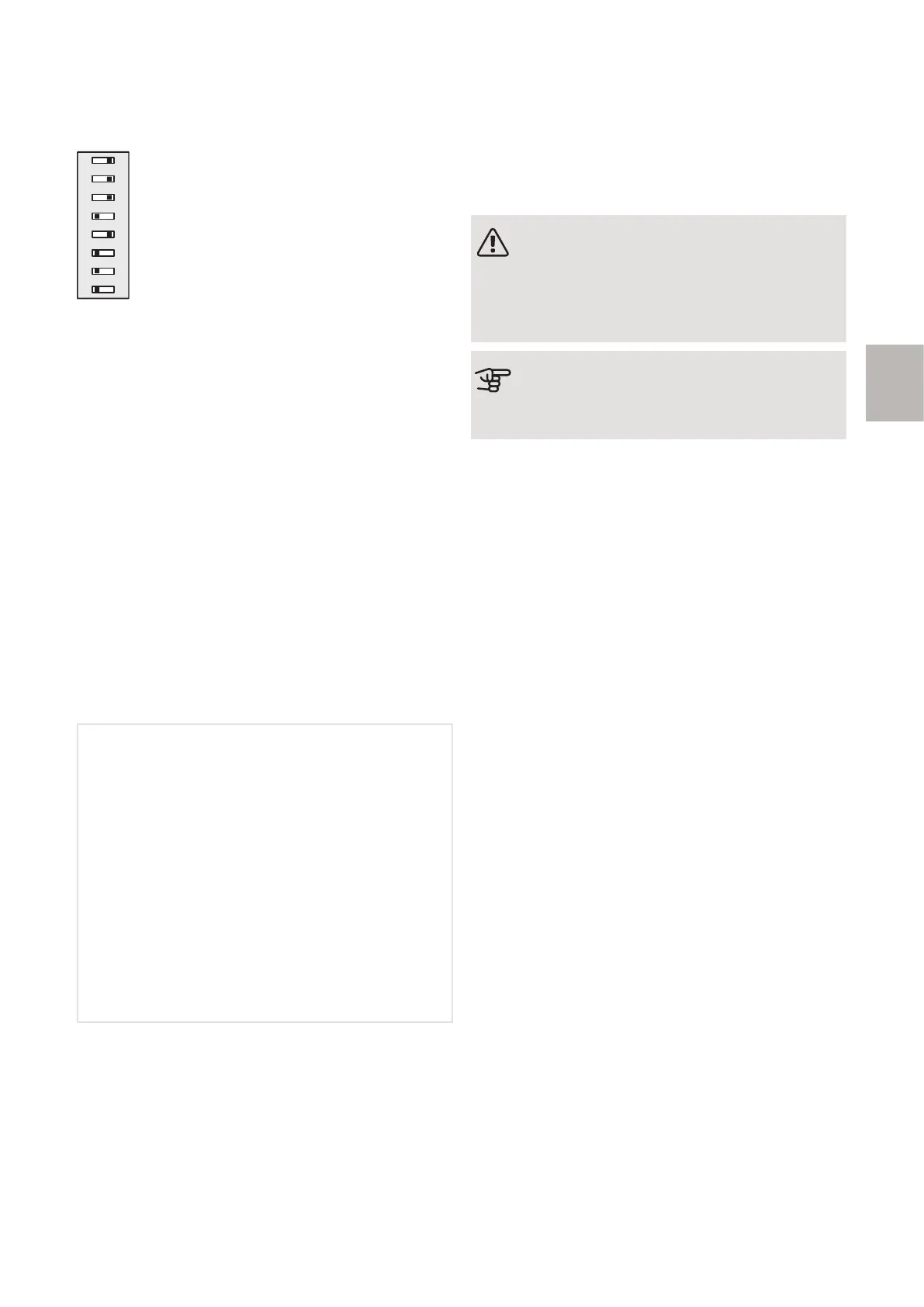DIP SWITCH
The DIP switch (S2) on the accessory board (AA5) must
be set as follows.
PROGRAM SETTINGS
Program setting of AXC 30 can be performed via the
start guide or directly in the menu system.
START GUIDE
The start guide appears upon first start-up after the heat
pump installation, but is also found in menu 7.7.
MENU SYSTEM
If you do not make all settings via the start guide or need
to change any of the settings, this can be done in the
menu system.
Menu 7.2.1 - Add/remove accessories
Here, you state which accessories are installed for the
compatible product.
To identify connected accessories automatically, select
"Search for accessories". It is also possible to select ac-
cessories manually from the list.
Menu 7.2.6 - Step-control add. heat(AXC)
Relative DM start additional heat
Setting range: 0 – 2000 DM
Diff. between add heat steps
Setting range: 0 – 1,000 DM
Max step
Setting range
(binary stepping deactivated): 0 – 3
Setting range
(binary stepping activated): 0 – 7
Binary stepping
Setting range: on/off
Make settings for step controlled addition here. Step
controlled addition is for example an external electric
boiler.
It is possible, for example, to select when the additional
heat is to start, to set the maximum number of permit-
ted steps and whether binary stepping is to be used.
When binary stepping is deactivated (off), the settings
refer to linear stepping.
See the accessory installation instructions for function
description.
Menu 7.5.3 - Forced control
Here you can force control the various components in
the installation. The most important safety functions
remain active however.
NOTE
Forced control is only intended to be used for
troubleshooting purposes. Using the function
in any other way may cause damage to the
components in your climate system.
Caution
Also see the Installer Manual for the main
product.
15AXC 30 S-series | GB
S
