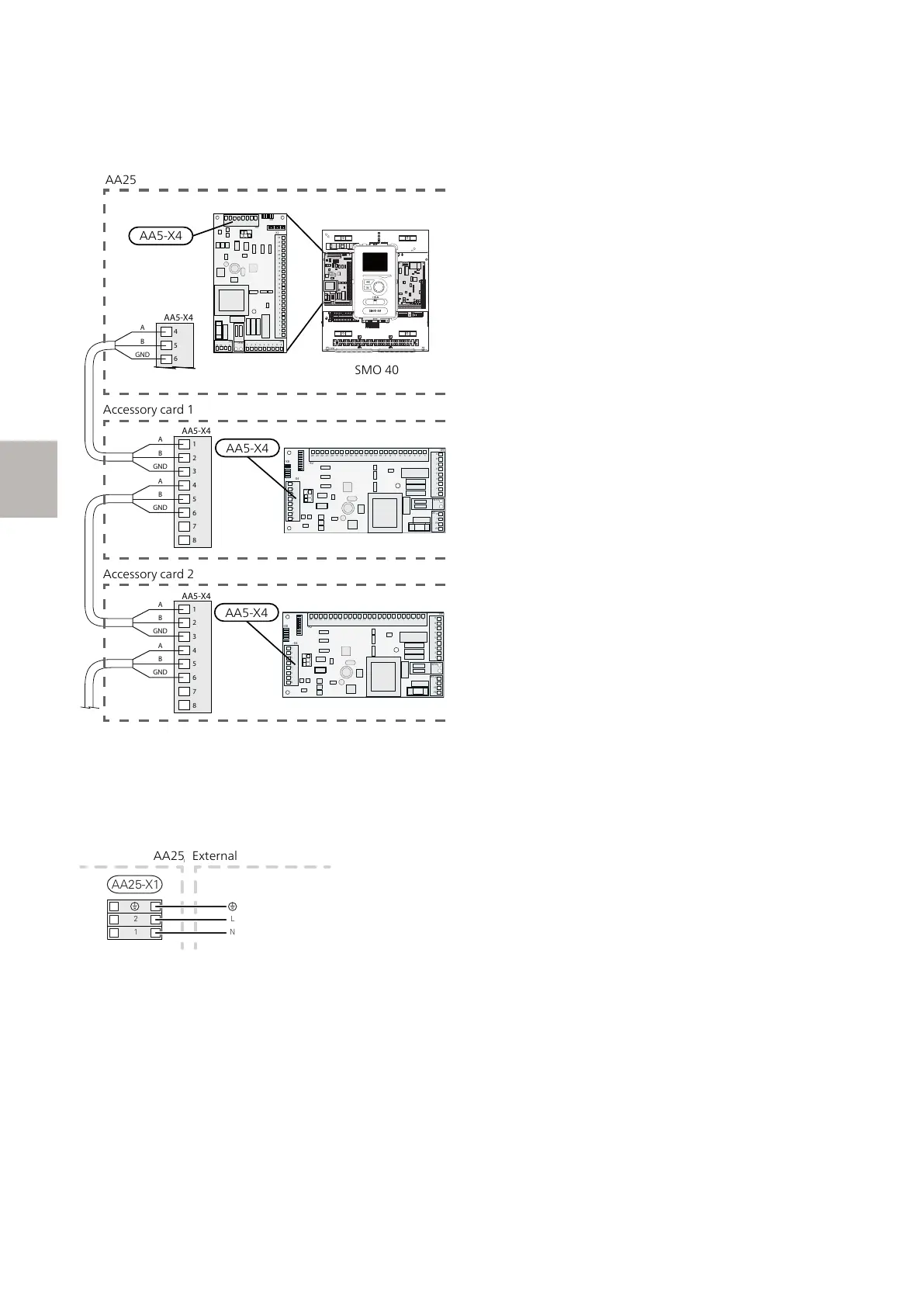Because there can be different connections for accessor-
ies with accessory board (AA5), you should always read
the instructions in the manual for the accessory that is
to be installed.
1
2
3
4
5
6
7
8
AA5-X4
4
A
B
GND
A
B
GND
A
B
GND
A
B
GND
A
B
GND
5
6
AA5-X4
1
2
3
4
5
6
7
8
AA5-X4
SMO 40
AA5-X4
AA5-X4
AA25
AA5-X4
L N 1 1 0 2 3 4PE
1 2 3 4
LEK
ON
1 2 3 4 5 6 7 8
-X9
-X2
24
20
21
22
23
15
16
17
18
19
10
11
12
13
14
5
6
7
8
9
1
1
NL
PEPE
12345678
2 3 4
5 6 7
8 9
2
3
4
-X8
-X4
-X10
-X1
Accessory card 1
Accessory card 2
ON
1 2 3 4 5 6 7 8
-X9
-X2
24 20212223 1516171819 1011121314 56789 1
1
N
L
PE
PE
1
2
3
4
5
6
7
8
2
3
4
5
6
7
8
9
234
-X8
-X4
-X10
-X1
ON
1 2 3 4 5 6 7 8
-X9
-X2
24 20212223 1516171819 1011121314 56789 1
1
N
L
PE
PE
1
2
3
4
5
6
7
8
2
3
4
5
6
7
8
9
234
-X8
-X4
-X10
-X1
POWER CONNECTION
Connect the power supply cable to terminal block AA25-
X1 as illustrated.
Tightening torque for earth cable: 0.5–0.6 Nm.
AA25-X1
N
L
ExterntProduktNamn
2
1
AXC 30 F-series | GB48
F
