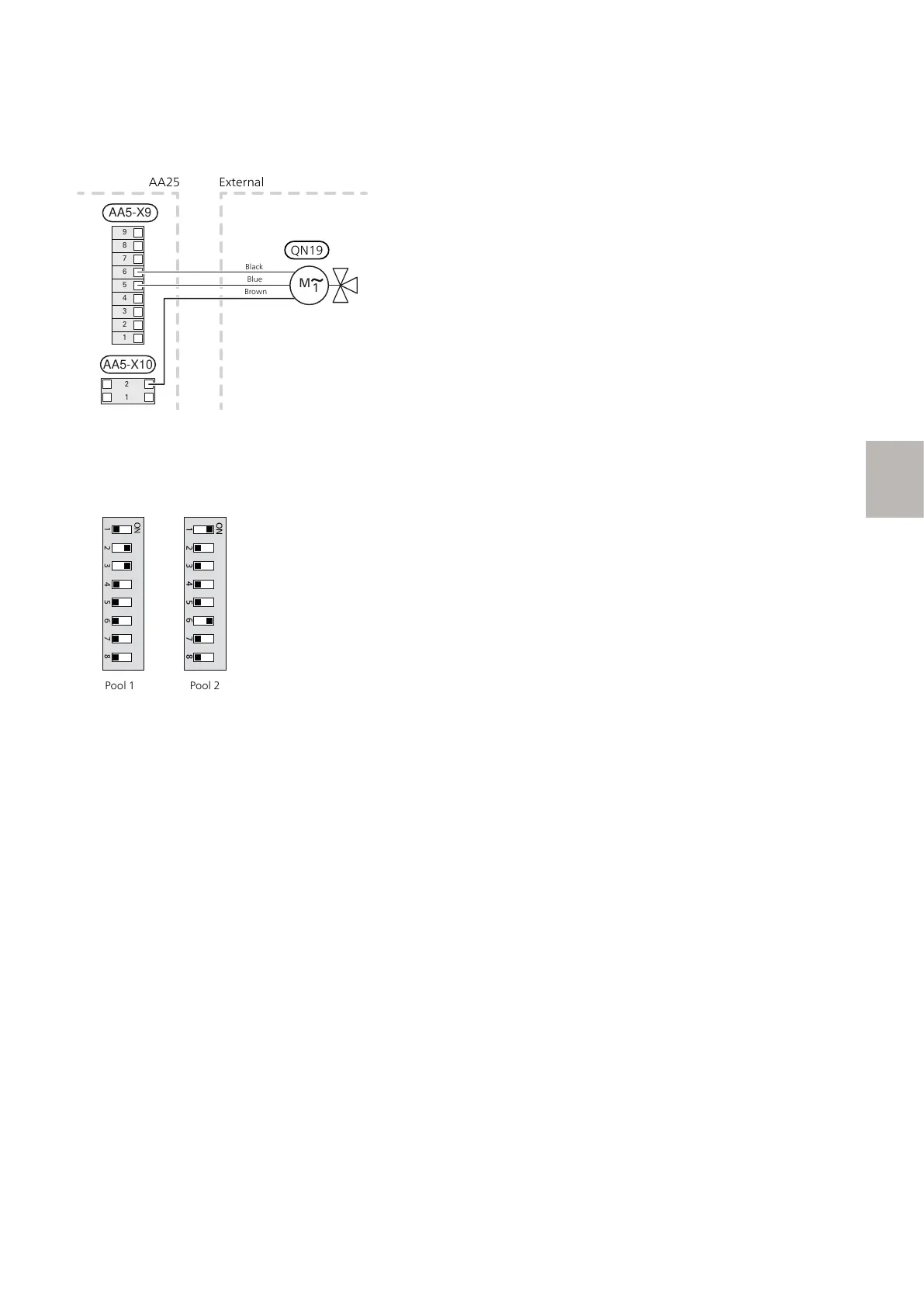CONNECTION, REVERSING VALVE MOTOR
(CL11-QN19)
Connect the reversing valve (QN19) to AA5-X9:5, X9:6
and AA5-X10:2 in the AXC module (AA25).
1
2
3
4
5
6
7
8
9
AA5-X9
AA5-X10
1
2
1
M
AA25 External
Black
Blue
Brown
QN19
DIP SWITCH
The DIP switch on the accessory card must be set as
follows.
PROGRAM SETTINGS
Program setting of AXC 30 can be performed via the
start guide or directly in the menu system.
START GUIDE
The start guide appears at first start-up after the heat
pump installation, but it can also be found in menu 5.7.
MENU SYSTEM
If you do not make all settings via the start guide or need
to change any of the settings, this can be done in the
menu system.
Menu 5.2.3 docking
Setting the system docking.
Menu 5.2.4 -accessories
Activating/deactivating of accessories.
Menu 4.1.1 - pool
Activating pool heating and setting start and stop tem-
perature.
Menu 5.1.11 - pump speed heating medium
Setting heating medium pump's speed.
75AXC 30 F-series | GB
F
