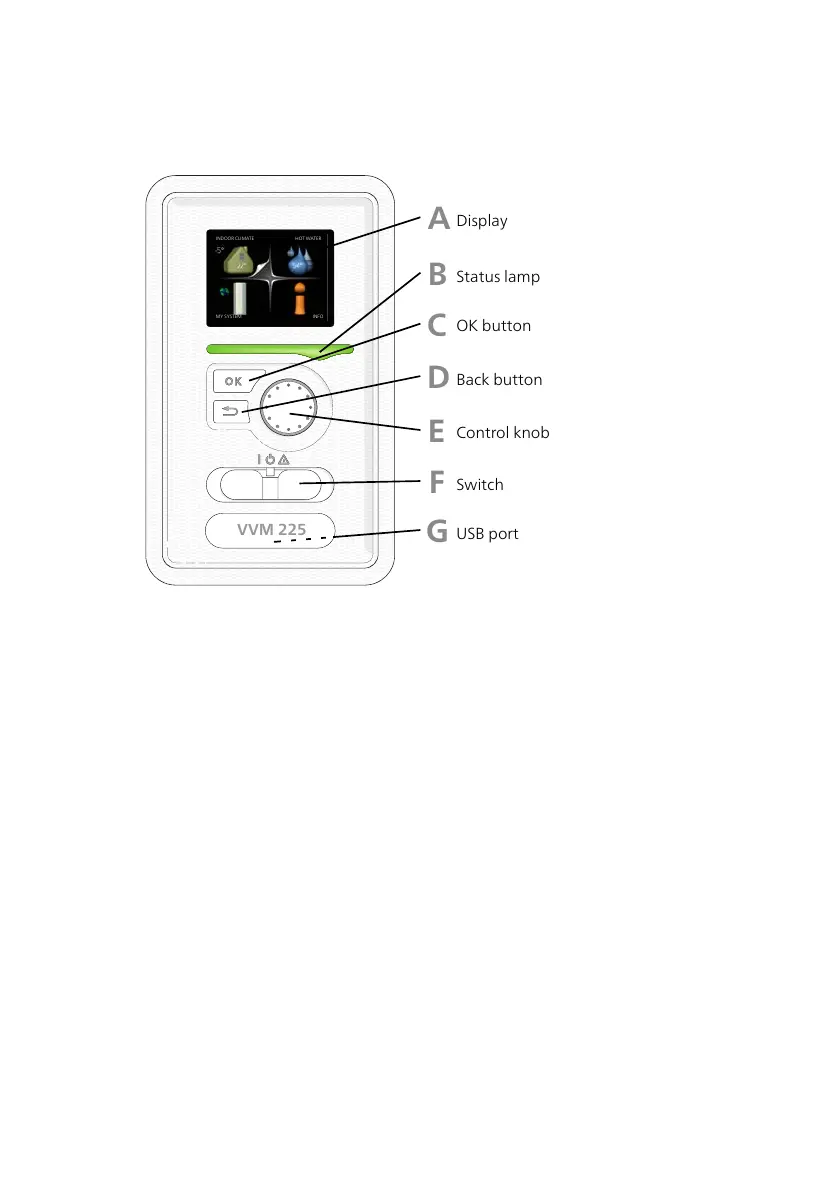Contact with VVM 225
DISPLAY UNIT
A
B
C
D
E
F
Display
Status lamp
OK button
Back button
Control knob
Switch
INDOOR CLIMATE
MY SYSTEM INFO
HOT WATER
There is a display unit on the front of the electric boiler/indoor module,
which is used to communicate with VVM 225. Here you:
• switch on, switch off or set the installation to emergency mode.
• set the indoor climate and hot water as well as adjust the installation
to your needs.
• receive information about settings, status and events.
• see different types of alarms and receive instructions about how they
are to be rectified.
Display
Instructions, settings and operational information are shown on
the display. You can easily navigate between the different menus
and options to set the comfort or obtain the information you require.
A
NIBE VVM 225Chapter 2 | The heating installation – the heart of the house12
