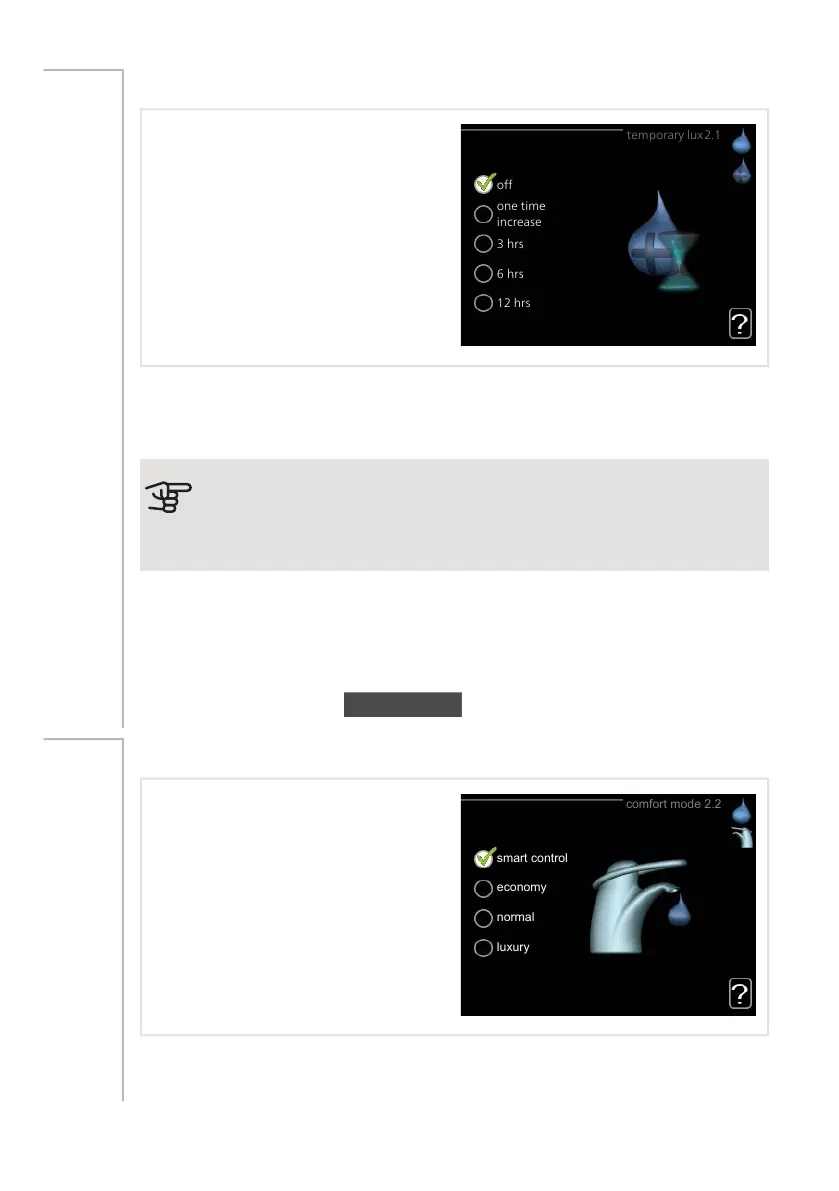TEMPORARY LUX
off
temporary lux2.1
3 hrs
6 hrs
12 hrs
one time
increase
Setting range: 3, 6 and 12 hours and
mode "off" and "one time increase"
Default value: "off"
Menu
2.1
When hot water requirement has temporarily increased this menu can be used
to select an increase in the hot water temperature to lux mode for a selectable
time.
Caution
If comfort mode "luxury" is selected in menu 2.2 no further increase
can be carried out.
The function is activated immediately when a time period is selected and con-
firmed using the OK button. The remaining time for the selected setting is shown
to the right.
When the time has run out VVM 225 returns to the mode set in menu 2.2.
Select “off" to switch off temporary lux .
COMFORT MODE
economy
comfort mode 2.2
normal
luxury
smart control
Setting range: smart control, eco-
nomy, normal, luxury
Factory setting: smart control
Menu
2.2
The difference between the selectable modes is the temperature of the hot tap
water. Higher temperature means that the hot water lasts longer.
NIBE VVM 225Chapter 3 | VVM 225 – at your service48
