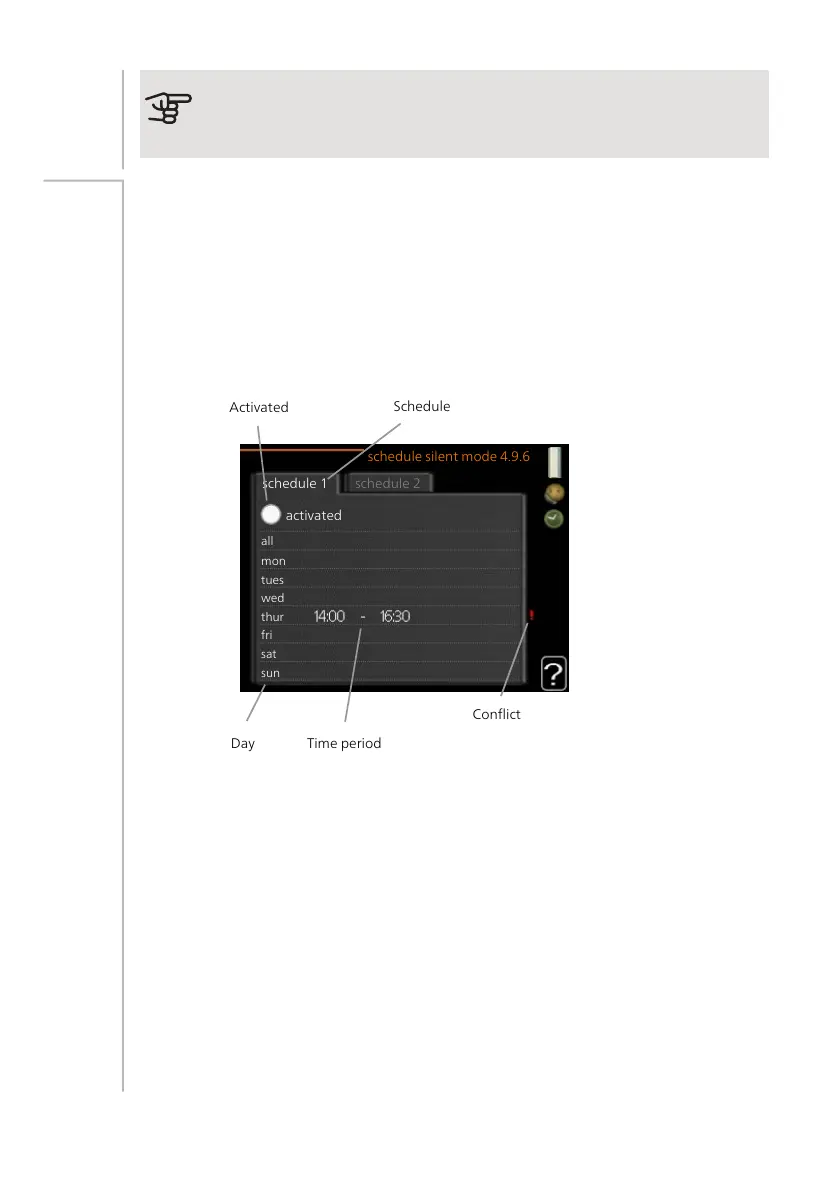Caution
Long term blocking can cause reduced comfort and operating economy.
SCHEDULE SILENT MODE
Here you can schedule whether the heat pump is to be set to "quiet mode" (the
heat pump must support this) for up to two different time periods and two dif-
ferent max. frequencies. In this way, you can reduce the sound during the day
and also reduce it further at night.
Menu
4.9.6
When scheduling is active the "quiet mode" symbol is shown in the main menu
on the symbol for the indoor module.
activated
schedule 2schedule 1
all
mon
tues
wed
thur
fri
sat
sun
schedule silent mode 4.9.6
Time periodDay
Activated
Schedule
Conflict
Schedule: The period to be changed is selected here.
Activated: Scheduling for the selected period is activated here. Set times are
not affected at deactivation.
Day: Select which day or days of the week the scheduling is to apply to here.
To remove the scheduling for a particular day, the time for that day must be reset
by setting the start time to the same as the stop time. If the row "all" is used, all
days in the period are set according to that row.
Time period: The start and stop time for the selected day for scheduling are se-
lected here.
Conflict: If two settings conflict with each other, a red exclamation mark is dis-
played.
75Chapter 3 | VVM 225 – at your serviceNIBE VVM 225
