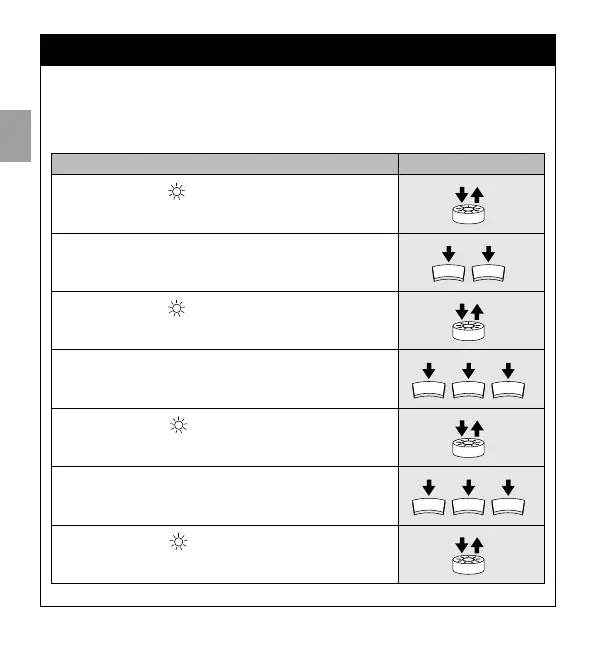6 – English
EN
The secret combination can be changed at any time as long as the present
combination is known.
To replace the combination, proceed as described below.
Change of combination Example
01.
Push button
C of fig. 1
02. Type in the present combination
1 1
03.
Push button C of fig. 1
04. Type in the new combination (max 10 numbers)
1
2 3
05.
Push button C of fig. 1
06. Type in the new combination again (max 10
numbers)
1
2 3
07.
Push button
C of fig. 1
6
CHANGE OFCOMBINATION