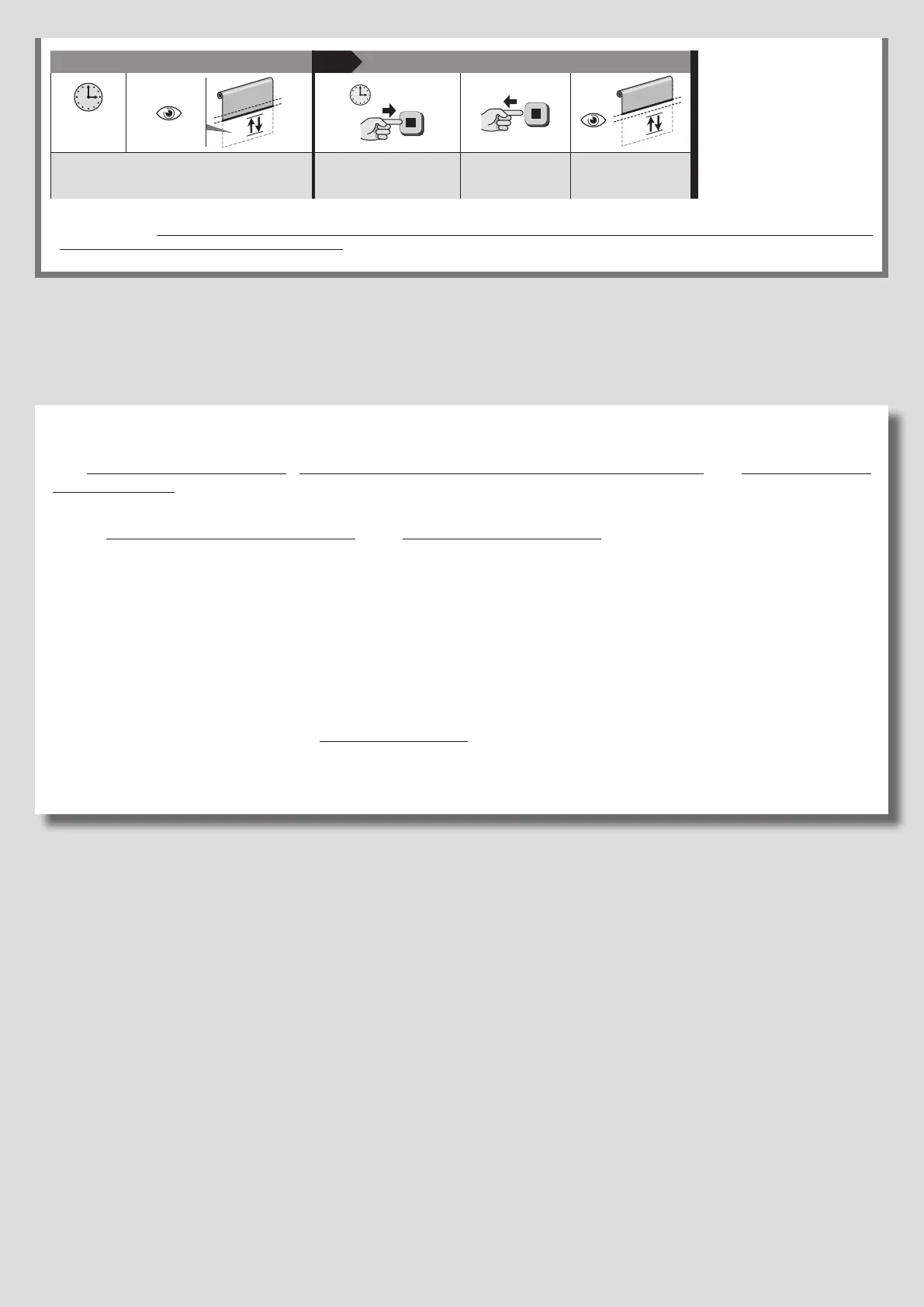4
5
end
7
sec.
2 /
3 /
4 /
After about 7 seconds, the motor performs a num-
ber of movements equal to the number of pulses
entered.
Hold down the button and release it after 5
seconds;
count 3 movements.
(*) – IMPORTANT - After programming the option, or after the battery has discharged completely, it is imperative to immediately run 2 complete manoeuvre
cycles (up and down = 1 cycle) to activate the function. During this movement, the motor maps the instantaneous load along its travel and automatically sets the
maximum sensitivity available with the awning in question.
GENERAL INFORMATION ABOUT PROCEDURES “A.9”, “A.10”, “A.11”
The “Cruise speed” (procedure A.9), “Acceleration/deceleration of the movement” (procedure A.10) and “Movement duration
” (procedure A.11) functions allow you to completely customise the movement of the awning, allowing you to align multiple
awnings of different sizes, with different diameter rollers (among other effects), or make the awning run more quietly.
• The “Movement duration (procedure A.11)” and “Cruise speed (procedure A.9)” functions are interdependent: the last
function to be set determines the awning’s actual cruise speed.
• After setting the movement time (procedure A.11), the system automatically adjusts the cruise speed (while accounting
for the acceleration/deceleration values) to ensure that the movement lasts exactly the set time.
If you then change the acceleration/deceleration settings (procedure A.10), or the limit positions (procedure A.3), the
movement duration remains unchanged and the system adjusts the cruise speed accordingly.
• When setting the movement duration (procedure A.11), if the resulting cruise speed is outside the allowed range (see
the values given in “Technical specifications”), the motor reports the error by moving 6 times at the end of the procedures
(A.3 / A.10), and automatically restores the cruise speed to its nominal value.
• After you have set the cruise speed with procedure A.11, changing the limit positions (procedure A.3) or accelera-
tion/deceleration settings (procedure A.10) may set the cruise speed outside the allowed range (given in “Technical
specifications”). If so, the motor will move 6 times to report the error at the end of the procedures (A.3 / A.10), and will au-
tomatically restore the nominal cruise speed.
13 – English
