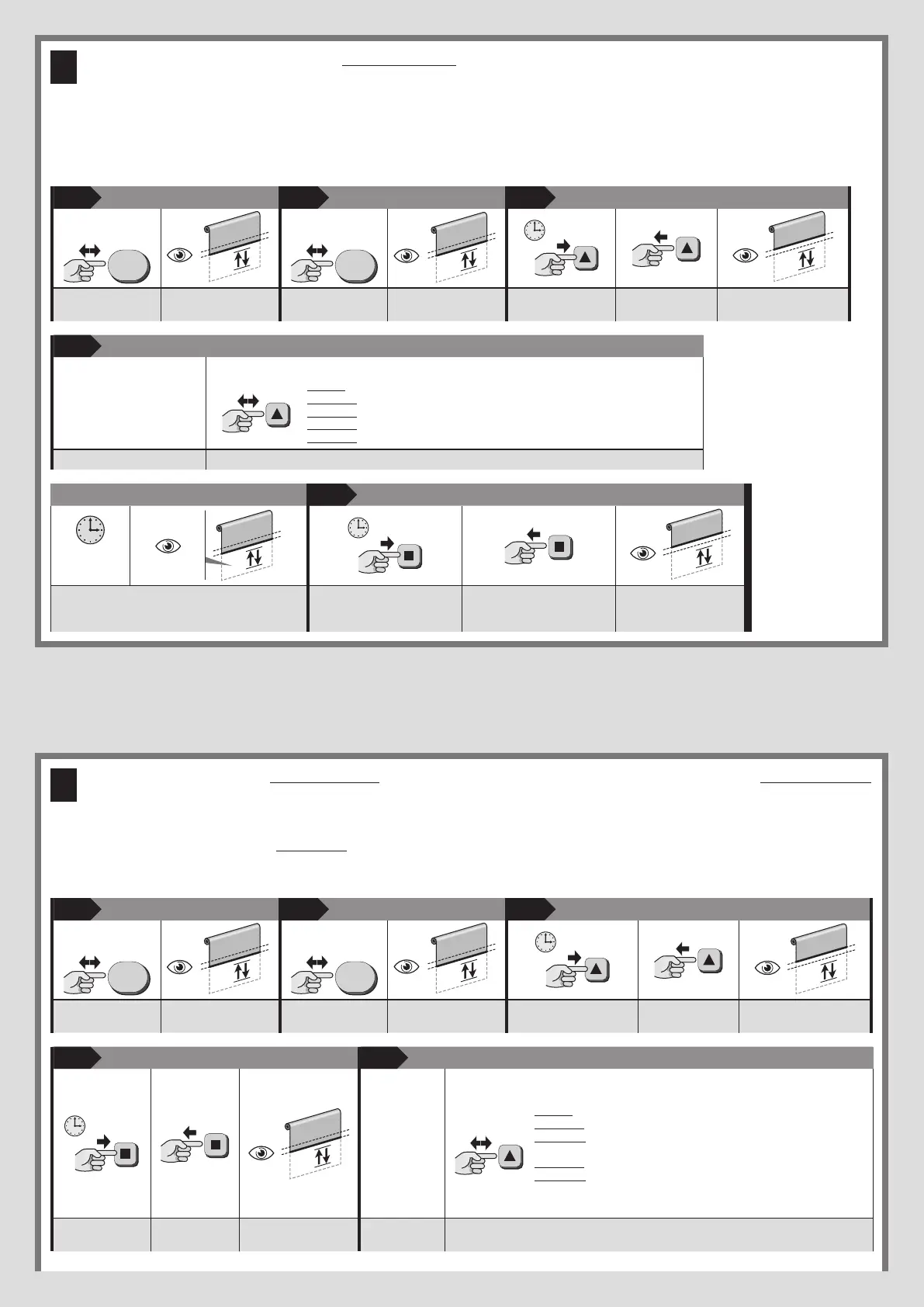A.9 - Adjusting the awning’s cruise speed
NOTES AND WARNINGS
• For the values of the five options (V1=minimum, V2, V3=nominal, V4, V5=maximum speed), see “Technical characteristics”.
• To determine whether the option chosen for the cruise speed of the awning is compatible with the characteristics of the your awning (weight, roller dimensions, torque),
refer to “Technical characteristics”.
• The “V3=nominal speed” setting is the factory setting.
1 2 3
4
PRG
(x 1)
PRG
(x 1)
= 5 sec
Press and release
the button (1 time);
count 2 movements. Press and release
the button (1 time);
count 2 movements. Hold down the but-
ton;
release it after 5
seconds;
count 3 movements.
4
continues
Select the desired op-
tion and program it as
follows
(x ...)
5 OPTIONS:
1 press = sets V1 MINIMUM speed
2 presses = sets V2
3 presses = sets V3 NOMINAL speed
4 presses = sets V4
5 presses = sets V5 MAXIMUM speed.
Press and release the button the number of times indicated in the option you have chosen;
4
5
end
7
sec.
2 /
3 /
4 /
After about 7 seconds, the motor performs a num-
ber of movements equal to the number of pulses
entered.
Hold down the button; release it after 5 seconds; count 3 movements.
A
A.10 - Adjusting the acceleration (at the start of the awning movement) and deceleration
(towards the end of the movement)
NOTES AND WARNINGS
• “Acceleration/deceleration” is expressed in roller rotations. This is the number of rotations of the roller the system requires to accelerate from the start of the move-
ment to the cruise speed. It also represents the number of rotations of the roller the system requires to decelerate from cruise speed to stopping at the limit switch.
• The “brief acceleration/deceleration” setting is the factory setting.
1 2 3
4
PRG
(x 1)
PRG
(x 1)
= 5 sec
Press and release
the button (1 time);
count 2 movements. Press and release
the button (1 time);
count 2 movements. Hold down the button; release it after 5
seconds;
count 3 movements.
4 5
continues
Select the
desired
option and
program it
as follows
(x ...)
5 OPTIONS:
1 press = sets no acceleration/deceleration = 0 rotations
2 presses = sets brief acceleration/deceleration = 0.7 rotations
3 presses = sets nominal acceleration/deceleration = 1.5 rota-
tions
4 presses = sets long acceleration/deceleration = 2 rotations
5 presses = sets maximum acceleration/deceleration = 3 rota-
tions
Hold down the
button;
release it after 5
seconds;
count 3 movements. Press and release the button the number of times indicated in the option you have
chosen;
A
English – 14
