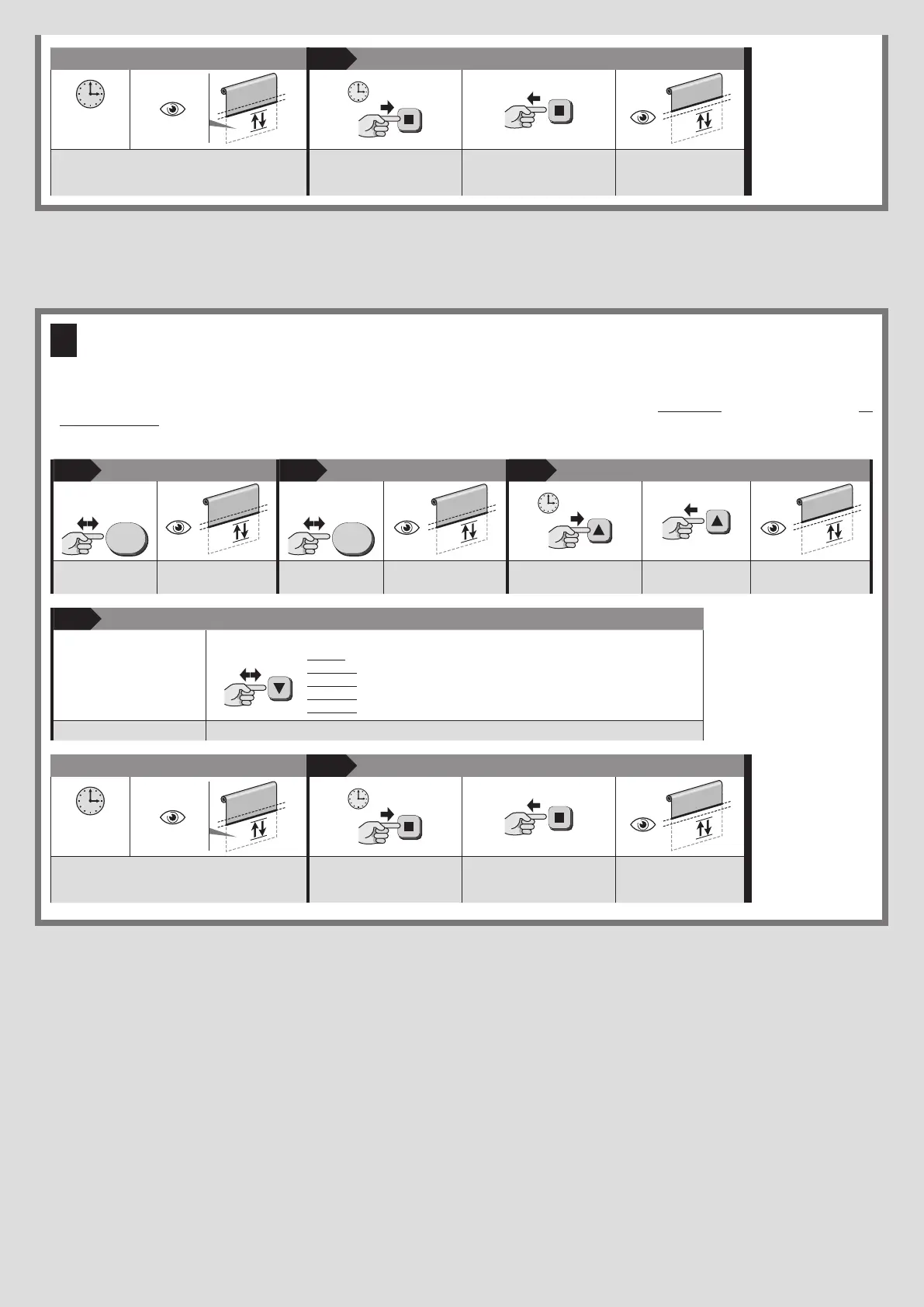A.11 - Adjusting the total duration of the movement
NOTES AND WARNINGS
• This adjustment can only be done if the limit switches (“0” and “1”) have already been programmed.
• The value set with this procedure, together with the “acceleration/deceleration” setting (procedure A.10) determines the cruise speed. To determine whether the re-
sulting cruise speed is compatible with the awning (weight, roller dimensions, torque), refer to “Technical characteristics”.
• The factory setting is disabled.
1 2 3
4
PRG
(x 1)
PRG
(x 1)
= 5 sec
Press and release
the button (1 time);
count 2 movements. Press and release
the button (1 time);
count 2 movements. Hold down the button; release it after 5
seconds;
count 3 movements.
4
continues
Select the desired op-
tion and program it as
follows
(x ...)
5 OPTIONS:
1 press = sets 7 seconds
2 presses = sets 15 seconds
3 presses = sets 20 seconds
4 presses = sets 30 seconds
5 presses = deactivates the function and sets nominal speed
Press and release the button the number of times indicated in the option you have chosen;
4
5
end
7
sec.
1 /
2 /
3 /
4 /
5 /
After about 7 seconds, the motor performs a num-
ber of movements equal to the number of pulses
entered.
Hold down the button; release it after 5 seconds; count 3 movements.
A
5
6
end
7
sec.
2 /
3 /
4 /
5 /
After about 7 seconds, the motor performs a num-
ber of movements equal to the number of pulses
entered.
Hold down the button; release it after 5 seconds; count 3 movements.
15 – English
