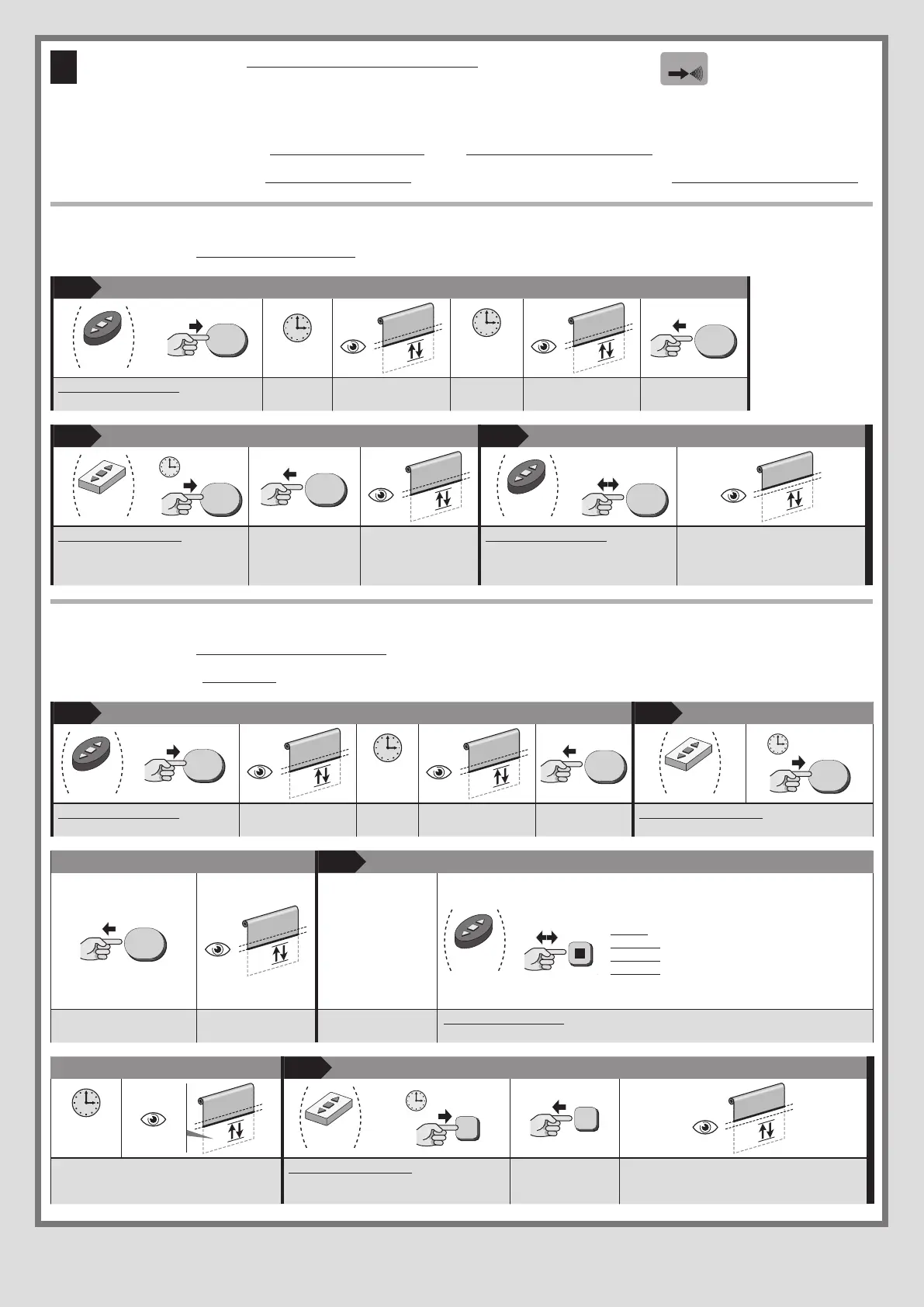A.2 - Memorising ANOTHER TRANSMITTER (second, third, etc.)
NOTES AND WARNINGS
•The motor configured to operate in ONE-WAY mode can memorise up to 30 transmitters.
• To run procedure A.2.1, you must have a new transmitter to memorise and an old previously memorised transmitter. The two transmitters must have the “PRG”
and “ESC” buttons (like “ERA P” and “ERA W” transmitters).
• To run procedure A.2.2 you must have a new transmitter to memorise, chosen from the “Nice Screen” catalogue , and an old previously memorised transmitter.
A.2.1 - To memorise the transmitter buttons in “Mode I” (“Standard mode”)
• Procedure A.2.1 memorise all the new transmitter’s buttons in “Mode I”, with the same configuration as the old transmitter (for details about “Mode I” see par. 4.6.1).
1
2
OLD
PRG
...
1
sec.
PRG
On the OLD transmitter: hold down the
button and
wait ... count 2 movements; wait again... count 2 more move-
ments;
release the button.
2 3
end
NEW
PRG
PRG
OLD
PRG
(x 1)
On the NEW transmitter: hold down
the button and
release it after 5
seconds;
count 2 movements. On the OLD transmitter: press and
release the button (1 time);
count 3 movements (= transmitter
memorised). If the system makes 6
movements (= memory locked or full,
transmitter not memorised).
A.2.2 - To memorise the transmitter buttons in “Mode II” (“Custom mode”)
• Procedure A.2.2 memorise a single button on the new transmitter in Mode II; i.e. they associate with the button (chosen by the installer) one of the commands in the
motor’s “list of commands” (for details on “Mode II” see section 4.6.1).
• Procedures A.2.2 memorise a single button. Repeat this operation to memorise another button.
1 2
continues
OLD
PRG
1
sec.
PRG
NEW
PRG
On the OLD transmitter: Hold
down the button and wait...
count 2 movements; wait
again...
count 2 more move-
ments;
release the but-
ton.
On the NEW transmitter: hold down the but-
ton and
2
3
continues
PRG
Select the desired
option and pro-
gram it
as follows
OLD
(x ...)
4 OPTIONS:
1 press = Open > Stop > Close > Stop > ...
2 presses = Open
3 presses = Close
4 presses = Stop
release it after 5 seconds; count 2 movements.
On the OLD transmitter: Press and release the button the number of times indicated
in the option you have chosen;
3
4
end
7
sec.
n
NEW
...
After about 7 seconds, the motor performs a
number of movements equal to the number
of pulses entered.
On the NEW transmitter: select the button
you want to memorise; hold it down and
release it after 5
seconds;
count 3 movements (= transmitter memo-
rised). If the system makes 6 movements (= mem-
ory locked or full, transmitter not memorised).
A
9 – English
