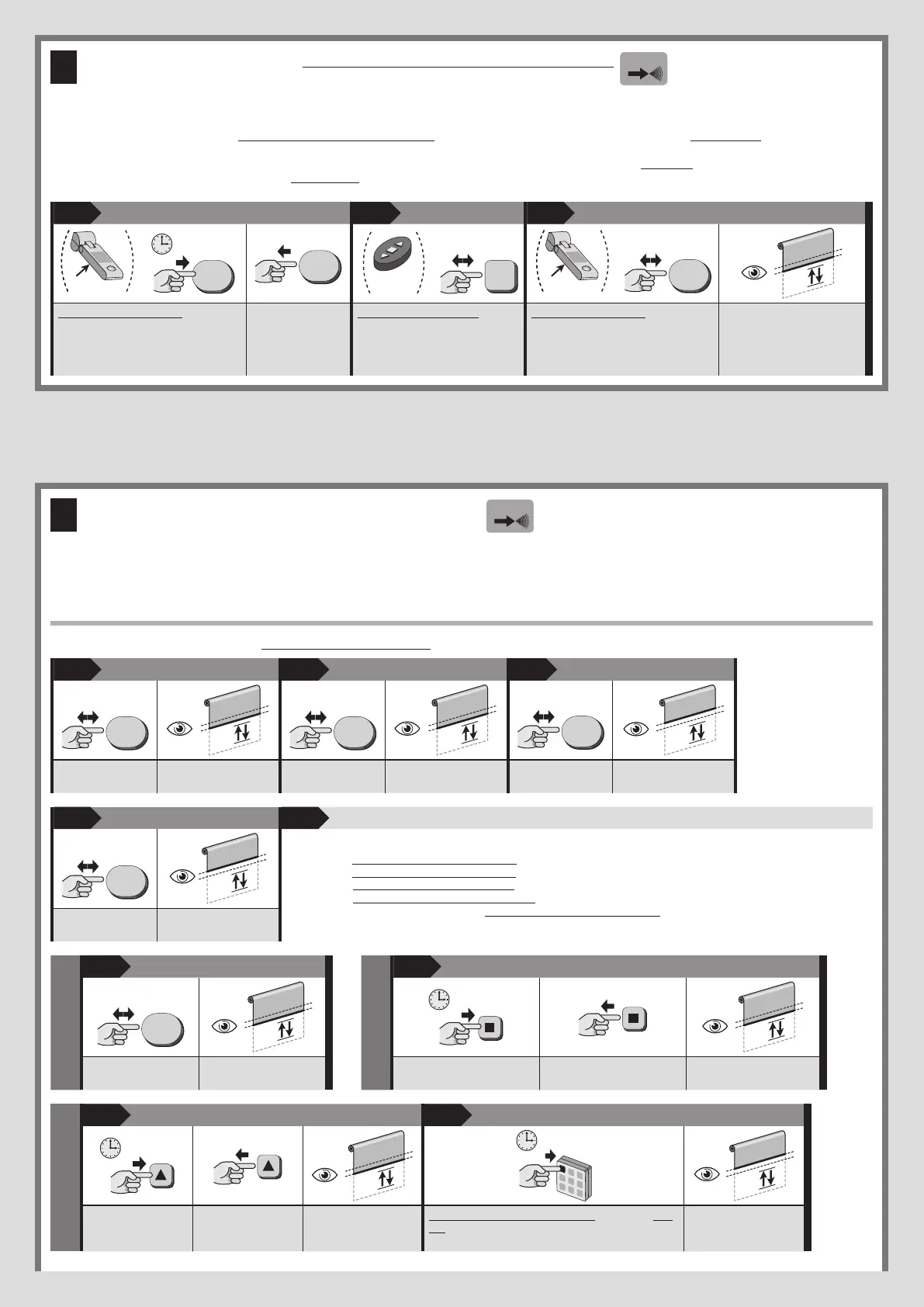A.3 - Memorisation of a climate sensor connected via radio
NOTES AND WARNINGS
• To run this procedure you need the climate sensor you want to memorise, chosen from the “Nice Screen” catalogue, and an old transmitter memorised in Mode I
(see par. 4.5.1).
• When performing the procedure, you can cancel the programming at any time by holding down n and t together for 4 seconds. Alternatively, do not press any keys
and wait 60 seconds for the motor to perform 6 movements.
1 2 3
end
P1
P1
OLD
...
(x 3)
P1
(x 1)
On the climate SENSOR: hold down
the yellow button “P1”;
release it after 10
seconds;
On the OLD transmitter: press
and release (3 times) any button.
On the climate sensor: press and
release (1 time) the yellow button
“P1”;
count 3 movements (= sen-
sor memorised). If the sys-
tem makes 6 movements (=
memory locked or full, sensor
not memorised).
A
A.4 - TOTAL or PARTIAL deletion of memory
NOTES AND WARNINGS
• In order to carry out the following deletion procedures, the transmitter must be memorised in mode I.
• To change the motor’s configuration (from TWO-WAY to ONE-WAY), after completing the “FULL deletion of the memory” procedure, it is necessary to switch the
motor off and then on again.
A.4.1 - Procedure run with a memorised transmitter
1 2 3
4
PRG
(x 1)
PRG
(x 1)
PRG
(x 1)
Press and release
the button (1 time);
count 2 movements. Press and release
the button (1 time);
count 2 movements. Press and release
the button (1 time);
count 3 movements.
4 5
...
PRG
(x 1)
Select one of the following potions and execute it:
• option A – delete the motor’s ENTIRE memory
• option B – delete ALL memorised transmitters
• option C – delete ONE memorised transmitter
• option D – delete ALL positions (“0”, “1”, “H”, etc.). Caution! – This deletion should only be performed if you wish re-
program the distances using a procedure different from the one used previously (e.g. you have used manual distance pro-
gramming (C.1) and would now like to use the semi-automatic procedure (C.2).
Press and release
the button (1 time);
count 4 movements.
option – A
5
end
option – B
5
end
PRG
(x 1)
Press and release the
button (1 time);
count 5 movements. Hold down the button and release it after 5 seconds; count 5 movements.
option – C
5 6
end
Hold down the but-
ton and
release it after 5
seconds;
count 3 movements. On the transmitter to be deleted: hold down any
key either the key memorised in mode 2 or the cli-
matic conditions sensor;
count 5 movements.
A
English – 10
