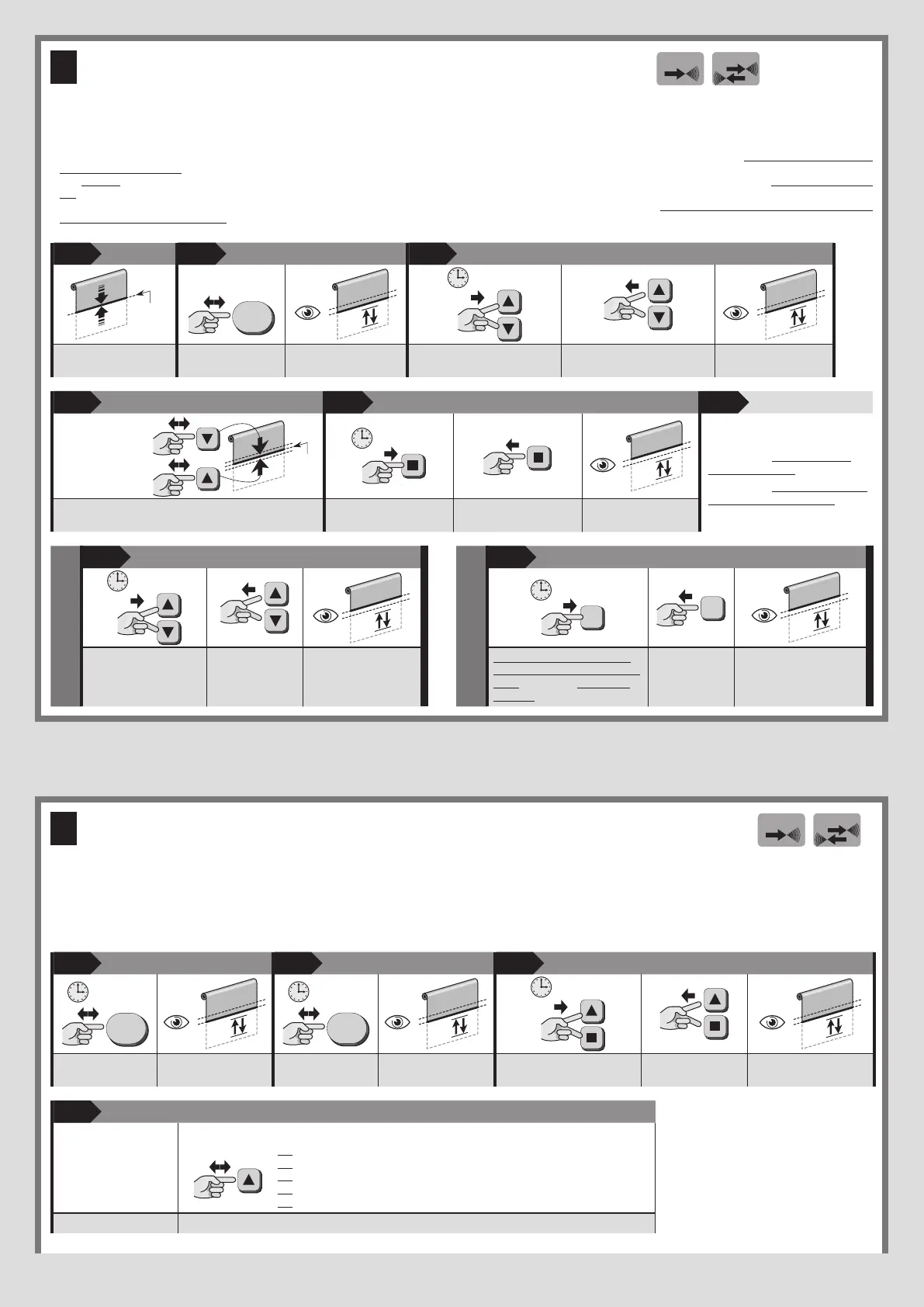C.3 - Programming an INTERMEDIATE POSITION (position “H”)
NOTES AND WARNINGS
• This procedure memorises an intermediate position (position “H”) between the Up (“0”) and Down (“1”) limit switch positions. When the automation is being used,
after giving the intermediate position command, the system will automatically stop the awning at the programmed “H” position.
• Up to 30 “H” positions can be memorised if the motor is configured to operate in ONE-WAY mode, or up to 6 “H” positions if the motor is configured to operate in
TWO-WAY mode, in any desired position, provided that they are within the space delimited by the two limit switches. These positions can only be programmed after
the limit switch positions. Repeat this procedure for each position you wish to memorise.
• The first “H” position must be programmed using the buttons s+t, on the transmitter used to run the procedure itself. However, each subsequent position
“H” must be programmed using a button on another non-memorised transmitter.
• To change an existing “H” position, move the awning to the desired height and run this procedure; in step 06, however, press the button associated with the exist-
ing “H” position you are changing.
1 2 3
4
“H
(x 1)
PRG
Move the awning to the
desired “H” position.
Press and release
the button (1 time);
count 2 movements. Hold down both buttons... release them after 5 sec-
onds;
count 2 movements.
4 5 6
...
Precisely ad-
justing the
“H” posi-
tion
“H
Select one of the following potions
and execute it:
• option A – to memorise the
FIRST “H” position.
• option B – to memorise a SUP-
PLEMENTARY “H” position.
Press the buttons until you reach the desired position. Hold down the but-
ton and
release it after 5 sec-
onds;
count 3 movements.
option – A
6
end
option – B
6
end
...
Hold down both but-
tons...
release them after
5 seconds;
count 4 movements. On ANOTHER transmitter,
which has NOT been memo-
rised: hold down any button
you wish;
release it after
5 seconds;
count 4 movements.
C
C.4 - “RDC” Function: adjustment of the motor traction force when closing
NOTES AND WARNINGS
• This function prevents the excessive traction of the canvas at the end of the closing manoeuvre. During the final phase of this manoeuvre, the function automatically
reduces the motor traction torque, based on the factory setting or the one adjusted by the installer with the following procedure.
• Warning! – This function is active with the factory setting but is not applicable if the limit switches are programmed with the manual procedure (C.1).
1 2 3
4
PRG
PRG
Hold down the but-
ton and
count 2 movements. Hold down the but-
ton and
count 2 movements. Hold down both buttons... release them after 5
seconds;
count 2 movements.
4
continues
Select the de-
sired option and
program it as fol-
lows
(x ...)
5 OPTIONS:
x 1 = standard sensitivity (*)
x 2 = minimum sensitivity
x 3 = medium sensitivity
x 4 = maximum sensitivity
x 5 = function deactivated
Press and release the button the number of times indicated in the option you have chosen;
C
English – 18
