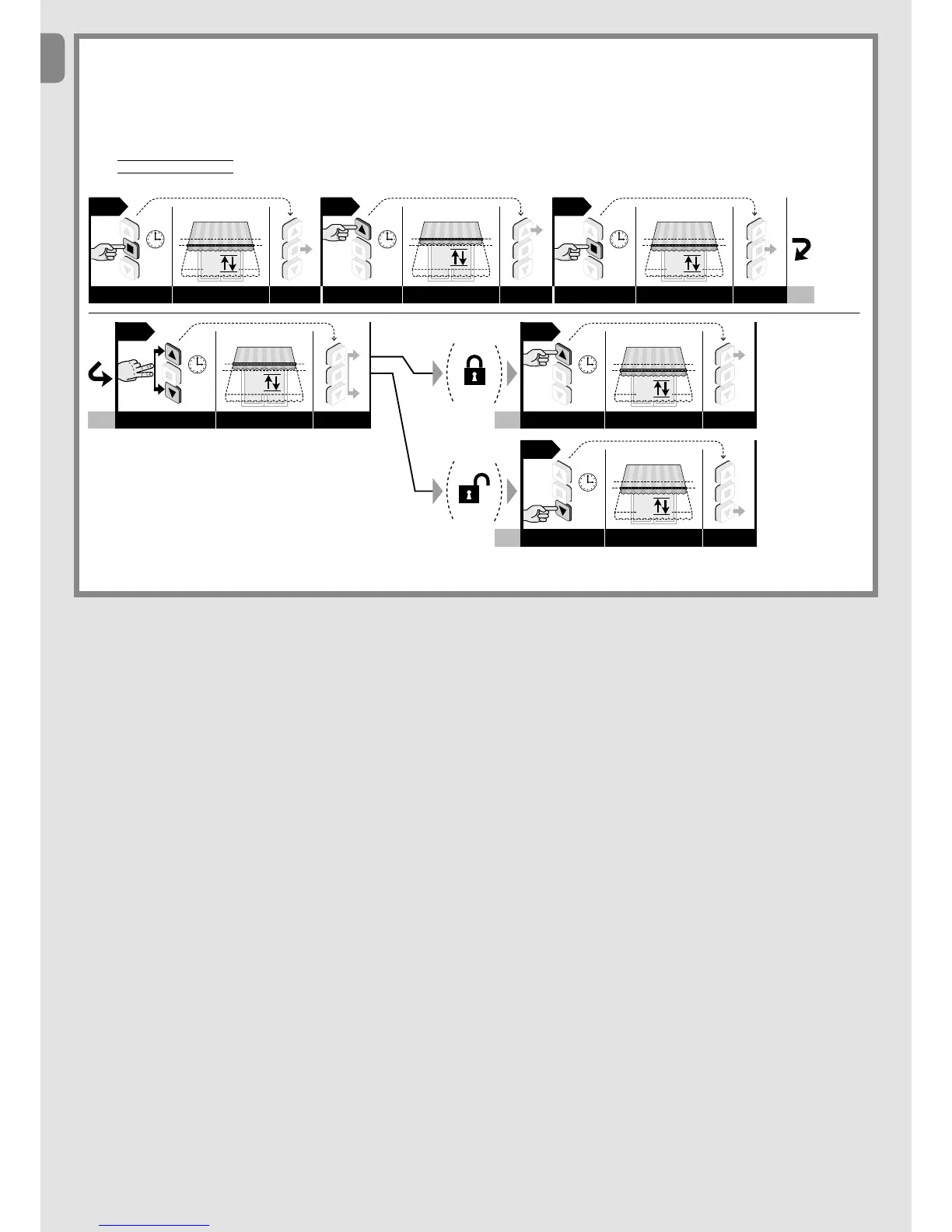14 – English
5.17 - Locking and unlocking the memory
This procedure allows you to lock or unlock the memory to prevent accidental memorisation of other transmitters not included in the system.
01. Keep the n key pressed and wait for the motor to perform 2 movements. Upon completion, release the key.
02. Keep the s key pressed and wait for the motor to perform 3 movements. Upon completion, release the key.
03. Keep the n key pressed and wait for the motor to perform 3 movements. Upon completion, release the key.
04. Keep the s and t keys pressed simultaneously and wait for the motor to perform 2 movements. Upon completion, release the keys.
05. • To unlock the memory: Keep the s key pressed and wait for the motor to perform 3 movements. Upon completion, release the key.
• To unlock the memory: Keep the t key pressed and wait for the motor to perform 5 movements. Upon completion, release the key.
04
05
THE
END
05
THE
END
5
sec.
5
sec.
5
sec.
5
sec.
5
sec.
5
sec.
2 3
2
3
5
3
Note – When performing the procedure, you can cancel it at any time by keeping the n and t keys pressed simultaneously for 4 seconds. Otherwise, do not press
any key and wait 60 seconds for the motor to perform 6 movements.
END
END