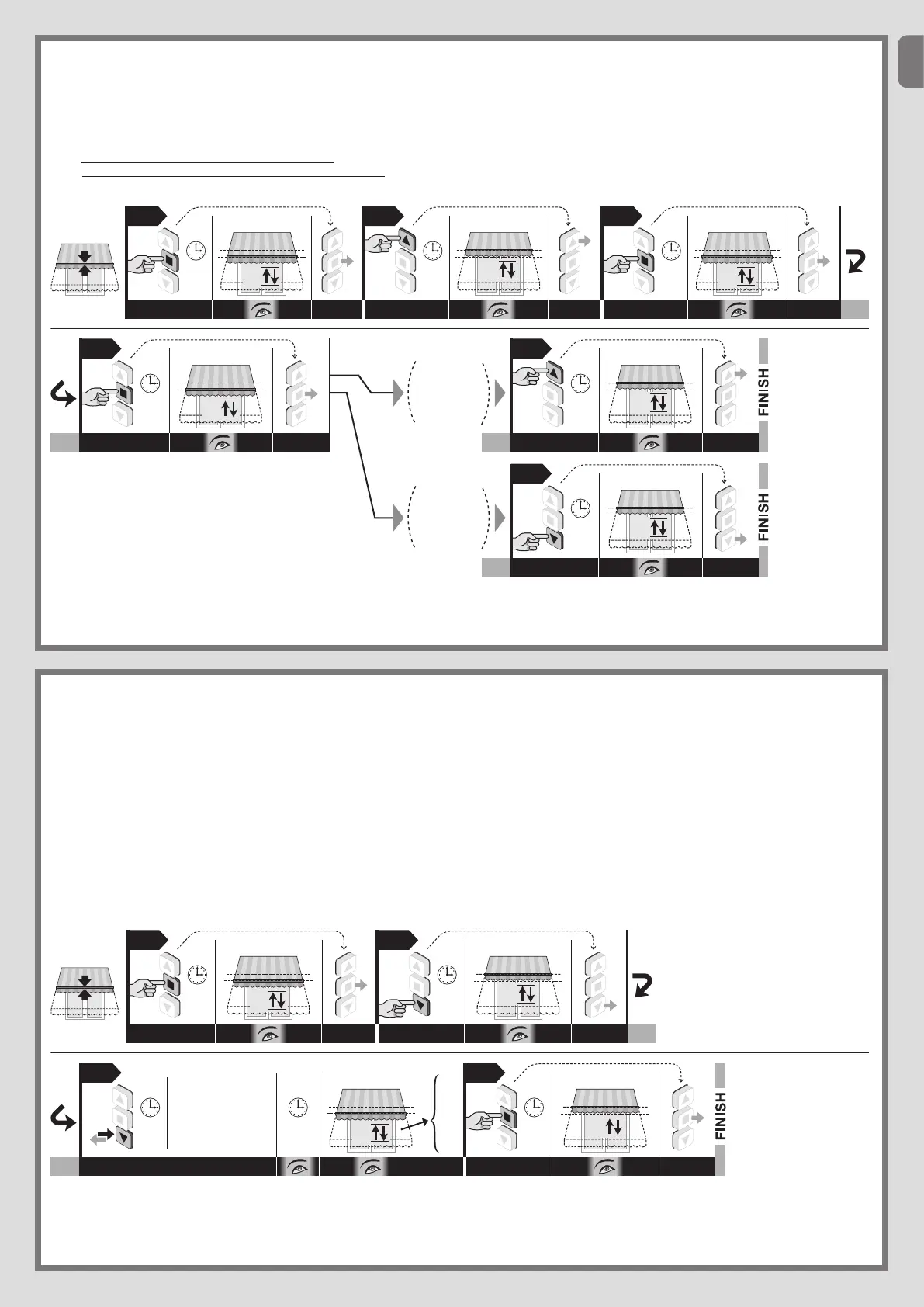EN
English – 14
6.A - Allocating a command (“Open” or “Step-by-step”) to a key (ref. paragraph 6.1)
Before starting the procedure, bring the awning to the midpoint of its stroke.
01. Keep the n key pressed and wait for the motor to perform 2 movements. Upon completion, release the key.
02. Keep the s key pressed and wait for the motor to perform 3 movements. Upon completion, release the key.
03. Keep the n key pressed and wait for the motor to perform 3 movements. Upon completion, release the key.
04. Keep the n key pressed and wait for the motor to perform 2 movements. Upon completion, release the key.
05. • To assign the Open command to a pushbutton: Keep the s key pressed and wait for the motor to perform 3 movements. Upon completion, release the key.
• To assign the Step-By-Step command to a pushbutton: Keep the t key pressed and wait for the motor to perform 5 movements. Upon completion, re-
lease the key.
04
05
05
5
sec.
5
sec.
5
sec.
Open
command
Step by
step
command
3
5
5
sec.
5
sec.
5
sec.
2 3
3
2
Note – When performing the procedure, you can cancel the programming at any time by keeping the n and t keys pressed simultaneously for 4 seconds Alterna-
tively, do not press any keys and wait 60 seconds for the motor to perform 6 movements.
6.B - Adjustment of “Sun” climate sensor (ref. paragraph 6.2.3)
At the factory, the intervention threshold to is set at level 3 and to change it you must take the following steps.
Before starting the procedure, bring the awning to the midpoint of its stroke.
01. Keep the n key pressed and wait for the motor to perform 2 movements. Upon completion, release the key.
02. Keep the t key pressed and wait for the motor to perform 3 movements. Upon completion, release the key.
03. Briefly press the t key a few times, depending on the level you want to set for the intervention threshold:
1 press = 5 Klux
2 presses = 10 Klux
3 presses = 15 Klux (factory setting)*
4 presses = 30 Klux
5 presses = 45 Klux
After about 10 seconds, the motor performs the number of movements indicated by the level number selected. Note – If this does not occur, cancel the proce-
dure. this way, the adjustment is completed without changing the factory setting.
04. Keep the n key pressed and wait for the motor to perform 3 movements. Upon completion, release the key.
04
1 /
2 /
3 /
4 /
5 /
10
sec.
03
5
sec.
?
3
0,5
sec.
x 1 = 5 Klux
x 2 = 10 Klux
x 3 = 15 Klux(
*
)
x 4 = 30 Klux
x 5 = 45 Klux
5
sec.
5
sec.
3
2
Notes • When performing the procedure, you can cancel it at any time by keeping the n and t keys pressed simultaneously for 4 seconds. Otherwise, do not press
any key and wait 60 seconds for the motor to perform 6 movements. • If you use a sensor equipped with a “trimmer”, you must read the sensor instructions and ad-
just the threshold directly on the sensor.