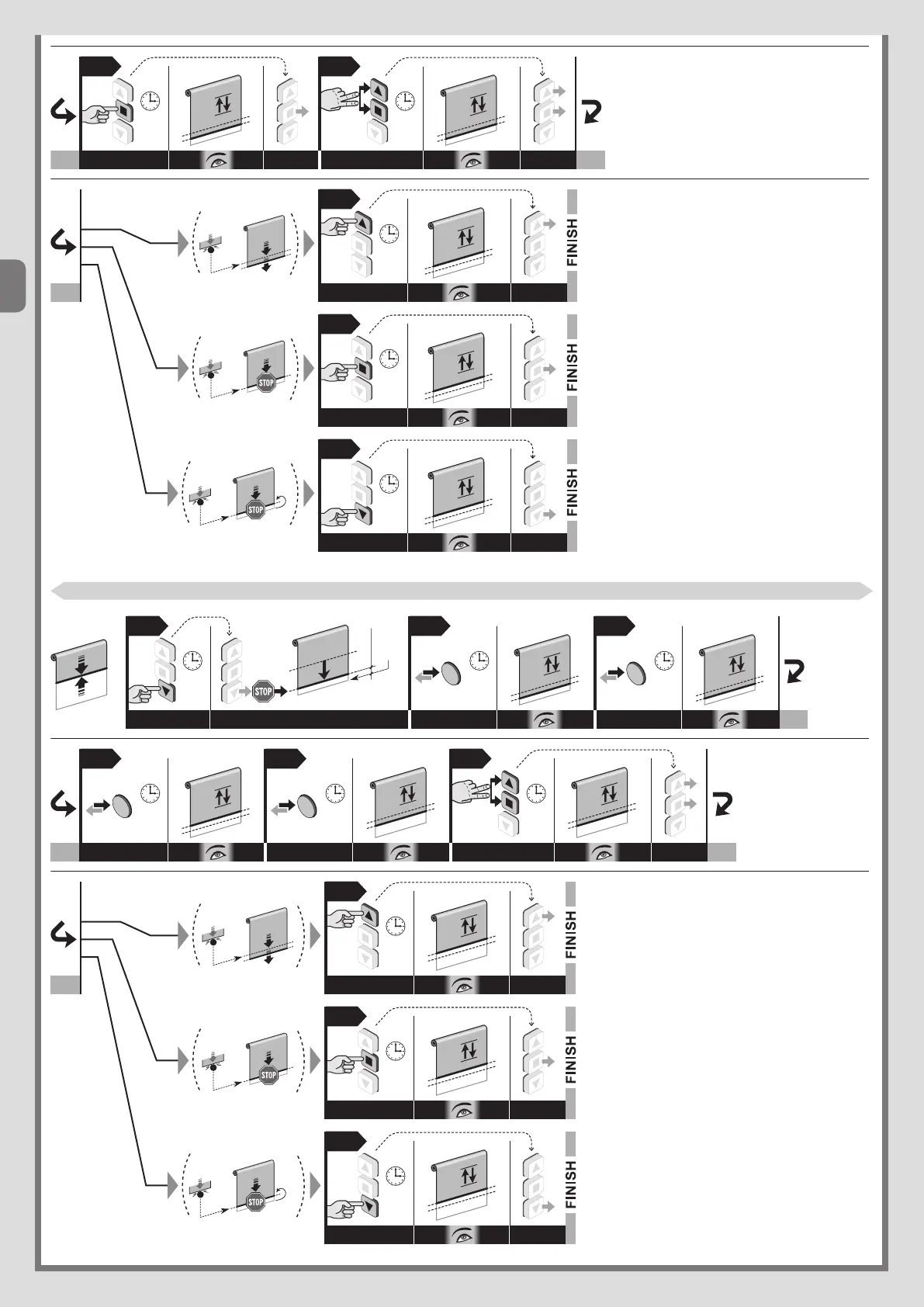12 – Español
ES
03
5
sec.
5
sec.
04
05
05
5
sec.
=
4
2
05
5
sec.
5
sec.
3
3
3
“1”
=
=
––– Procedimiento 5.15 ––– ejecutable sólo con un transmisor de la serie Era P y Era W
04
07
07
5
sec.
=
...
“1”
5 cm
07
5
sec.
5
sec.
new
“1”
=
=
1
sec.
PRG
1
sec.
PRG
2
2
05
1
sec.
PRG
1
sec.
PRG
3
4
5
sec.
06
2
3
3
3
Nota – Durante la ejecución del procedimiento,
puede anular en cualquier momento la progra-
mación; para ello, mantenga pulsadas las teclas
n y t 4 segundos. También se puede no pulsar
ninguna tecla y esperar 60 segundos hasta que
el motor ejecute 6 movimientos.
Para borrar la configuración establecida y volver
a configurar la activación de un sensor climáti-
co, es necesario borrar las posiciones de los to-
pes “0” y “1” (apartado 5.10).