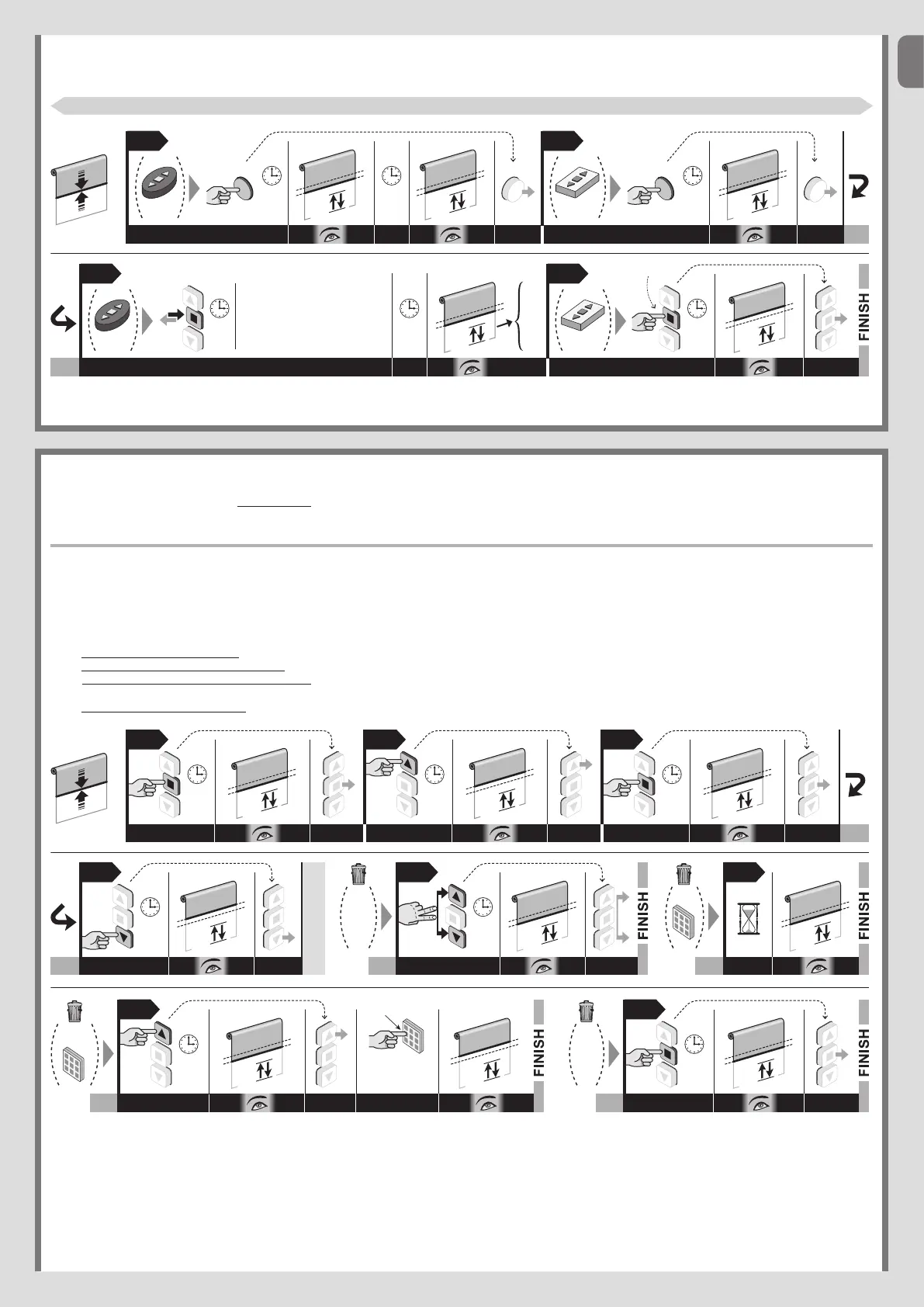English – 7
EN
5.10 - Total or partial deletion of memory
This procedure allows you to choose under point 05 the data that you want to delete.
5.10.1 - Procedure performed with a transmitter memorised in “Mode I”
Before starting the procedure, move the shutter/awning to the mid-point of its stroke.
01. Keep the n key pressed and wait for the motor to perform 2 movements. Upon completion, release the key.
02. Keep the s key pressed and wait for the motor to perform 3 movements. Upon completion, release the key.
03. Keep the n key pressed and wait for the motor to perform 3 movements. Upon completion, release the key.
04. Keep the t key pressed and wait for the motor to perform 3 movements. Upon completion, release the key.
05. • To cancel the entire memory: Keep the s and t keys pressed and wait for the motor to perform five movements. Upon completion, release the keys.
• To delete all memorised transmitters: do not press any key and wait until the motor performs 5 movements.
• To delete a single memorised transmitter: hold down the s key and wait for the motor to perform 3 movements. Now release the key.
Lastly, press the
button of the transmitter you wish to delete: the motor performs 5 movements.
• To cancel just the parameters: keep the n key pressed and wait for the motor to perform 5 movements. Upon completion, release the key.
5
sec.
5
sec.
5
sec.
3
2
3
04
5
sec.
all
data
(*)
all
05
05
“0”
“1”
05
5
sec.
5
sec.
5
5
5
05
5
sec.
3
single
(transmitter
to be
deleted)
key example
3
5
4 OPTIONS
N.B. – When performing the procedure, you can cancel the memorisation at any time by keeping the n and s keys pressed simultaneously for 4 seconds Alternatively,
do not press any keys and wait 60 seconds for the motor to complete 6 movements.
N.B. – When performing the procedure, you can cancel the memorisation at any time by keeping the n and s keys pressed simultaneously for 4 seconds Alternatively,
do not press any keys and wait 60 seconds for the motor to complete 6 movements.
––– Procedure 5.9.2 ––– executable only with a series transmitter Era P and Era W
1 /
2 /
3 /
4 /
10
sec.
03
0,5
sec.
6
sec.
...
PRG
PRG
PRG
6
sec.
PRG
New
5
sec.
example
Old
04
Old
New
3
2
2
2
?
x 1 = Passo-passo
x 2 = Apri > Stop > ...
x 3 = Chiudi > Stop > ...
x 4 = Stop
x 1 = Step-by-Step
x 2 = Open > Stop > ...
x 3 = Close > Stop > ...
x 4 = Stop