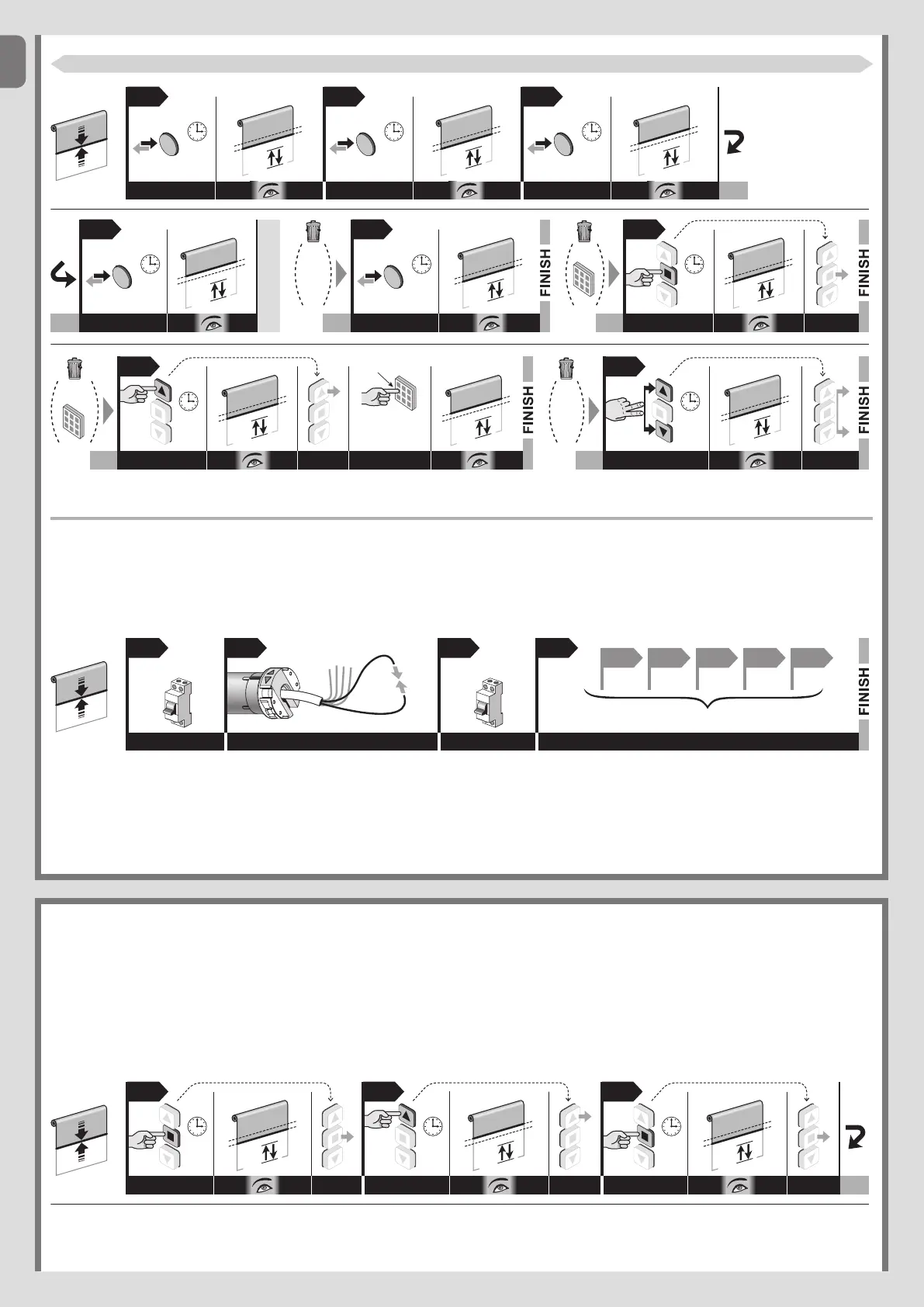8 – English
EN
––– Procedure 5.10.1 ––– executable only with a series transmitter Era P and Era W
01
1
sec.
PRG
02
1
sec.
PRG
03
1
sec.
PRG
1
sec.
PRG
04
2
2
3
4
all
data
4 OPTIONS
(*)
all
05
5
sec.
single
(transmitter
to be
deleted)
key example
3
5
05
5
sec.
5
05
5
sec.
5
05
1
sec.
PRG
5
“0”
“1”
5.10.2 - Procedure performed with an unmemorised transmitter
Before starting the procedure, move the shutter/awning to the mid-point of its stroke.
01. Disconnect power supply from motor.
02. Connect the White and White-black wires to each other.
03. Disconnect power supply from motor.
04. Lastly, perform the procedure indicated in paragraph 5.10.1.
OFF ON
01 02 03 04 05
white
white-black
5.11 - Locking and unlocking the memory
This procedure allows you to lock or unlock the memory to prevent accidental memorisation of other transmitters not included in the system.
Before starting the procedure, move the shutter/awning to the mid-point of its stroke.
01. Keep the n key pressed and wait for the motor to perform 2 movements. Upon completion, release the key.
02. Keep the s key pressed and wait for the motor to perform 3 movements. Upon completion, release the key.
03. Keep the n key pressed and wait for the motor to perform 3 movements. Upon completion, release the key.
04. Keep the s and t keys pressed simultaneously and wait for the motor to perform 2 movements. Upon completion, release the keys.
05. • To lock the memory: keep the s key pressed and wait for the motor to perform 3 movements. Upon completion, release the key.
• To unlock the memory: keep the t key pressed and wait for the motor to perform 5 movements. Upon completion, release the key.
5
sec.
5
sec.
5
sec.
2
3
3
Paragraph 5.10.1
