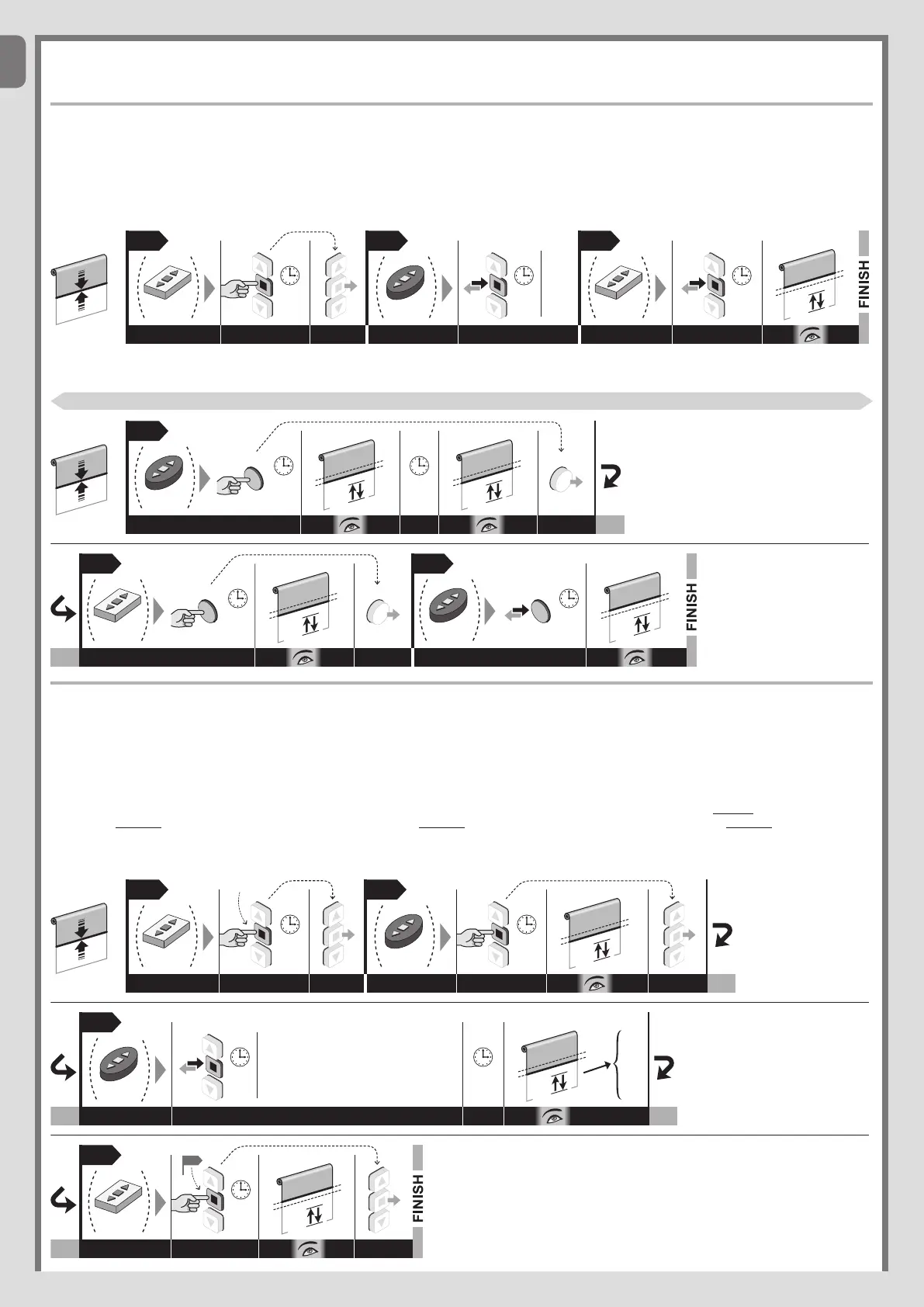6 – English
EN
5.9 - Memorising a SECOND (third, fourth, etc.) transmitter
This procedure requires you to have a second, previously memorized transmitter (the “old” transmitter) at hand.
5.9.1 - Memorising a second transmitter using “Mode I”
Caution! – This procedure memorises the new transmitter in “Mode I”, regardless of the Mode in which the old transmitter was memorised.
Before starting the procedure, move the shutter/awning to the mid-point of its stroke.
01. (on the new transmitter) Keep the n key pressed for 8 seconds and then release it (in this case the motor does not perform any movement).
02. (on the old transmitter) Give 3 pulses on the key n, provided that it is stored.
03. (on the new transmitter) Give 1 pulse to the n key. After a while the motor performs 3 movements to confirm the memorisation. Warning! If the motor performs 6
movements, it means that its memory is full.
8
sec.
New
0,5
sec.
0,5
sec.
Old
X 3
New
3
N.B. – When performing the procedure, you can cancel the memorisation at any time by keeping the n and s keys pressed simultaneously for 4 seconds Alternatively,
do not press any keys and wait 60 seconds for the motor to complete 6 movements.
––– Procedure 5.9.1 ––– executable only with a series transmitter Era P and Era W
02
6
sec.
...
PRG
PRG
03
Old
PRG
New
6
sec.
PRG
Old
1
sec.
PRG
3
2
2
2
5.9.2 - Memorising a second transmitter using “Mode II”
Caution! – This procedure memorises one key on the new transmitter using “Mode II”, regardless of the Mode in which the key you press on the old transmitter is
memorised.
Before starting the procedure, move the shutter/awning to the mid-point of its stroke.
01. (on the new transmitter) Press and keep pressing on the key to be combined with one of the available functions. Release the key after 8 seconds (in this case, the
motor does not perform any movement).
02. (on the old transmitter) Keep the n key pressed and wait for the motor to perform 4 movements. Upon completion, release the key.
03. (on the old transmitter) Briefly press the n key a certain number of times depending on the command you want to memorise: • 1 pulse = Step-by-Step com-
mand • 2 pulses = Open > Stop > Open > Stop > command ... • 3 pulses = Close > Stop > Close > Stop > command ... • 4 pulses = Stop command.
After about 10 seconds, the motor performs a number of movements equal to the number of impulses given with the transmitter.
04. (on the new transmitter) Keep pressing the key to be combined with the chosen function and wait for the motor to perform 3 movements. Upon completion, release
the key. Caution! – If the motor performs 6 movements, it means that its memory is full.
8
sec.
New Old
5
sec.
1 /
2 /
3 /
4 /
10
sec.
New
Old
03
0,5
sec.
x 1 = Passo-passo
x 2 = Apri > Stop > ...
x 3 = Chiudi > Stop > ...
x 4 = Stop
5
sec.
04
example
same
01
3
4
?
x 1 = Step-by-Step
x 2 = Open > Stop > ...
x 3 = Close > Stop > ...
x 4 = Stop
