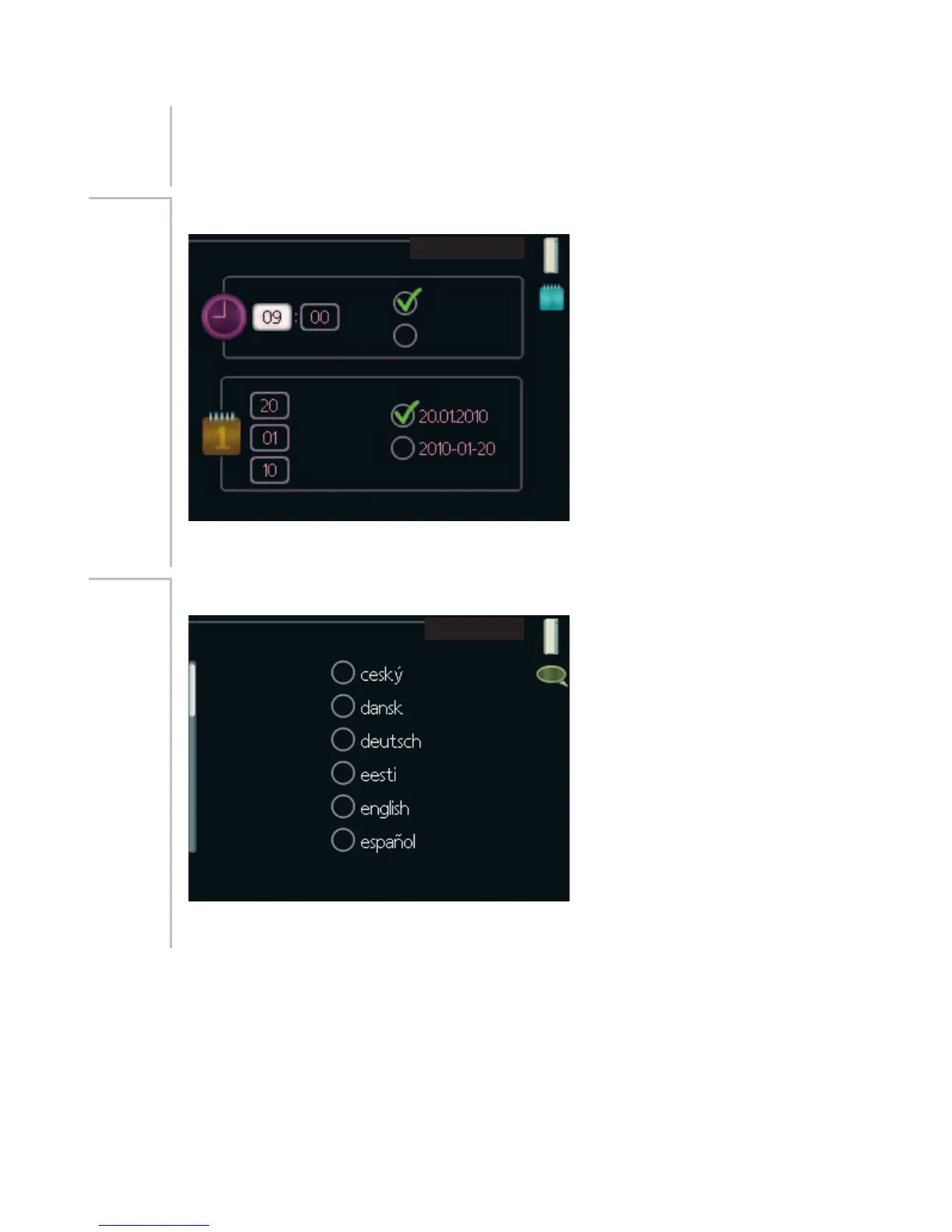You can select what icon should be visible when the door to F470 is closed.
You can select up to 3 icons. If you select more, the ones you selected first
will disappear. The icons are displayed in the order you selected them.
time & date
WLPH GDWH
WLPH
GD\
\HDU
PRQWK
KUV
K
GDWH
Menu
4.4
Set time and date and display mode here.
language
ODQJXDJH
Menu
4.6
Choose the language that you want the information to be displayed in here.
61NIBE™ F470Chapter 3 | F470 – at your service