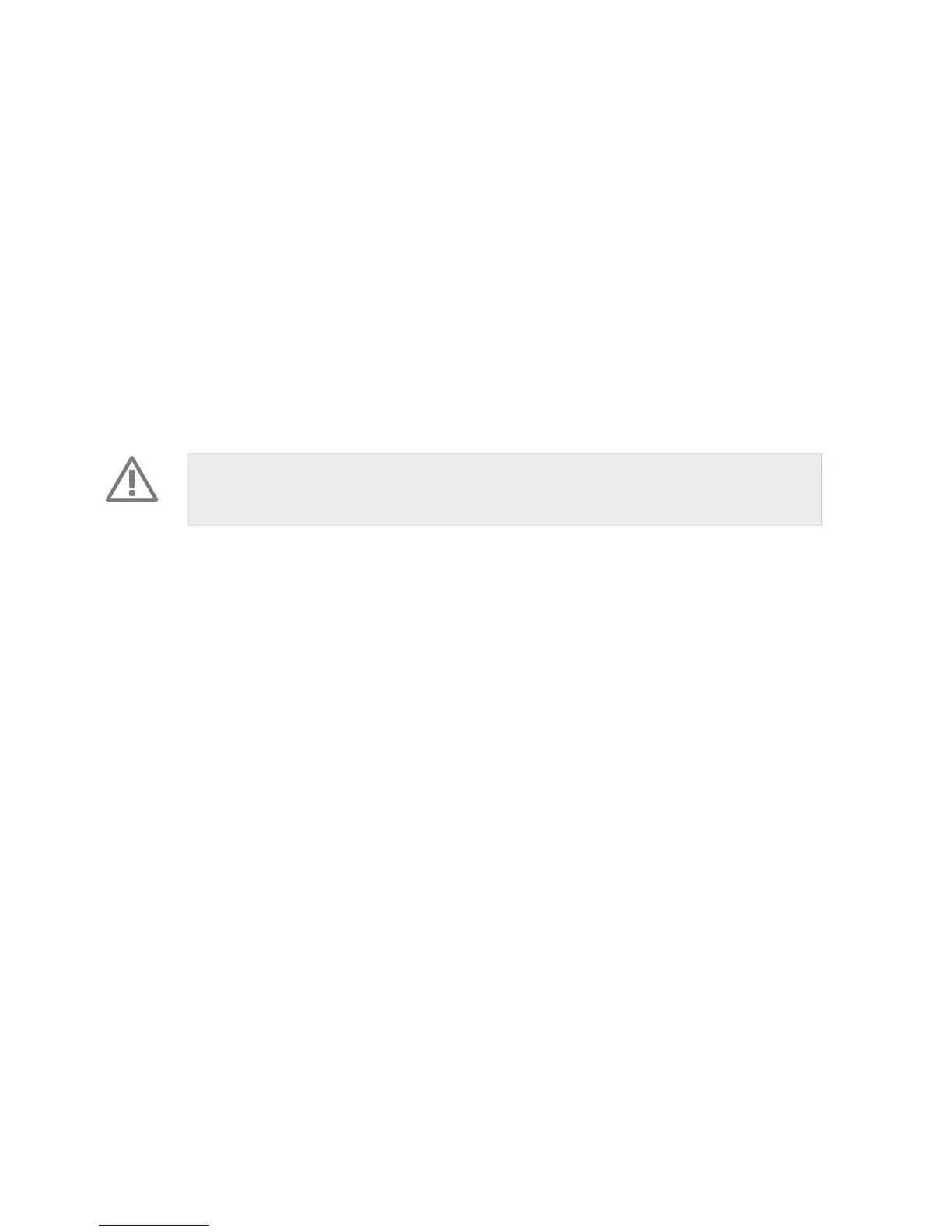reset alarm In most cases it is enough to select "reset alarm" to correct the
problem that caused the alarm. If a green light illuminates after selecting
"reset alarm" the alarm has been remedied. If a red light is still visible and a
menu called ”alarm” is visible in the display, the problem that caused the
alarm remains. If the alarm disappears and then returns, contact your installer.
aid mode ”aid mode” is a type of emergency mode. This means that the
heat pump produces heat and/or hot water despite there being some kind
of problem. This can mean that the heat pump's compressor is not running.
In this case the immersion heater produces heat and/or hot water.
Selecting "aid mode” is not the same as correcting the problem that caused
the alarm. The status lamp will therefore continue to be red.
If the alarm does not reset, contact your installer for suitable remedial action.
NOTE
Always gives the heat pump's serial number when contacting your installer.
69NIBE™ F470Chapter 4 | Disturbances in comfort