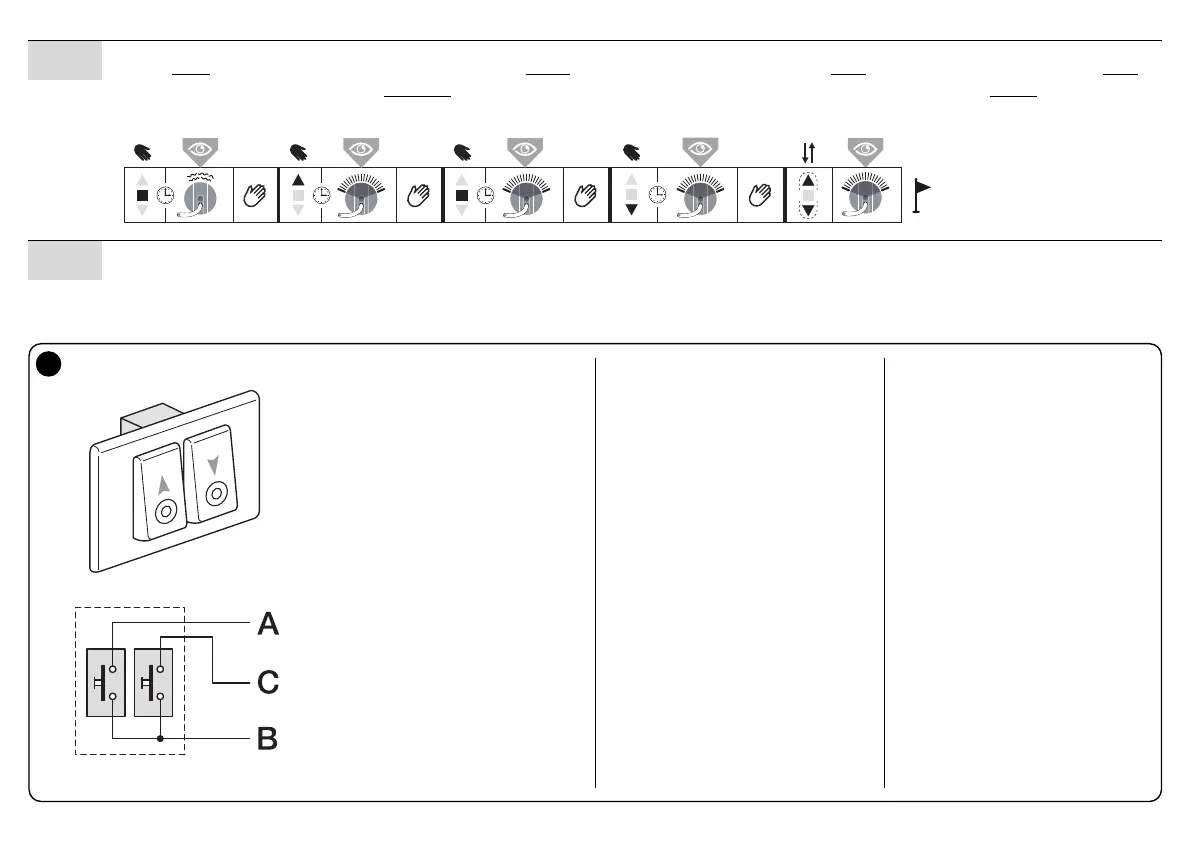24
◆ EN Restoring factory settings (fig. 4) ◆ IT Ripristino delle impostazioni di fabbrica (fig. 4) ◆ FR Rétablissement des réglages d’usine
(fig. 4) ◆ ES Restablecimiento de las configuraciones de fábrica (fig. 4) ◆ DE Rückstellung der Werkeinstellungen (Abb. 4) ◆ PL Przy-
wracanie ustawień fabrycznych (rys. 4) ◆ NL Herstellen van de fabrieksinstellingen (afb. 4)
9.8
◆ EN Caution! – This function deletes
all memorised data.
01 - Connect the White (A), White/Black
(B) and White/Orange (C) conductors to a
2-button control pushbutton panel (see
fig. 4). 02 - Press and hold the two but to ns
simultaneously until the motor has com-
pleted a short movement. 03 - Now re le -
ase just one key and press it again 3 times
at 1 second intervals.
◆ IT Attenzione! – Questa procedura
cancella tutti i dati memorizzati.
01 - Collegare il conduttore Bianco (A),
Bianco-Nero (B) e Bianco-Arancio (C) a
una pulsantiera di comando con 2 pulsanti
(vedere fig. 4). 02 - Mantenere premuti
contemporaneamente i due pulsanti fino a
quando il motore esegue un piccolo movi-
mento. 03 - A questo punto rilasciare un
solo tasto e ripremerlo 3 volte con caden-
za di 1 secondo.
◆ FR Attention ! - Cette opération
efface toutes les données mémorisées.
01 - Connecter le conducteur Blanc (A) ,
Blanc-Noir (B) et Blanc-Orange (C) à un
clavier de commande à 2 touches (voir fig.
4). 02 - Maintenir la pression simultané-
ment sur les deux touches jusqu’à ce que
le moteur effectue un petit mouvement. 03
- À ce point relâcher l’une des touches et
la presser de nouveau 3 fois à intervalle
d’1 seconde.
◆ ES Atención – Este procedimiento
borra todos los datos memorizados.
01 - Conecte el conductor Blanco (A),
Blanco-Negro (B) y Blanco-Naranja (C) a
una botonera de mando con 2 botones
(véase fig. 4). 02 - Mantenga presionados
contemporáneamente los dos botones
hasta que el motor haga un pequeño mo -
vimiento. 03 - Ahora suelte un botón solo
y púlselo de nuevo 3 veces con una fre-
cuencia de 1 segundo.
◆ DE Achtung! – Dieses Verfahren
löscht alle gespeicherten Daten:
01 - Die Leiter Weiß (A), Schwarz-Weiß (B)
und Weiß-Orange (C) an einen Handsen-
der mit 2 Tasten anschließen (siehe Abb.
4). 02 - Die beiden Tasten gleichzeitig ge -
drückt halten, bis der Motor eine kurze Be -
◆ EN Total deletion of Memory ◆ IT Cancellazione totale della Memoria ◆ FR Effacement total de la Mémoire ◆ ES Borrado total de
la Memoriaa ◆ DE Vollständiges Löschen
des Speichers ◆ PL Całkowite kasowanie pamięci odbiornika ◆ NL Totale wissing van het
Geheugen
9.7
wegung ausführt. 03 - Jetzt nur eine Ta -
ste loslassen und sie dann erneut 3-mal
im Abstand von 1 Sekunde betätigen.
◆ PL Uwaga! – Ta procedura kasuje
wszystkie wczytane dane.
01 - Połącz przewód Biały (A), Biało-
Czarny (B) i Biało-Pomarańczowy (C) z
konsolą z dwoma przyciskami (patrz
rys. 4). 02 - Jednocześnie wciśnij i przy-
trzymaj oba przyciski, dopóki silnik nie
wykona pier wszego ruchu. 03 - Teraz z -
wolnij jeden pr zycisk i następnie ponow-
nie wciśnij pr zycisk 3 razy z przerwami
1-sekundowymi.
◆ NL Let op! – Deze procedure wist
alle opgeslagen gegevens.
01 - Verbind de Witte (A), Wit-Zwarte
(B) en Wit-Oranje (C) geleider aan een
bedieningsdrukknoppenpaneel met 2
toesten (zie fig. 4). 02 - Houd de twee
toesten tegelijkertijd ingedrukt totdat de
motor een kleine be weging heeft uitge-
veord. 03 - Laat op dit punt één toets
los en druk deze opnieuw 3 keer in met
tussenpozen van 1 seconde.
4
