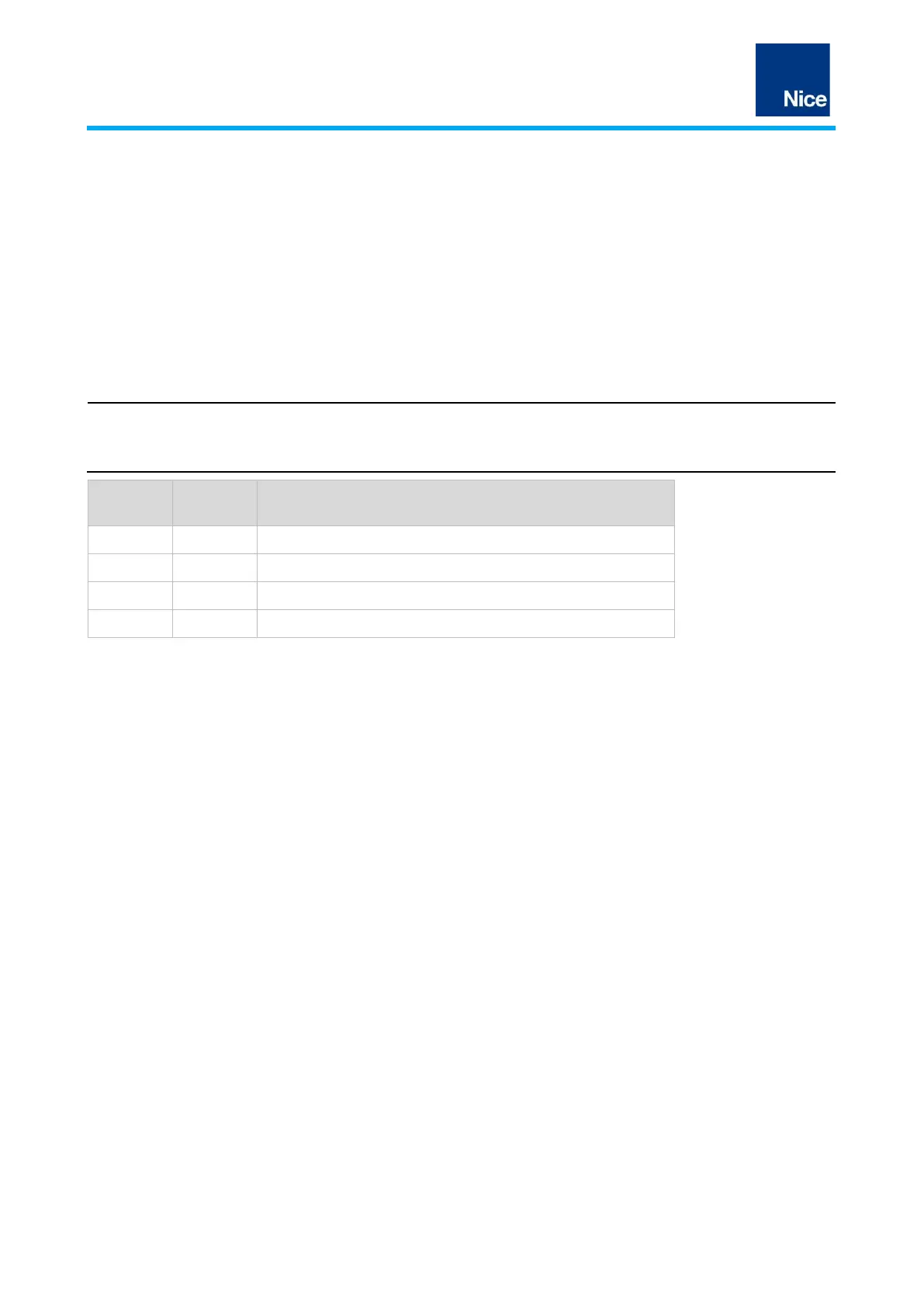Pag. 24 a 37
LP21/LP22 Installation instructions en Sensors
9.1 Adjusting sensitivity (switch-on threshold)
The switch-on threshold can be selected in 255 increments in the range between 0.01% and 2.55%
f/f. The
higher the switch-on threshold, the lower is the sensitivity for signal activation.
Typical settings
• Generally speaking, sensitivity is adjusted in large steps, and the switch-on threshold selected is not
greater than 640.
• Switch-on thresholds of over 640 and fine tuning may not be required for differentiation between
vehicles. It is possible to differentiate, for example, buses with large loops (e.g. 10.0 m x 2.5 m) and
correspondingly high threshold values (>1000).
Minimising interference factors
In order to minimise interference factors, the sensitivity should be as low as possible, i.e. the value of the
switch-on threshold should be as high as possible.
0.01 % Level high (highest sensitivity)
0.64% level medium-low (factory setting)
Tab.14: Sensitivity settings
