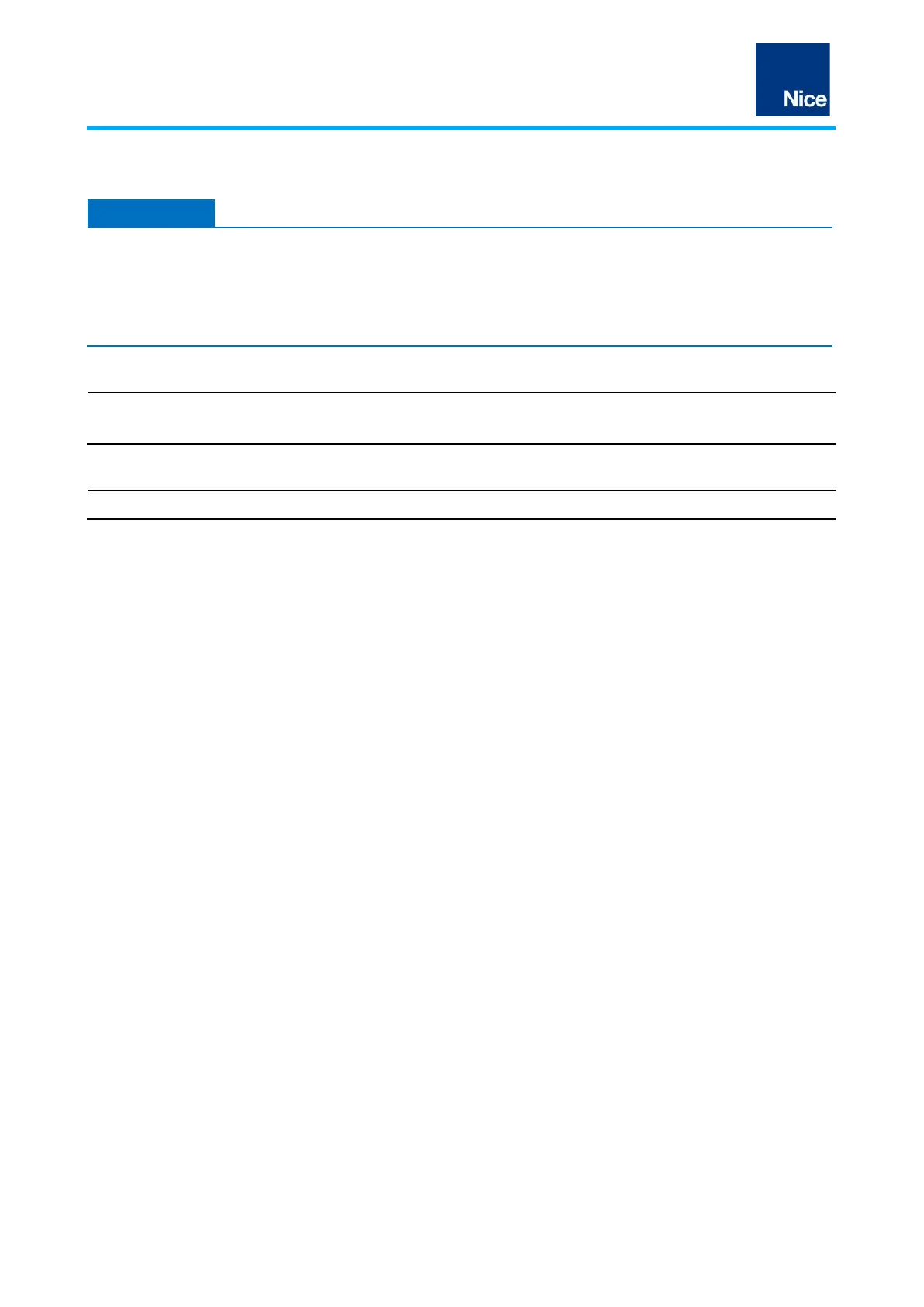Maintain the permitted voltages
The following voltage supplies are permitted:
• 10 - 30 VDC
• 10 - 26 VAC
Consult the chapter Description of connections.
Connect the inputs and outputs with no voltage present
All inputs and outputs must be connected before switching on the voltage supply.
Connecting the power cable
1. Follow the warning and safety instructions and take the appropriate precautions.
2. If necessary, pull the terminal block out of the socket.
3. Loosen the screws on the blue terminal block.
4. Insert up to 5 mm of stripped supply cable into the slots at the side of the blue terminal block and fix.
5. Tighten the respective screw.
6. If necessary, insert the terminal block back into the blue 2-pole socket.
→ The supply cable is firmly attached to the terminal block with no exposed wires.
Connect the power cable to the power source
1. Comply with the warnings and safety instructions for the external device.
2. Follow the manufacturer’s instructions on wiring the outputs on the external device.
→ The power cable is connected to the power source.