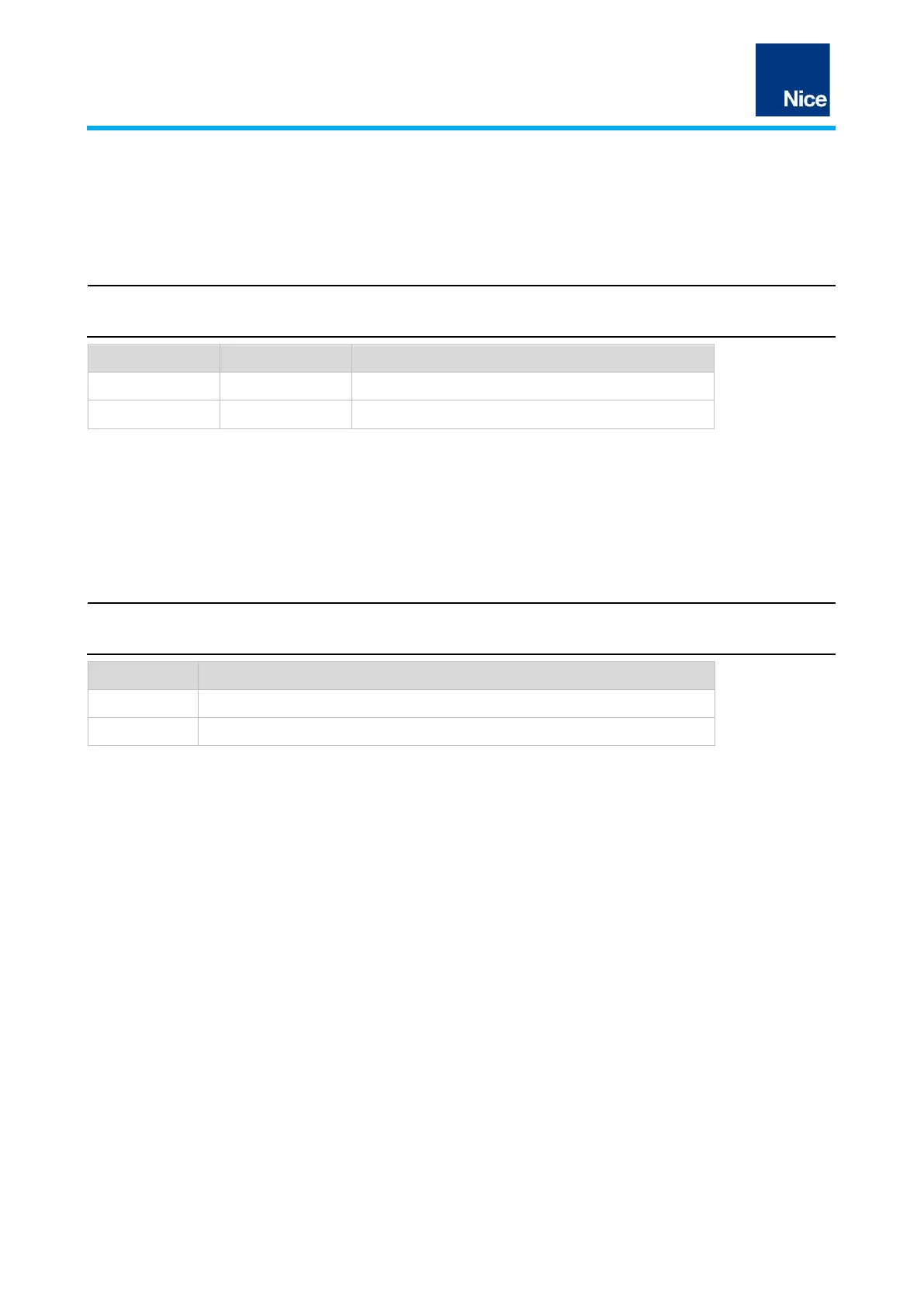Pag. 27 a 37
LP21/LP22 Installation instructions en Sensors
9.5 Inverting the signal output (signal behaviour)
An inverted or a non-inverted signal output can be selected for all outputs. Consult the chapters pertaining to
the signal outputs (see chapter 5.3 "Signal outputs", page 11) and the DIP switch settings (see chapter 8.2
"DIP switch settings", page 19).
Controlling signal behaviour
• The factory settings are specified in the short instructions and on the housing.
Signal output is not inverted
Signal output is inverted
Tab.18: Inversion of output signal
9.6 Setting output switching time (impulse time)
The switching time for the outputs can be defined in impulse signal mode.
Set impulse duration
The default impulse duration is 200 ms.
when the loop is driven past (factory setting)
when the loop is freed up
Tab.19: Output impulse time
