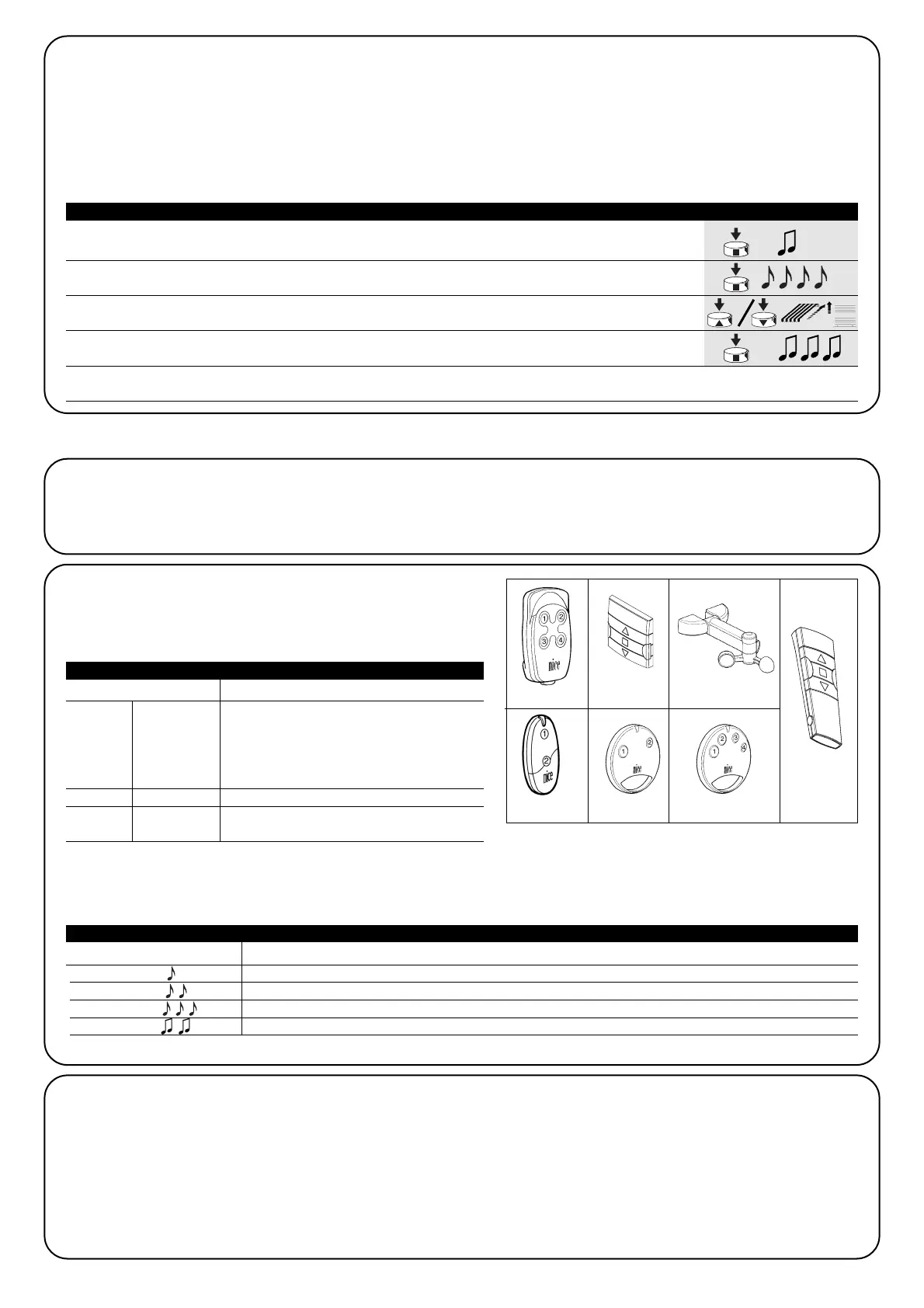4
3.1) Programming the “Working time”
The “Working Time” is the time during which the control unit commands
the motor, and both the factory time and the time after the memory has
been deleted are approximately 150 seconds. If necessary, the running
time can be altered from a minimum of 4 seconds to a maximum of 240.
The programming procedure is carried out in the “self-recognition” state, or
better, by measuring the time necessary to carry out the entire manoeuvre.
The motor must be moved and set next to a limit switch and the
most difficult (and therefore slowest) manoeuvre for the motor mea-
sured. This is normally re-winding. The manufacturer recommends
that users programme a working time which is a few seconds longer
than the time which is strictly necessary for the manoeuvre.
1. Press and hold down button ■ of a previously memorized transmitter until you hear a beep
(after about 5 seconds) then release it. 5s
2. Press key ■ again until you hear 4 short beeps (after approx. 5 seconds), then release
5s
3. Press keys ▲ (or ▼)¸ in order to begin the manoeuvre and start up the time counting phase.
4. Wait for the motor to finish the manoeuvre and after a few seconds press key ■ to stop
the time count. Three beeps will indicate the new working time has been memorised successfully.
N.B. If the user wishes to reset
indicating programming has taken place.
Table “A4” Programming the working time (fig. 16) Example
4.1) Usable transmitters
The transmitters which can be used are shown in Table “A5”, together with
their relative radio coding.
The transmitters have different kinds of coding, and the control unit is unable to recognise them simultaneously. The first transmitter memo-
rised will thus determine the type of coding, and consequently the transmitters which can be memorised successively .
All codes must be deleted if the user wishes to change the type of transmitter (see tables “A3” “A10”).
The type of code can be checked by counting the number of beeps which sound when the control unit is switched on.
CODIFICA Trasmettitori
ERGO1 - ERGO4 - ERGO6
PLANO1 - PLANO4 - PLANO6 - PLANO TIME
FLOR Rolling code VOLO S RADIO
FLO1R - FLO2R - FLO4R
VERY VR
SMILO Rolling code SM2 - SM4
FLO Fixed code
FLO1 - FLO2 - FLO4
VERY VE
Table “A5”
4) Additional Information
Besides the transmitters from the “ERGO” and “PLANO” series, the
control unit will also recognise other kinds of transmitters manufac-
tured by NICE (please refer to Chapter 4.1 “Usable transmitters”).
By using a special memorisation procedure for the transmitters, it is
also possible to associate a special command to each of the trans-
mitter keys (refer to Chapter 4.2 “Programming transmitters in Mode
I and Mode II”).
BIP Types of coding for the transmitters memorised
1 short beep Transmitters with FLO coding
2 short beeps Transmitters with FLOR coding
3 short beeps Transmitters with SMILO coding
2 long beeps Empty memory (no memorized transmitter)
Table “A6”
4.2) Memorizing the transmitters in Mode I and Mode II
Tables “A1” and “A2” show the memorisation of transmitters in Mode
I, where each key is allocated a command:
key 1= ▲ = ASCENT
key 2 = ■ = STOP
key 3 = ▼ = DESCENT
The transmitters can also be memorised in Mode II. This mode gives
the user the most flexibility when using the transmitters.
Transmitters in both Mode I and Mode II can be memorised in the
same control unit.
The differences between the 2 programming modes have been
described below:
FLO4R
VERY SM2 SM4
ERGO
PLANO VOLO S RADIO