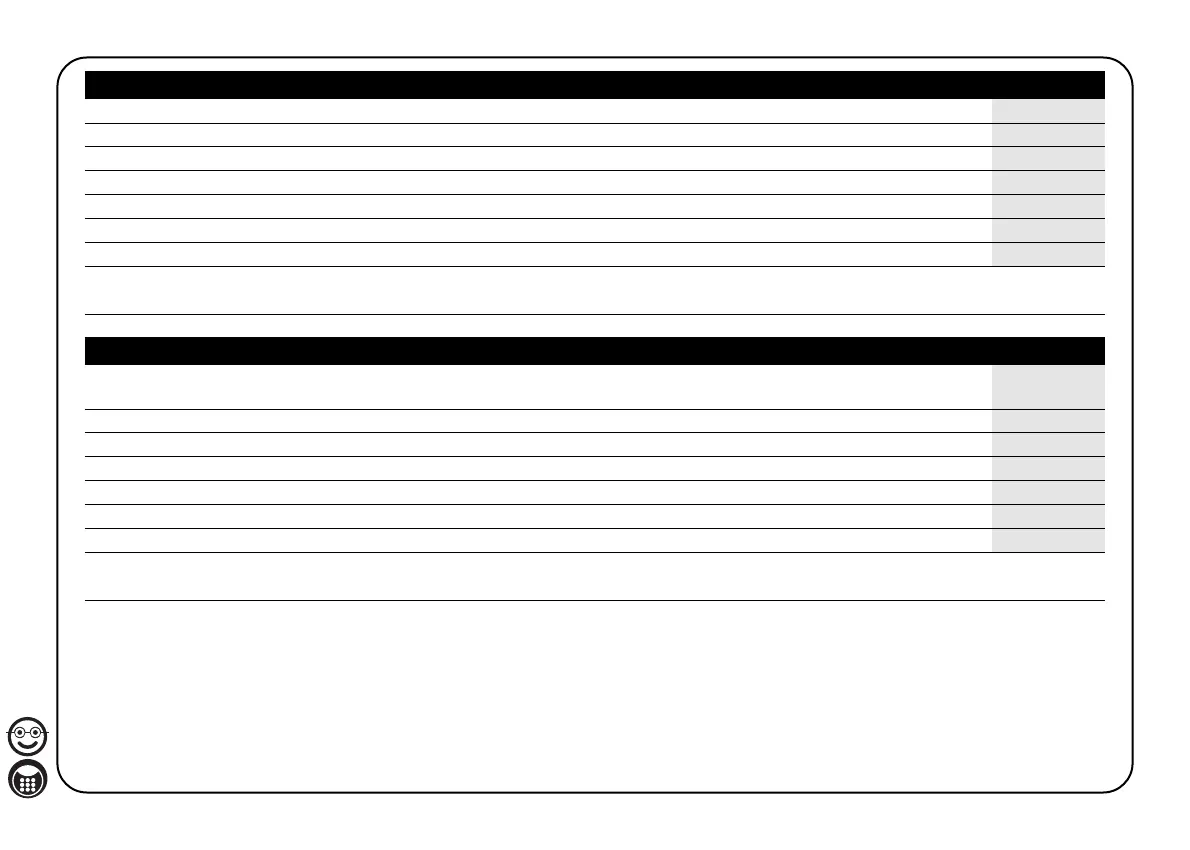26
250
250
Table “C17” Programme output (Relay 2) in the TIMER mode Example
Table “C18” Programme outputs and (Relays 1 and 2) in the TIMER mode Examples
This procedure associates the TIMER function with the same time for both output N°1
and output N°2 (see table C16).
1. Enter the programming password
2. Press to confirm the password
3. Enter to select the operation
4. Press to confirm
5. Enter the value of the timer expressed in tenths of seconds (maximum value: 65,000)
6. Press to confirm
N.B.: If the operation was successful 3 tones will be heard
This procedure associates the TIMER function with output N°2 (see table C16).
1. Enter the programming password
2. Press to confirm the password
3. Enter to select the operation
4. Press to confirm
5. Enter the value of the timer expressed in tenths of seconds ( maximum value: 65,000)
6. Press to confirm
N.B.: If the operation was successful 3 tones will be heard