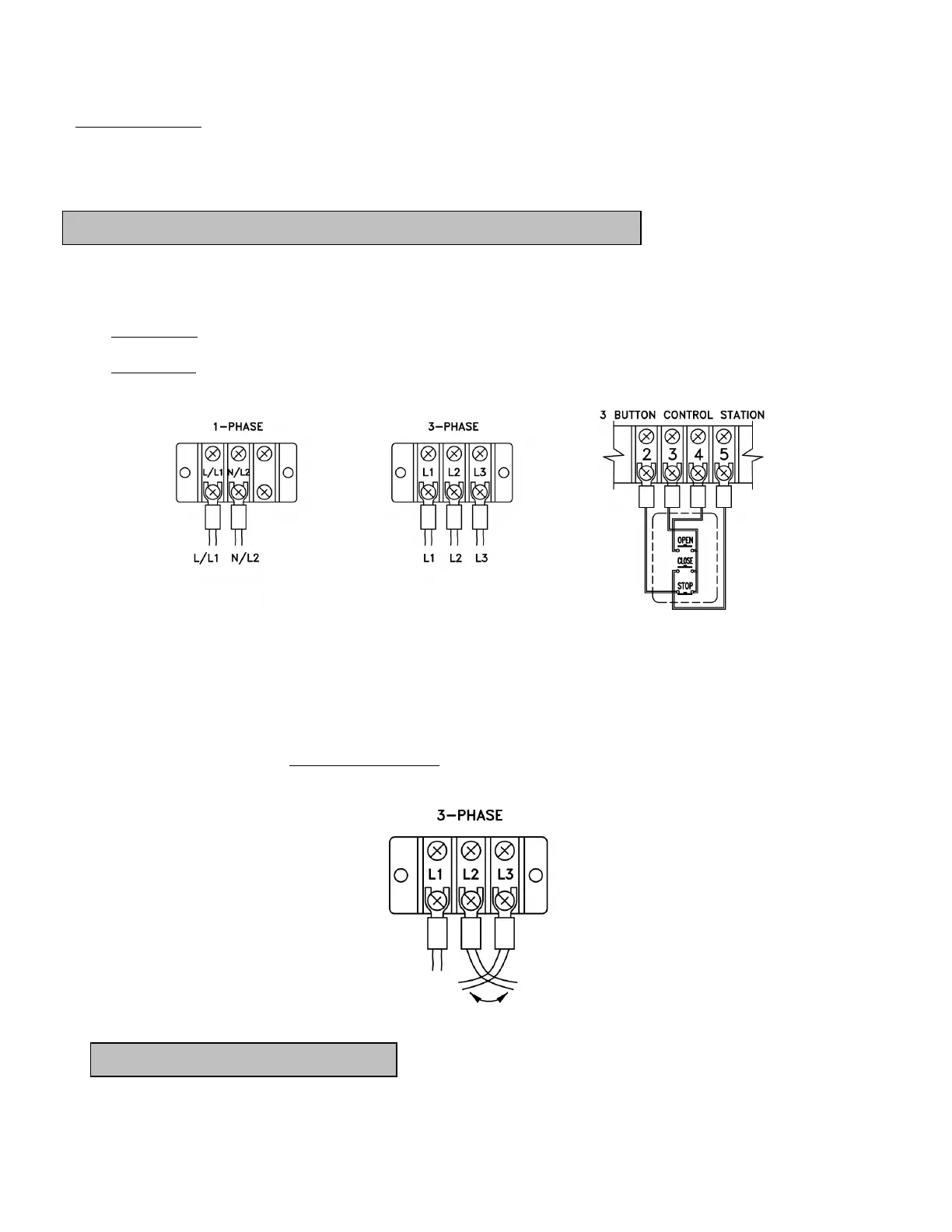SECTIN A PRO- PRO-H tandard rela logic controls (not
() compliant not aailable in )
E IIN se - . cm diameter holes for all power wiring.
. Single phase Connect single phase power supply to terminals line and N on three-pole power
terminal strip.
. Three-phase Connect three phase power supply to terminals , and on three-pole power terminal
strip.
CNT IIN se . cm diameter holes for all control
wiring. Note o not run control wires and power wires in same conduit.
- Install control station within clear sight of door but away from all moving parts of door or hardware.
Install Entrapment warning sign next to control station. Connect -button openclosestop pus
h
button station to terminals , , and . efer to electrical diagram for connection of two -
button stations.
NTE After electrical connections are made, manually move door to mid-position and, using the control station press the
pen button for several seconds and then press the Stop button. If door did not move in correct direction
verify wiring control station. or -phase operators, if door still moves in wrong direction reverse any two of the
three incoming power supply leads to correct rotation.
- Adust imit switches as explained in the imit switch adustment section further in this manual.
CNNECTIN E SY AN CNT STATIN
IMIT SITC ASTMENT
