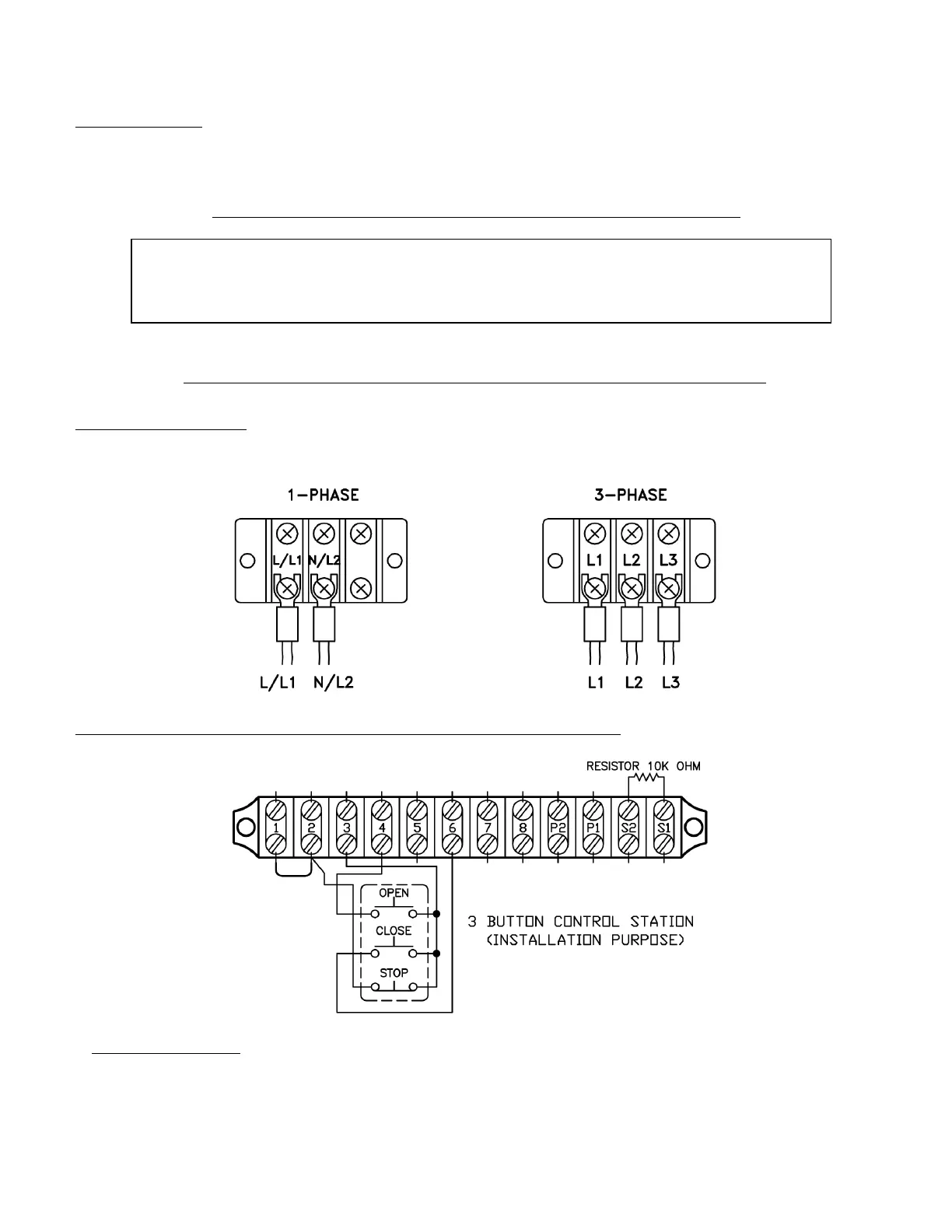SECTIN PRO-(M) PRO-H(M) Rela logic controls with nterface
Module ( () compliant)
perator electrical connections and start-up instructions
Important ollow these steps carefully and in the order shown
Connect ower supply
ingle phase Connect single phase power supply to terminals and N on the -pole power
terminals strip. -phase Connect -phase power supply to terminals , and on the -pole power
terminal strip.
Connect ush-button station for installation purposes single phase or -phase
Connect openclosestop push button station to terminals T stop, T common, T open and T temporary C on close.
erify motor direction
After the electrical power connections are made and push button station is connected, manually move the door to mid-
position. ress Close button for several seconds and then press stop button. If door did not move in correct direction
or if limit cams not moving in correct direction towards the close limit switch see below
NOTE: THIS OPERATOR COMES WITH AN INTERFACE MOUDLE INTEGRATED INTO THE
CONTROL CIRCUIT. THE PURPOSE OF THE INTERFACE MODULE IS TO ALLOW FOR FAILSAFE
MONITORING OF A NICE COMPATIBLE SAFETY DEVICE AS PER UL 325
(2010) REQUIREMENTS
