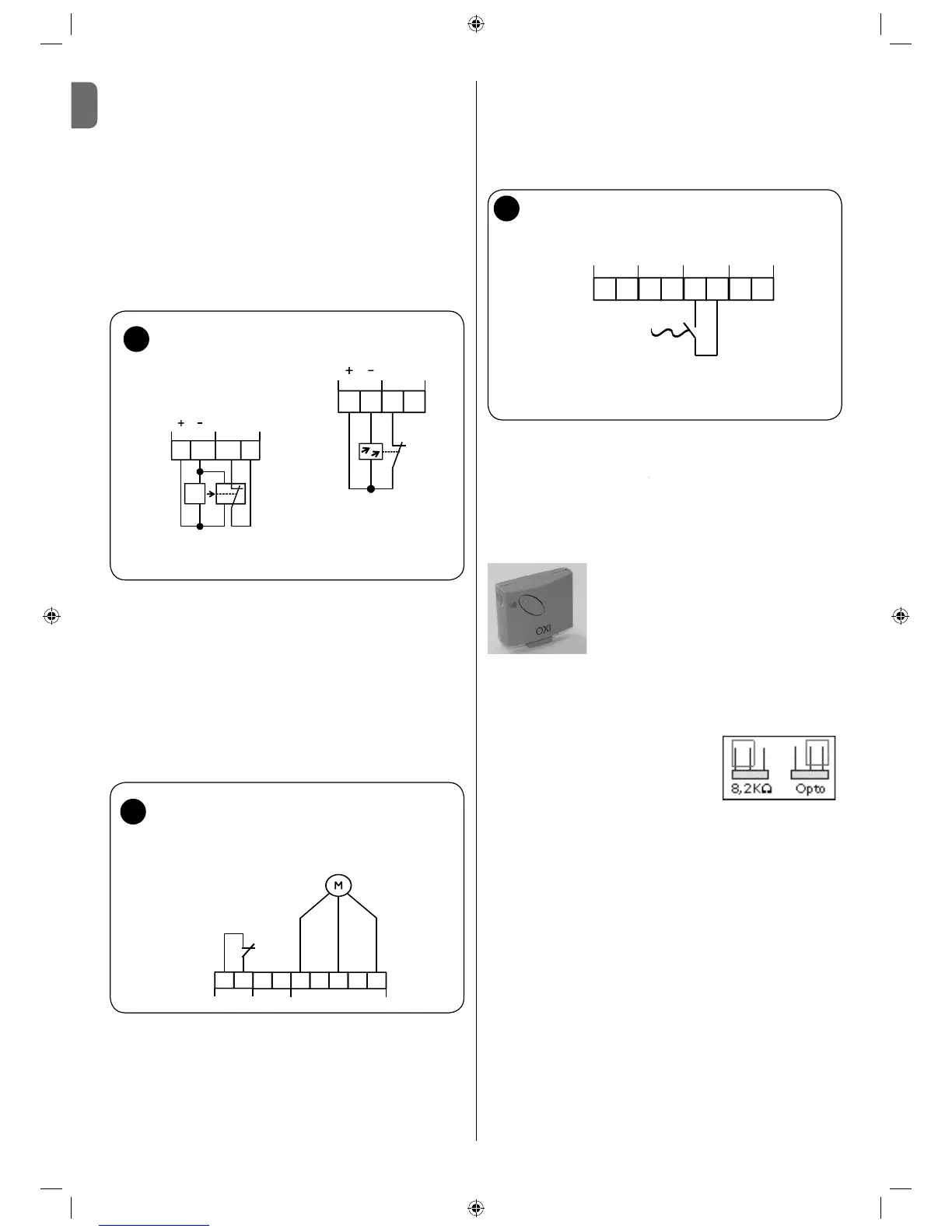6 – English
GB
Connection of direct safety switche
he safety elements that directly intervene in the control process are
connecte
ency stop
or safety line attachment, anti-entrapment safety device and safety
onnection of safety switch for wicket door (fi
onnection of the control transmitter for switch with
able connected to the ceiling
In the UST1K control unit it is
ossible to connect a switch with
able connected to the ceilin
to terminal J17 of terminal block X4; the function of this
B2B1
W
V
J11
J10
Cable slackening /spring
breakage safety or
anti-unwinding safety
switch
U
X2
8
9
Traction
switch
13572468
STOP OPEN Impulse CLOSE
X4
J15 J16 J17 J18
onnection of the remote control
ossible to connect the Nice OXI or OXIFM receiver of the
PERA series to the 10 PIN slot
that the side with the programming/
LED button faces the internal side of the housin
hotoelectric barrier to the UST1K
control unit
it blocks and reverses the direction
oward the upper fi nal position.
ATTENTION
system are connected to terminal J30/1 with positive potential in a
one-way photoelectric barrier with only three connection points
7
a
b
21
34
J30
S
Photo
J31
E
S=transmitter
E=receiver
Transmitter and receiver
photoelectric barrier connection
X5
Safety
photoelectric
barrier
¬9'&YROWDJH
power supply
&RQWDFW
RSHQLQJ
21
34
J30
Photo
J31
X5
Reflection photoelectric
barrier connection
