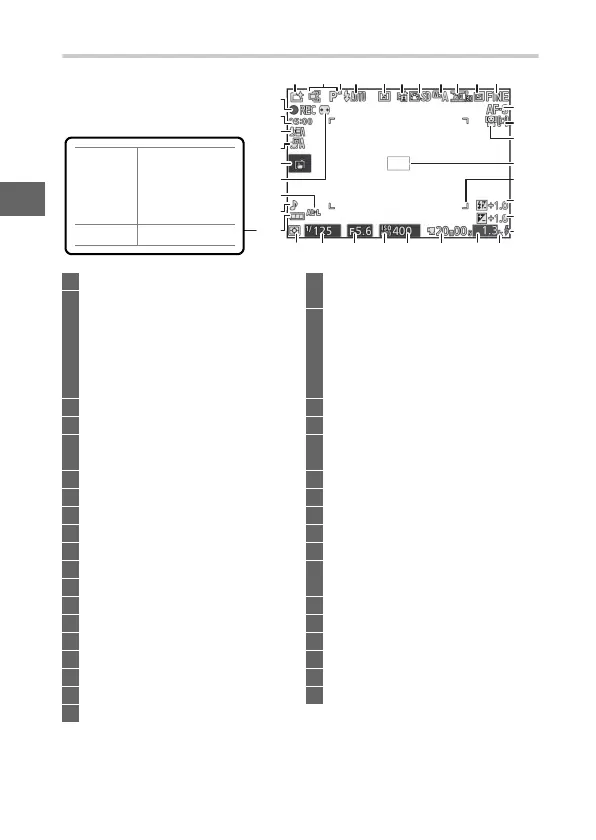4
s
The Monitor
* Available only when Detailed is selected for Display > Shooting in the
setup menu (0 96).
Note: Display shown with all indicators lit for illustrative purposes.
421 3 5 6 7 8 9 1011
29
28
33
17
12
13
14
18
21
27 222325 2426 20
15
16
19
30
34
32
31
35
36
NO ICON
Battery fully
charged or
partially
discharged.
H Low battery.
1 Shooting mode ..................................... 6
2 Live image control..............................29
Creative mode ....................................31
Best moment capture
selection ................................ 55, 59, 61
Advanced movie selection ........ 46, 49
Exposure mode ...................................93
3 Flexible program indicator...............34
4 Flash mode.................................... 75, 77
5 Self-timer ..............................................72
Continuous mode
*
.............................70
6 Active D-Lighting
*
.............................94
7 Picture Control
*
..................................95
8 White balance
*
...................................95
9 Frame size/frame rate........................95
10 Image size
*
..........................................93
11 Image quality
*
....................................93
12 Focus mode
*
................................. 94, 95
13 AF-area mode
*
............................. 94, 95
14 Face-priority
*
................................ 28, 94
15 Focus area............................... 24, 94, 95
16 AF-area brackets
*
17 Flash compensation ...........................94
18 Exposure compensation
19 Flash-ready indicator ........................ 78
20 “k” (appears when memory remains
for over 1000 exposures)
21 Number of exposures remaining....21
Number of shots remaining before
memory buffer fills
White balance recording indicator
Card warning indicator....................113
22 Time available......................................47
23 ISO sensitivity ......................................95
24 ISO sensitivity indicator.....................95
Auto ISO sensitivity indicator
25 Aperture......................................... 36, 37
26 Shutter speed ............................... 35, 37
27 Metering ........................................ 94, 95
28 Battery indicator
*
29 Sound settings
*
..................................96
30 Autoexposure (AE) lock
indicator .............................................. 96
31 Auto distortion control...................... 94
32 Tap shooting options.........................80
33 Auto image capture ...........................95
34 Microphone sensitivity
*
35 Time elapsed........................................47
36 Recording indicator............................ 47