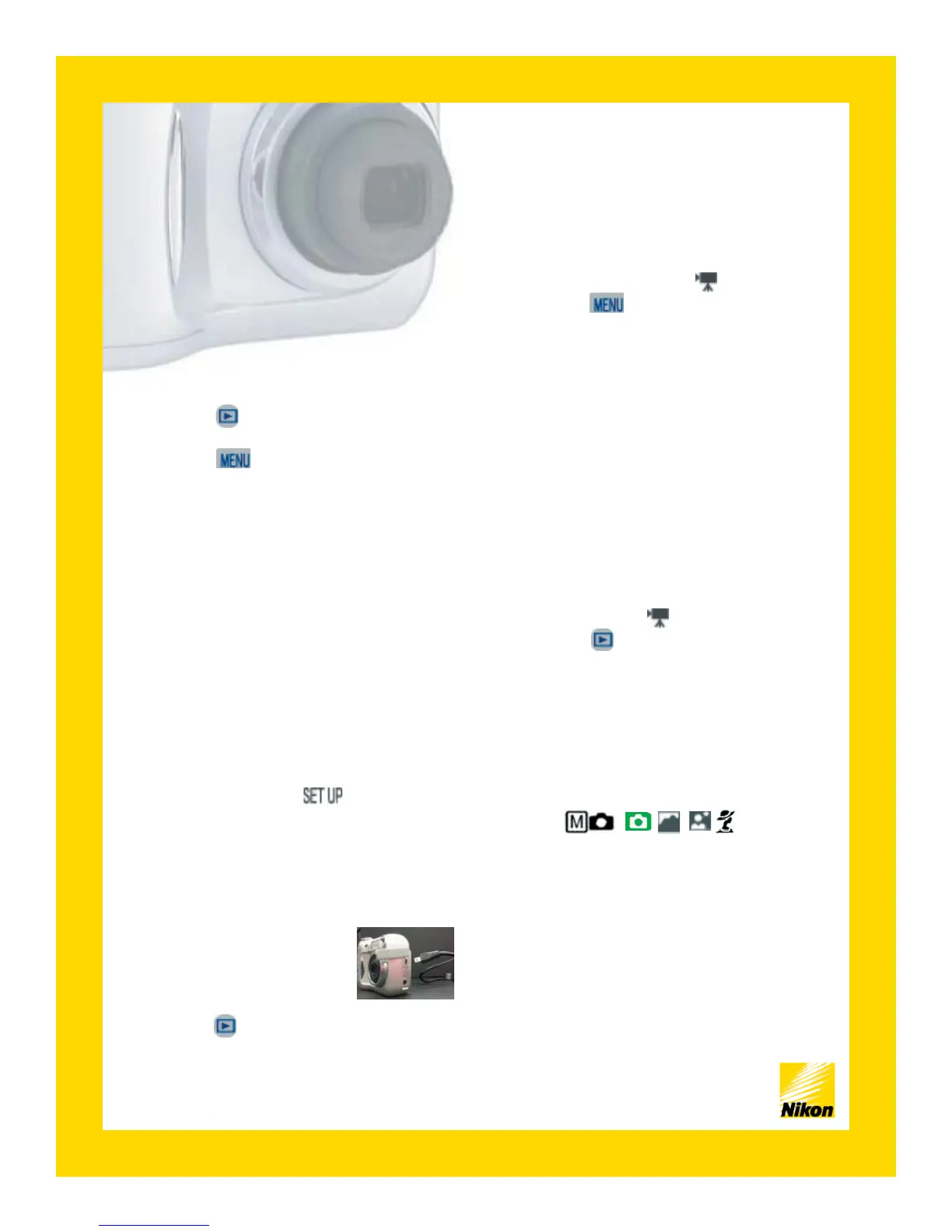Z
O
O
M
N
I
K
K
O
R
5
.
8
-
1
7
.
4
m
m
1
:
2
.
8
-
4
.
9
Quick Reference Guide
Advanced Features
Cropping Pictures
1. Press to view pictures.
2. Press (►) to fi nd picture to change.
3. Press
4. Press (▼) to highlight Pic. Enhance
Menu.
5. Press (►) to select Pic. Enhance
Menu.
6. Press (▼) to highlight Photo Trim.
7. Press (►) to select Photo Trim.
8. Press T or W to zoom in or out and (►)
to move around.
9. Press shutter-release button.
10. Press (▼) to highlight Yes.
11. Press (►) to select Yes and confi rm
crop.
Transferring Pictures
Without Software
1. Turn mode dial to
2. Press (▼) to highlight USB.
3. Press (►) to select USB.
4. Press (▼) to highlight Mass Storage.
5. Press (►) to select Mass Storage.
6. Turn camera off.
7. Connect camera to
computer with included
USB cable. See fi gure
at right.
8. Turn camera on.
9. Press to transfer pictures to view
on computer screen.
Making a movie
1. Rotate mode dial to
2. Press
3. Press (▼) to highlight desired option.
• Small Movie
• TV Movie
• Black and White Movie
• Sepia Movie
4. Press (►) to select option.
5. Press shutter-release button to start
and stop recording.
Note: The Nikon Coolpix 3100 will only
record up to 40 seconds and does
not record sound.
Viewing a Movie
1. Rotate dial to
2. Press
3. Press T to start playback.
4. Press (◄) to rewind, and (►) to fast
forward.
5. Press W to stop playback.
Using the Timer
1. Rotate dial to one of the following:
2. Press (◄) to display timing menu.
3. Press (▼) to highlight ON.
4. Press (►) to activate 10-second delay.
5. Press down on shutter-release button.
Nikon Coolpix 3100
