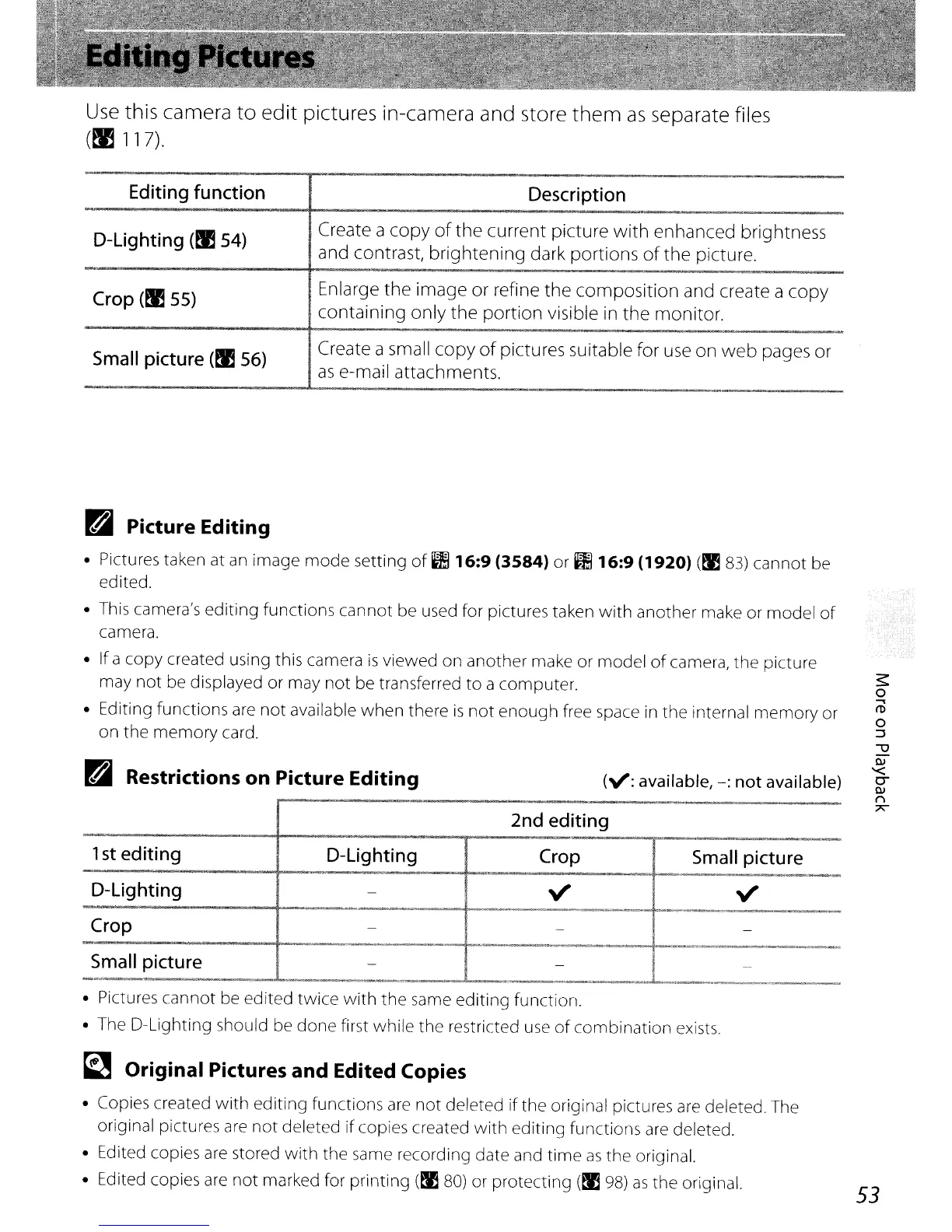Use
this camera
to
edit
pictures in-camera and store
them
as
separate files
(~
117).
Editing function
D-Lighting (I!
54)
Crop (I!
55)
Small picture
(~
56)
Description
Create a copy
of
the current picture with enhanced brightness
and contrast, brightening dark portions
of
the picture.
Enlarge the image or refine the composition and create a copy
containing only the portion visible
in
the monitor.
Create a small copy
of
pictures suitable for
use
on
web
pages or
as
e-mail attachments.
(,,:
available,
-:
not
available)
Pa
Picture Editing
• Pictures taken at
an
image mode setting
of
i!l16:9
(3584) or m
16:9
(1920)
(~
83) cannot be
edited.
•
This
camera's editing functions cannot be used for pictures taken with another make or model
of
camera.
• If a copy created using this camera
is
viewed on another make or model
of
camera, the picture
may not
be
displayed or may not be transferred
to
a computer.
• Editing functions
are
not available when there
is
not enough free space
in
the internal memory or
on the memory card.
Pa
Restrictions on Picture Editing
2nd editing
1st editing D-Lighting
Crop
i
Small picture
-"
...
_ur;
D-Lighting
-
V V
.
.~,
..
-
--,_.--,_
..
~-~-_.
_.
---,.-
._~~-_.
-
Crop
- - -
· -
."'.
.-
!--*-*
Small picture
-
-
I
-
_.u
,,-
""'-J-'"
._--
--,,:
I
~
"
......
• Pictures cannot
be
edited twice with the
same
editing functiorl.
• The D-Lighting should
be
done first while the restricted
use
of
combination
exists.
~
Original Pictures and Edited Copies
• Copies created with editing functions
are
not deleted
if
the original pictures
are
deleted. The
original pictures
are
not deleted
if
copies created with editing functions
are
deleted.
• Edited copies
are
stored with the same recording date and time
as
the original.
• Edited copies
are
not marked for printing
(~
80)
or protecting
(~
98)
as
the original.
53
