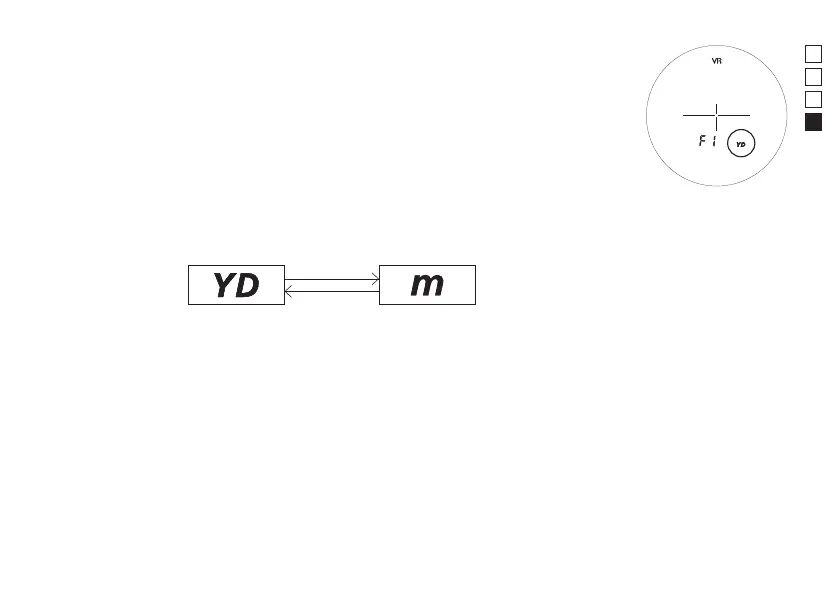71
En
Fr
Es
Pt
O ajuste default de fábrica é jardas (YD).
1. A partir da tela em espera, manter pressionado (1,5 segundos ou mais) o
botão MODE exibe o menu de ajuste da unidade de exibição de distância (F1).
2. Pressionar brevemente (menos de 1,5 segundos) o botão PWR alterna as
unidades metro e jarda.
*Para COOLSHOT 80i VR, pressionar brevemente (menos de 1,5 segundos) o
botão MODE exibe o menu de ajuste do modo de exibição da distância (F2).
3. Após o ajuste, manter o botão MODE pressionado (1 ,5 segundos ou mais) ou
sem uso durante mais de 8 segundos faz com que regresse à tela em espera.
■
Alterar a unidade de exibição da distância (metros/jardas) (F1)
