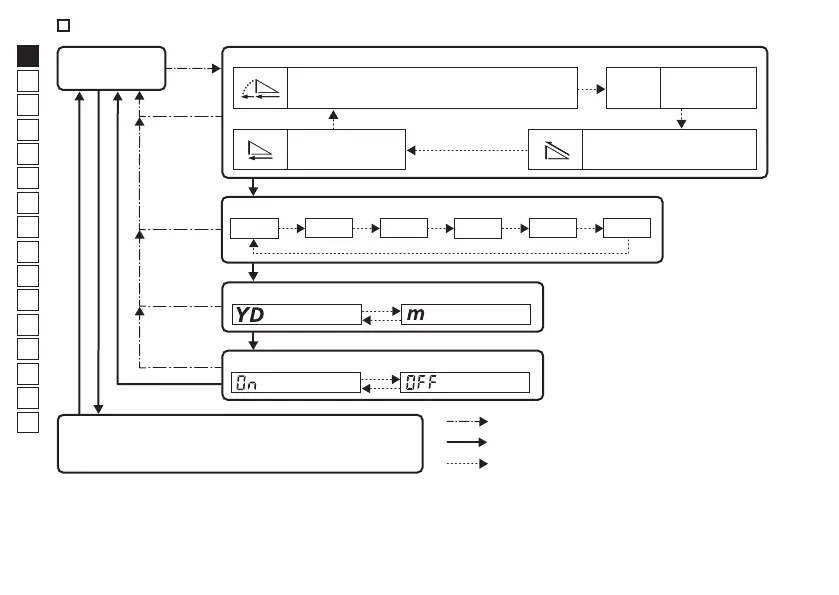18
En
Es
Fr
De
It
Sv
Nl
Ru
Pl
Fi
No
Dk
Cz
Ro
Hu
Pb
Operation diagram of the setting menus
Temporarily change the luminance level.
Switch between five luminance levels.
Press and hold the MODE button.
Press the MODE button.
Press the PWR button.
Standby
A 1 2 3 4 5
Internal display luminance: F2
Distance display unit: F3
(yard) (meter)
Actual Distance Indicator: F4
(on) (off)
Actual distance
mode
N/A
Measurement display mode: F1
Actual distance and height
mode
Golf mode: Slope adjusted distance (horizontal
distance ± height) and actual distance
Horizontal distance
and height mode
• If you press and hold the MODE button or do not operate the buttons for about 8 seconds while operating
the setting menus, the displayed setting is saved and the Laser Rangefinder returns to standby.